Without Google Analytics 4, could data analysis have ever been considered analysis? Although it may have been to a certain degree, it certainly lacked the sophistication of today’s technological advances. This is a tool that every business, regardless of field, needs to run effortlessly. And there are very good reasons for that, and why it’s so.
What remains for us is to maintain our curiosity and explore the reasons behind Google Analytics 4’s (GA4) indispensableness. So, let’s roll up our sleeves and get into it!

Discovering GA4’s hidden treasures
The latest version of Google’s analytics software, GA4, is a radical change from Universal Analytics, its forerunner. Launched in October 2020, GA4 is sort of a pathbreaker for businesses looking to acquire growth-inspiring insights from client interactions.
Unlike Universal Analytics, GA4 rethinks data gathering and organizing by emphasizing event tracking rather than session or page view tracking. This change allows for more precise data collection, which records a wide range of user actions such as form submissions, transactions, and clicks.
Even more so, GA4 takes a customer-first approach by following users across all of their devices and platforms instead of just during their sessions. At a time when mobile usage and interaction across channels are on the rise, this broad method provides a crucial picture of user activity.
Besides a redesigned data foundation, GA4 adds several new functionalities that were missing from Universal Analytics. Some of these attributes include:
- Optimized mobile app measurement choices
- Cross-device tracking with Google signals
- Insights driven by machine learning
- Thorough funnel reporting
- Real-time dashboards that can be customized
Although technological progress is important, GA4’s relevance goes beyond that. To better understand the full customer journey, from acquisition to conversion, GA4 moves the focus from website traffic measurements, which were the primary focus of Universal Analytics.
Moving to GA4 could be a bit of an adjustment, but the benefits to your company’s growth in the modern digital scene are apparent. Businesses are embracing this new frontier, and GA4 is a paradigm shifter for data analysis and enabling informed decision-making.
Also read: top 5 digital marketing trends to Look.
Benefits of GA4 that unlock business success
With its many improvements over Universal Analytics, GA4 is a huge deal for companies looking to step up their analytics game. But what exactly are the key advantages of GA4 and why is it an essential component of any digital marketing plan? Let’s see:
- Cross-device tracking: With mobile usage and many different devices, GA4 transforms cross-device tracking. GA4 identifies users across platforms using machine learning (ML) and probabilistic modeling to provide an integrated view of client engagement.
- Advanced event tracking: GA4 puts businesses beyond pageviews and clicks. Personalizable events track user behaviors, including form submissions, file downloads, and video views, providing deeper insights and improved conversion methods.
- Data collection in real-time: GA4’s live data streams allow organizations to instantly monitor visitor activity, identify trends, and alter user behavior.
- Reliable analysis tools: GA4’s analysis tools enable performance evaluation and optimization. Cross-domain measurement, funnel visualizations, and cohort analysis help companies identify sales funnel bottlenecks, analyze traffic sources, and make smart choices.
- Intuitive design: GA4’s upgraded dashboards and reporting interfaces make navigating easier. Analysts of all levels can quickly obtain relevant data, simplifying analysis.
- Better data privacy: GA4 incorporates built-in inherent protections to ensure compliance with the General Data Protection Regulation (GDPR) and California Consumer Privacy Act (CCPA), tackling the growing number of data privacy concerns.
- Automated integration with Google Ads: GA4’s easy integration with Google Ads allows for an in-depth assessment of performance by combining analytics and advertising metrics. Organizations can improve their optimization efforts by learning how their marketing campaigns affect website traffic and conversions.
- Customizable reporting: GA4 makes it easy to create reports that are suited to your individual business goals or key performance indicators (KPIs). This helps with data visualization and sharing insights with teams or stakeholders.
GA4 goes above and beyond, providing a full package of features that are essential for companies in today’s complicated digital scene. GA4 is essential for informed decision-making and business growth due to its powerful analysis tools, advanced tracking, and improved data privacy.
GA4 GDPR compliance: understand and promote
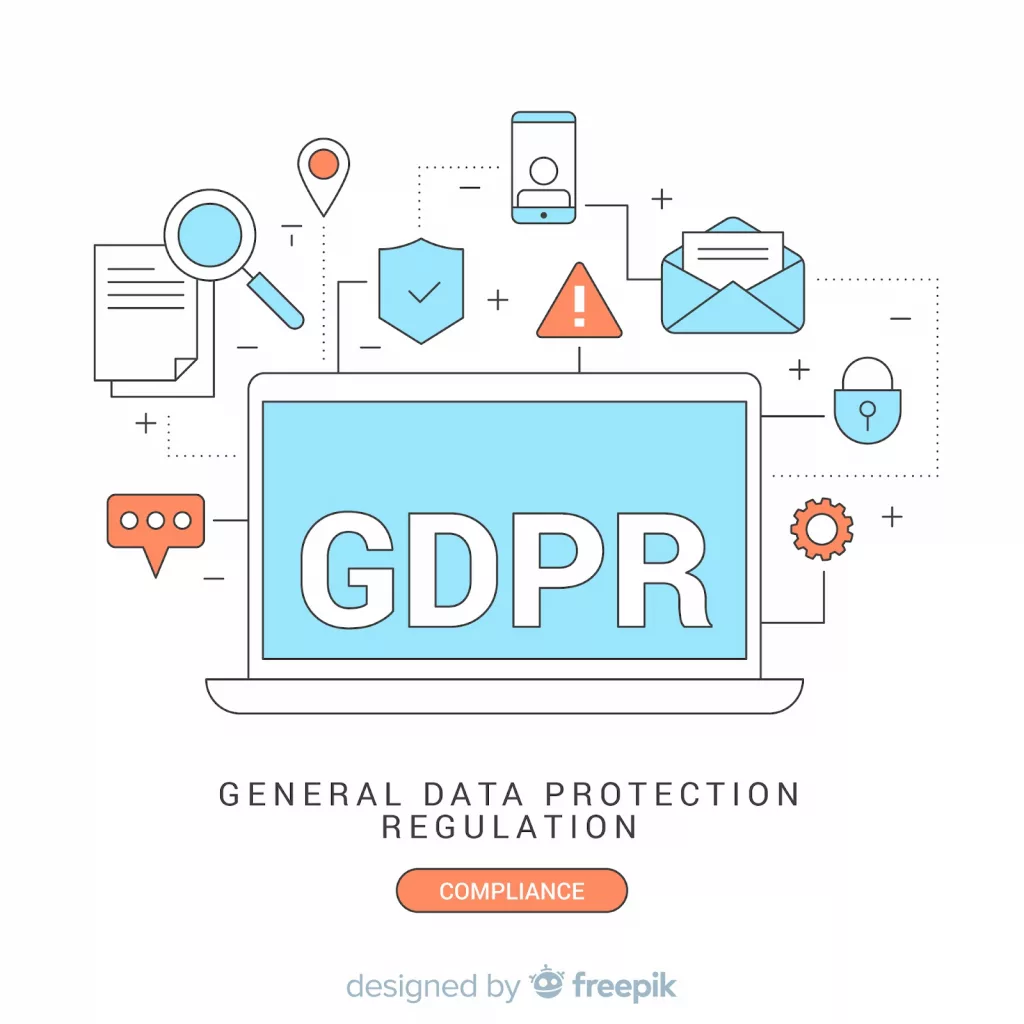
Businesses and their use of Google Analytics, in particular, are grappling with the effects of the General Data Protection Regulation (GDPR), an important piece of legislation aimed at protecting the privacy and personal information of EU residents. Since Google Analytics relies on user data collection and retention, it’s crucial to follow GDPR requirements.
So, is GA4 GDPR compliant, you ask? This is a valid concern that many companies have when thinking about using Google Analytics. With GA4’s features and tools, businesses can stay in compliance with GDPR requirements while still taking advantage of GA4’s analytics capabilities.
Users are required to give their explicit consent before any personal data may be gathered or processed, which is a crucial prerequisite under GDPR. With GA4’s consent mode function, companies can easily get users’ OK before monitoring their web activity, which simplifies compliance.
Another elemental principle of GDPR is data minimization, which stresses the need to gather only the data that is absolutely essential from users. With the introduction of tools like “data retention,” which allows organizations to determine the duration of data storage on Google servers, GA4 makes compliance easier by adding counting capabilities like improved measurement settings.
Users are granted specific rights in relation to their personal data by the GDPR. Businesses can comply with user requests for data access, rectification, or deletion with the help of GA4’s solutions, like the user deletion API.
Complete records of all processing operations involving personal data must be maintained in order to adhere to GDPR. By providing an activity log under Property Settings > Data Streams, GA4 helps with compliance by making it easier to monitor account modifications and detect data breaches.
Ensuring GDPR compliance in GA4 is critical for ethically conducting analytics.
By understanding the main points of GDPR and following Google’s guidance, businesses are able to use GA4 in a way that meets regulations and protects user privacy.
How to set GA4 on your website

Installing and configuring Google Analytics (GA) is crucial for tracking and improving website performance, particularly with the release of GA4, the most recent version. Let’s explore this easy walkthrough for GA4 configuration. Get things rolling by signing up for Google Analytics, in case you haven’t done so before.
By going on the GA website, sign in with your Google account, and then click “Start Measuring.” To create a new GA property, simply follow the on-screen instructions and provide your website’s name, URL, and industry category.
You will get a unique tracking ID that is necessary for data gathering when you set up your property.
| You can find the ID at the following location: Admin > Data Streams > Web Stream > Tagging Instructions |
Your website’s code can be integrated with this tracking code in two ways: manually or using a tag management solution such as Google Tag Manager (GTM).
Make sure everything is correct after installation by running tests using Google Tag Assistant or GA’s real-time report. The next step is to get your website up and running by setting goals and events (called “conversions” in GA4) to monitor the activities of interested users.
Now you are all done, and you can use this setup to make informed choices about your website’s optimization based on data derived from GA4 reports, which include information about your audience’s demographics, traffic sources, and more.
What are the key metrics to track?
In GA4, keeping tabs on important metrics and features is crucial for making accurate choices. Website activity can be better understood with the use of user engagement indicators such as session duration, bounce rate, and events.
Cohort analysis shows trends in user behavior over time, while conversions monitor activities that are in line with company objectives. E-commerce tracking keeps tabs on how well sales funnels and transactions are doing. Individualized insights are made possible with the use of customizable dimensions and metrics.
Businesses can optimize their tactics for increased conversions and success by regularly monitoring these indicators in GA4.
Useful GA4 practices to consider
It can be difficult to know how to start analyzing the massive amount of data available in GA4. To help you get the most out of your GA4 experience, here are some of the best strategies for analyzing data in GA4:
- Methodology: Coordinate metrics with organizational goals.
- Custom reports: Personalize reports to gain a more in-depth understanding.
- Sort and filter: Make data more precise.
- Use audience segmentation: Grouping users is influential for effective analysis.
- Compare dates: Keep tabs on patterns by comparing dates.
- Annotations: Contextualize performance shifts.
- Enhanced e-commerce: Product tracking for online stores becomes easier.
- Real-time reporting: Monitor activity promptly.
By sticking to these practices, businesses have the opportunity to get important insights from their GA4 data and to make decisions that are based on accurate information in order to positively improve their online presence.
Take advantage of the resources you have!
For the purpose of efficiently using GA, there is an abundance of online tutorials, blogs, forums, and videos that provide invaluable advice. Be keen to explore these resources to gain a deeper grasp of this potent instrument at your disposal.
In order to make the most of the potential of GA4, you should embrace experimentation and continual learning. Keep in mind that knowledge is the key to unlocking all of its powers entirely.
As you continue to refine your online presence with the aid of this guide, you will find that success is waiting for you at the end of your GA4 journey.










Leave a Reply