WhatsApp has become an indispensable tool for communication for billions of people worldwide. Whether you’re connecting with friends, family, or colleagues, it’s an easy way to stay in touch. However, if you’re looking to enhance your messaging experience, there are many apps out there that can help you do just that. In this article, we’ll explore the best apps for WhatsApp that can make your messaging experience even better.
Over 2.24 billion people use WhatsApp monthly, making it one of the most popular global mobile messaging apps.

Now let’s look at the best apps for WhatsApp users to understand the real potential of the WhatsApp Chat App.
Also read: WhatsApp Unveils Dual Account Feature in One Phone
- Apps For WhatsApp To Try Now
- Detailed List of Top Apps For WhatsApp
- Additional 20 Apps For WhatsApp You Must Look At
- 1. CropShop
- 2. eyeZy: WhatsApp Monitoring App
- 3. App Lock
- 4. WtsAppy
- 5. WhatsApp Business App
- 6. SuperLemon: Business App For WhatsApp
- 7. Wati.io
- 8. Whatsocial
- 9. mSpy: Best Spy App For WhatsApp
- 10. Status Saver
- 11. ClevGuard
- 12. WhatsTool for Bulk WhatsApp
- 13. Cool Chat Styler for WhatsApp: Font Style App For WhatsApp
- 14. GB WhatsApp: Best App for Dual WhatsApp
- 15. Animated Sticker maker
- 16. Click to Chat App For WhatsApp
- 17. WhatsCrop: Set Full Size DP for WhatsApp
- 18. Sticker.ly: Sticker App For WhatsApp
- 19. Transcriber for WhatsApp
- 20. AutoResponder for WA
- How can I use third-party apps for WhatsApp to add extra features?
- Final Thoughts
- FAQ’s
Apps For WhatsApp To Try Now
Get ready to revolutionize your WhatsApp experience! We’ve handpicked the 10 best apps that every WhatsApp user should try this year. Here’s the list of 10 best apps for WhatsApp users.
- Chat Track
- SKEDit Scheduling App
- WAMR
- Hi Translate
- WhatsAuto
- Sticker maker App
- WA Call Blocker
- Notifly
- WAPunch
- WhatsTool
Detailed List of Top Apps For WhatsApp
Our team of experts at Just Create App has put all their efforts to compile the list of best apps for WhatsApp. These apps will definitely upgrade their WhatsApp experience as a whole. Let’s read the detailed analysis of all apps that can be used with WhatsApp.
Chat Track
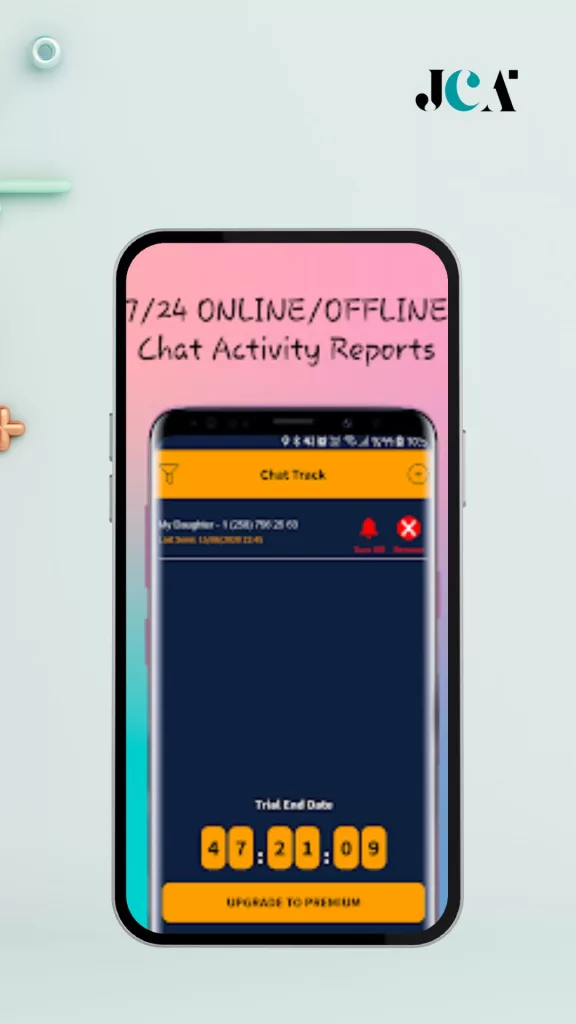
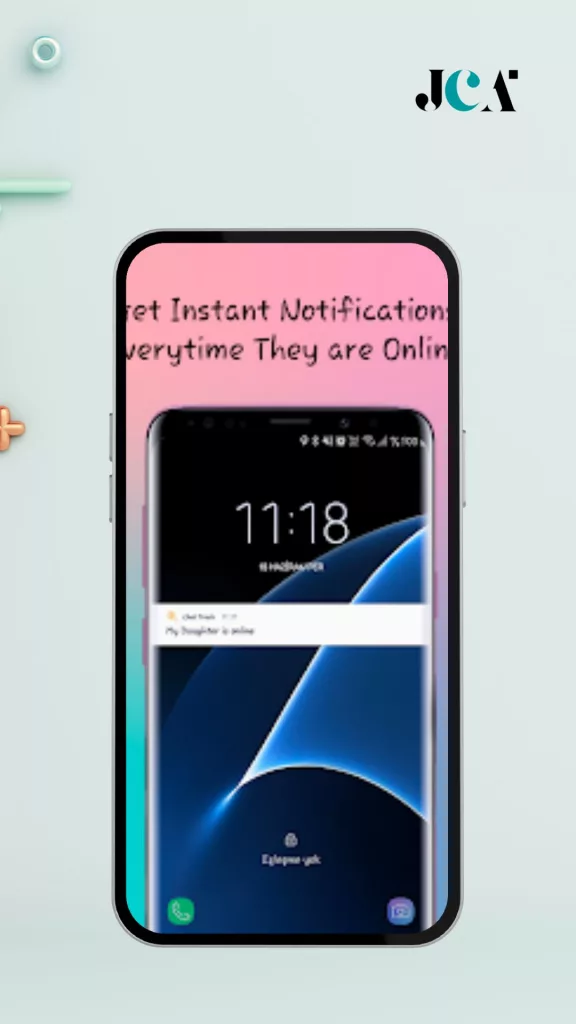
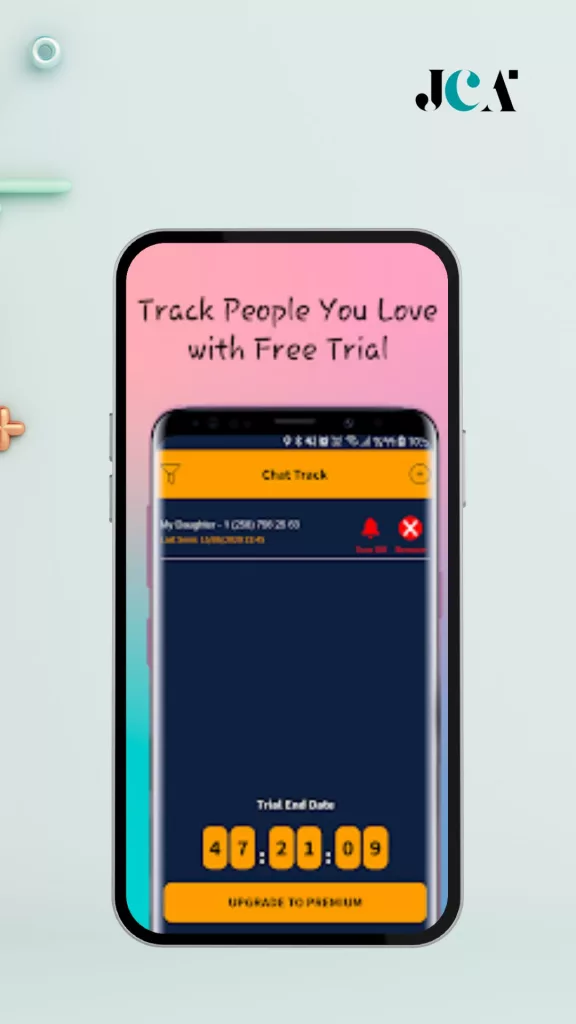
Source And Download Link
Are you always curious about when your friends, family members, or significant other are online on WhatsApp? Do you want to have more control and information about their online presence? Look no further, as Chat Track is the perfect app to help you stay informed about your loved ones’ online activities on WhatsApp!
Chat Track: Online Tracker is one of the best apps for WhatsApp and offers an exciting and interactive way to monitor the online status of up to 4 profiles. Here’s what makes this app stand out:
- Monitor Online Last Seen Status: With Chat Track, you can effortlessly track the last seen status of any number in your family.
- Online + Offline Notifications: The app doesn’t just stop at tracking the last seen status. You also receive online and offline notifications, giving you real-time updates every time the monitored profiles go online or offline.
- Monitor Up to 4 Profiles: Need to track multiple people? No problem! Chat Track allows you to monitor up to 4 profiles, so you can keep tabs on your loved ones simultaneously without any hassle.
| Pros | Cons |
|---|---|
| Real-time tracking of online and offline status. | May raise privacy concerns for some users. |
| Comprehensive, detailed reports for better understanding. | Limited to WhatsApp only, no support for other messaging platforms. |
| Ability to monitor up to 4 profiles simultaneously. | Can potentially lead to compulsive monitoring habits. |
You may also like reading Best TikTok Alternatives Apps | Apps Like TikTok.
SKEDit
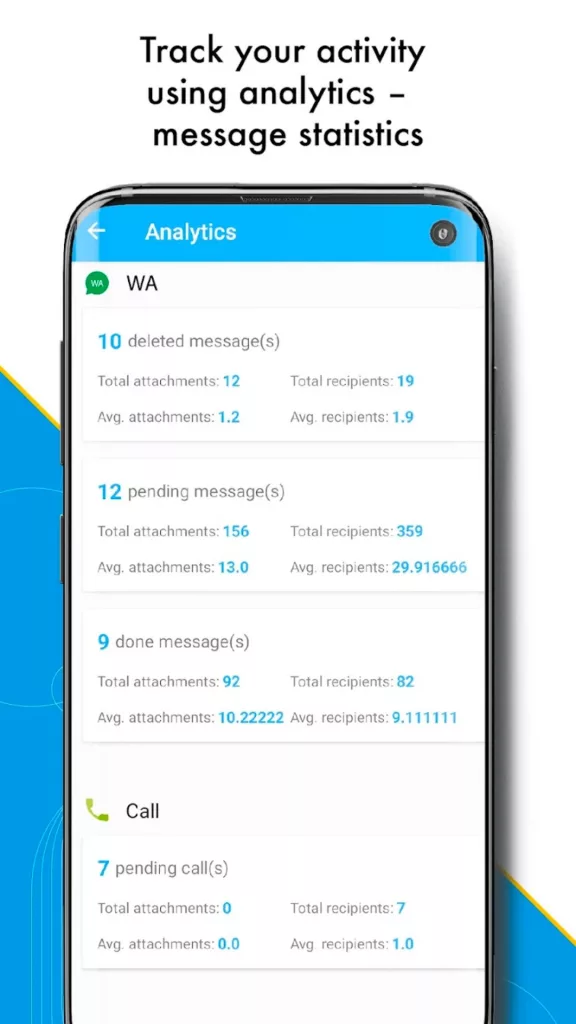
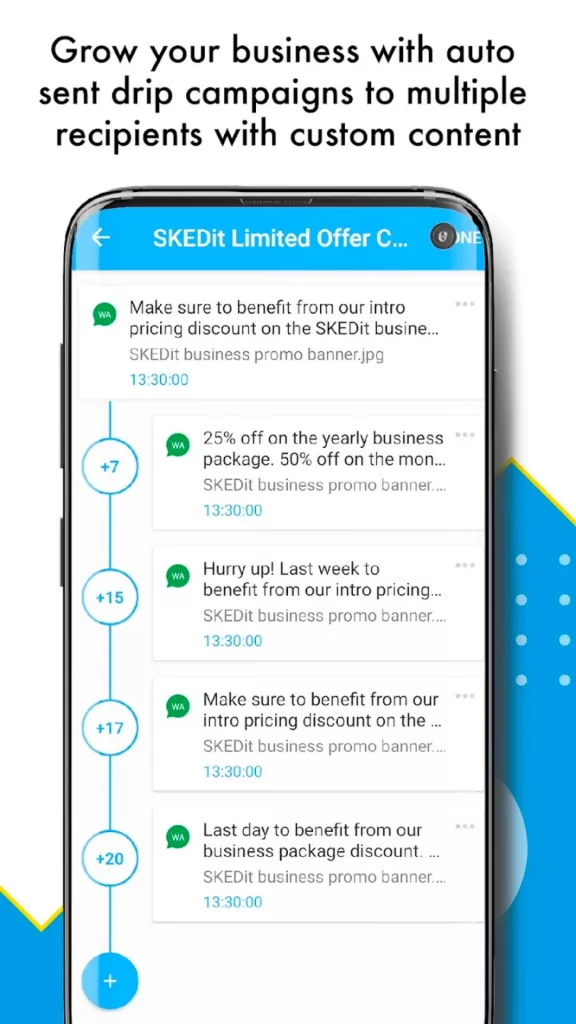
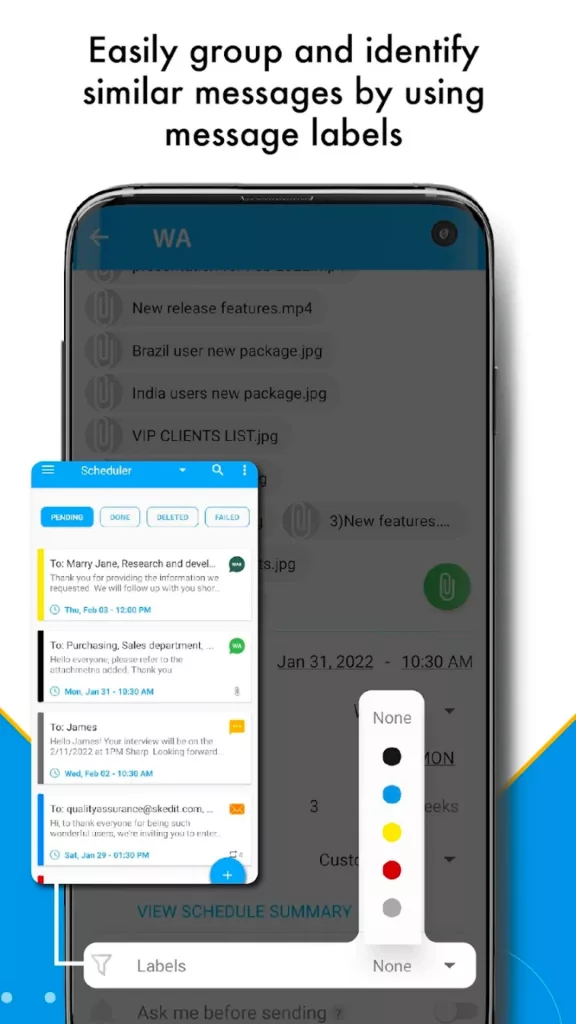
Source And Download Link
Imagine a world where you no longer need to worry about sending messages, updates, or reminders at the right time. SKEDit is one of the best scheduling apps for WhatsApp. This app for WhatsApp is here to make that dream a reality! Let’s dive into the features that make this app a game-changer for WhatsApp users:
- Message Automation: Schedule and automate WhatsApp and Telegram message sending with ease.
- WhatsApp Status Scheduling: Plan and set your WhatsApp statuses in advance.
- Rich Media Support: Attach images, videos, audio, .pdf files, documents, and more to your scheduled messages.
- Location Inclusion: Include your location at the time of sending or your current location when scheduling messages.
- WhatsApp AutoResponder: Set custom auto-reply rules based on keywords/phrases, and choose whether to include or exclude specific contacts.
- Drip Message Campaigns: Create drip campaigns for WhatsApp, Telegram, and other platforms.
| Pros | Cons |
|---|---|
| Comprehensive scheduling features tailored for WhatsApp and Telegram. | May not support other messaging platforms beyond WhatsApp and Telegram. |
| Supports unlimited messages, recipients, and various media formats. | Relies on an active internet connection for scheduling and automation. |
| Offers advanced options like auto-responders, message templates, and analytics. | Scheduled messages might not be sent if there are updates or changes to the WhatsApp platform. |
Also read: Top 15 Apps like Airbnb | Airbnb Alternatives
WAMR App
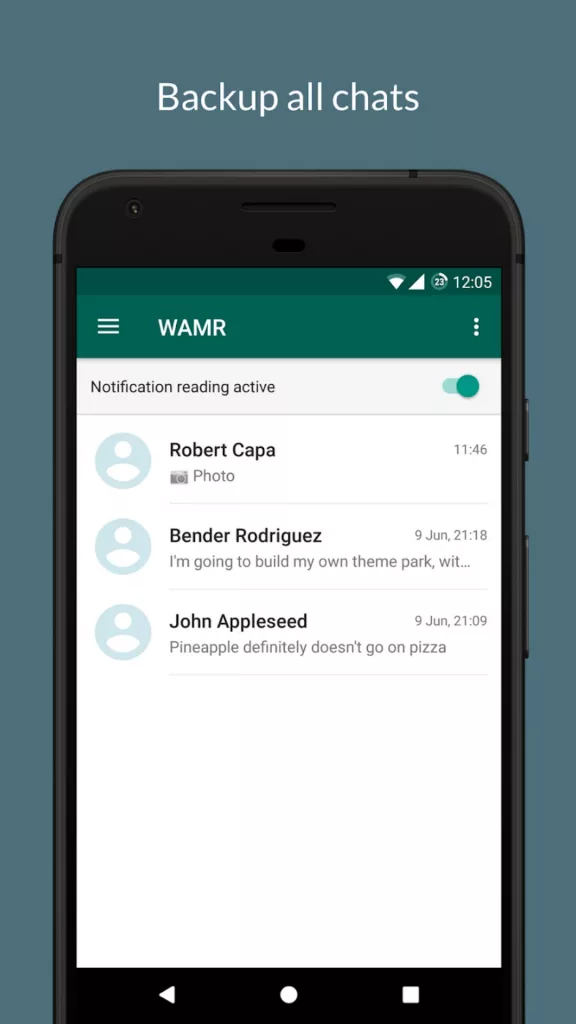
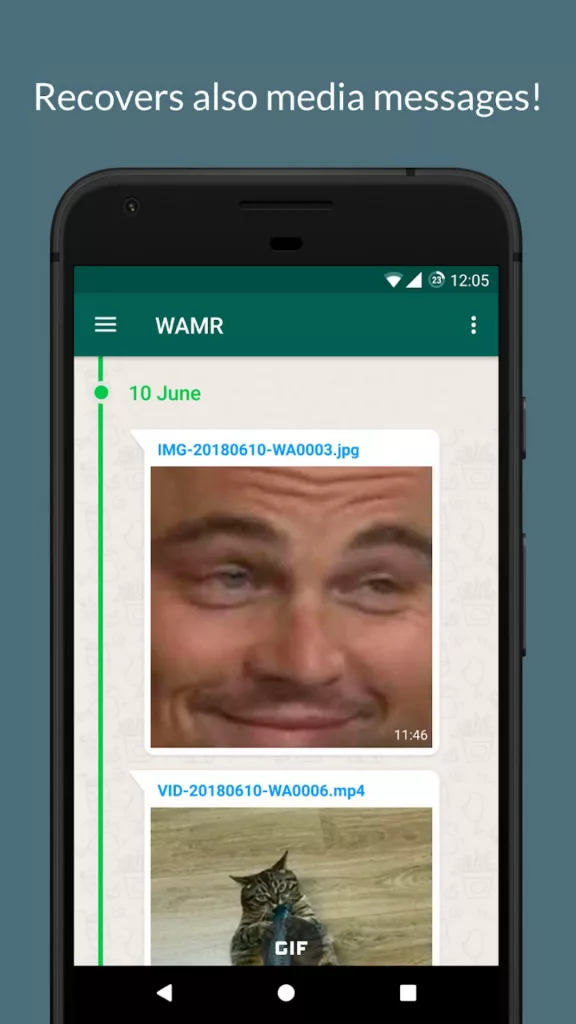
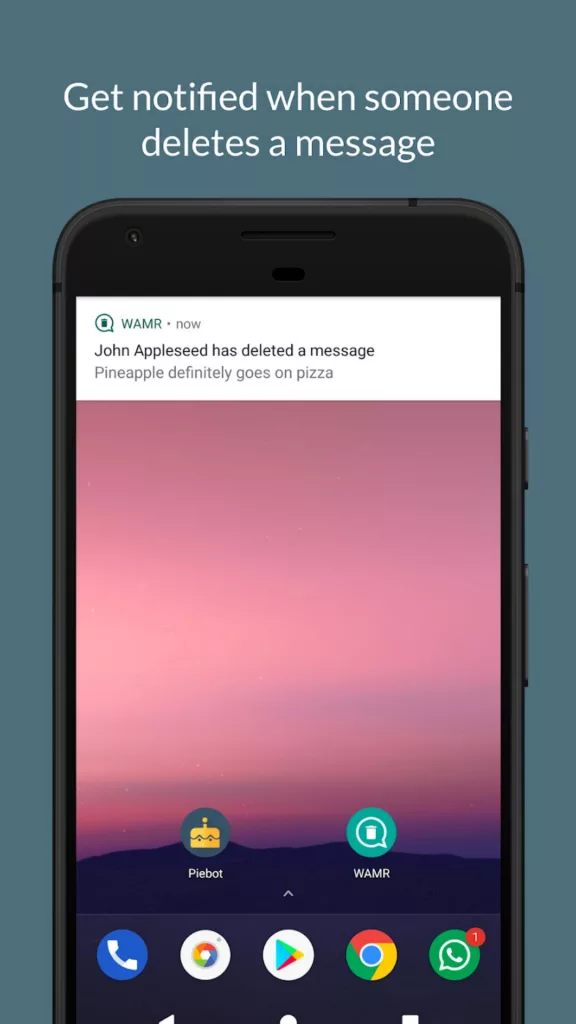
Source And Download Link
Ever felt frustrated when a friend deletes a message on WhatsApp before you can read it? The curiosity can be overwhelming! But now, you can find the solution with WAMR, one of the versatile apps for WhatsApp designed to recover not just text messages, but also media attachments and status downloads. Let’s dive into the details of this ingenious app:
- Comprehensive Recovery: WAMR recovers text messages and various media attachments, including pictures, videos, voice notes, audio, animated gifs, and stickers.
- Status Downloads: With WAMR, you can also download WhatsApp statuses in a single app, simplifying your experience.
- Notification-Based Recovery: WAMR detects deleted messages using your notification history, showing you a notification as soon as a message is deleted.
- Media Message Recovery: WAMR saves media attached to messages, and if the sender deletes it, you’ll receive a notification.
| Pros | Cons |
|---|---|
| Recovers both text messages and media attachments. | Recovery process relies on notifications, which may have limitations. |
| Offers WhatsApp status downloads. | The recovery process relies on notifications, which may have limitations. |
| Sends notifications for deleted messages and media. | May not work if a chat is silenced or if messages are viewed before deletion. |
Also read: Best Pregnancy Apps | Free Ovulation Tracker App For Moms To Be
Hi Translate
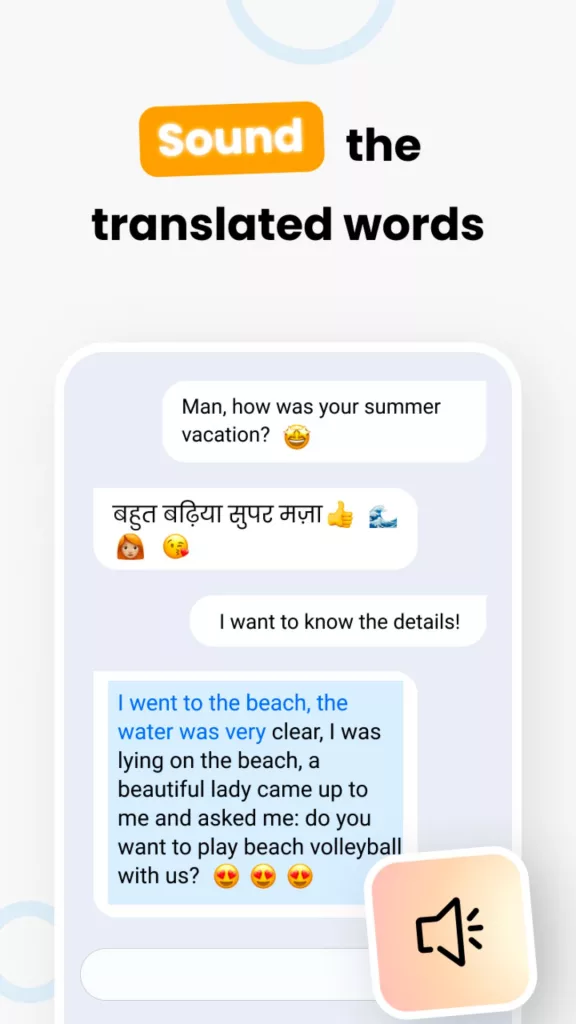
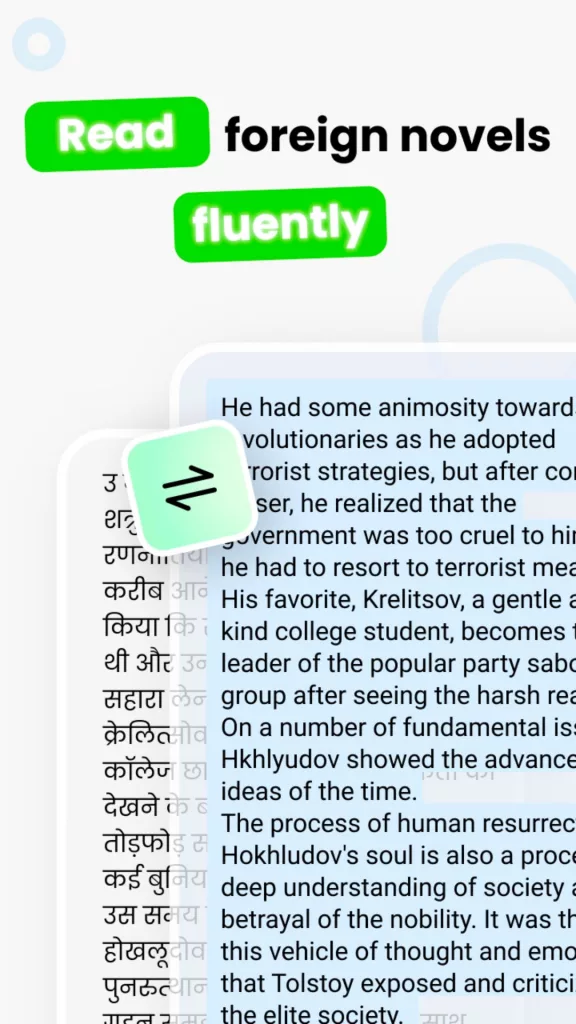
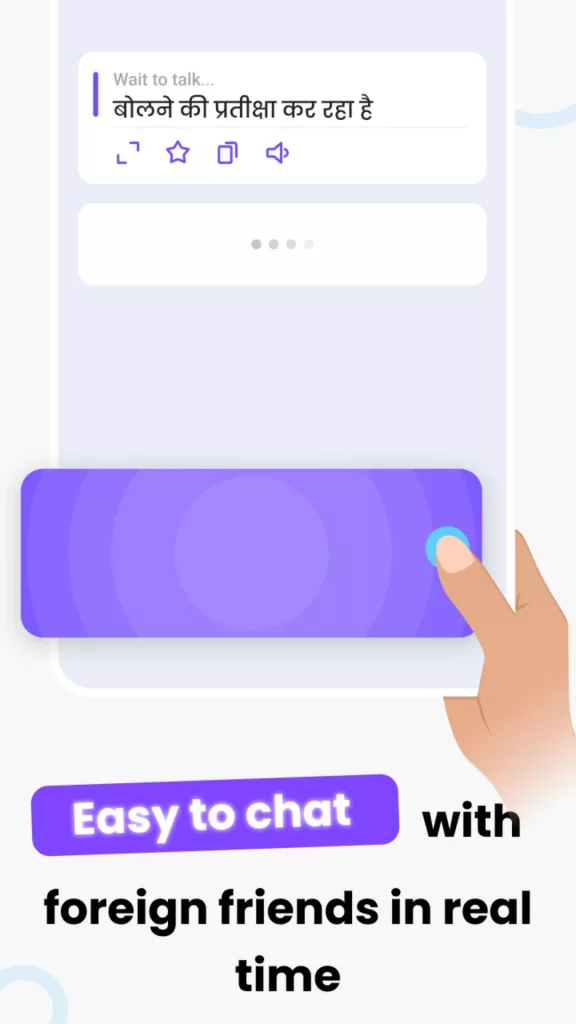
Source And Download Link
Do you love travelling but struggle with local languages? Want to befriend people from different cultures but language barriers hold you back? Don’t worry, Hi Translate is here to make your life easier! This is one of the best chat translator apps for WhatsApp that breaks down language barriers and enables smooth communication with people from all over the world.
Key Features of Hi Translate App For WhatsApp:
- Universal Communication: Hi Translate empowers you to communicate effortlessly with people in any language, in any country, allowing for fluent conversations with foreign friends and overcoming communication difficulties.
- Support for African Languages: This app specializes in the study of African languages, including some less popular ones, providing users with more professional language translation services.
- Extensive Language Coverage: Hi Translate offers translations for an impressive 135 languages, ensuring that you’ll find the language you need.
- Accurate Human Pronunciation: With Hi Translate, you can listen to accurate human-like pronunciations, making it easier for you to learn and speak the language correctly.
| Pros | Cons |
|---|---|
| Breaks down language barriers for easy communication. | May require an internet connection for real-time translations. |
| Impressive coverage of 135 languages, including African languages. | Translation accuracy may vary depending on language complexity and context. |
| Offers accurate pronunciations and situational dialogues for effective language learning. | Over-reliance on the app could hinder personal language learning efforts. |
WhatsAuto
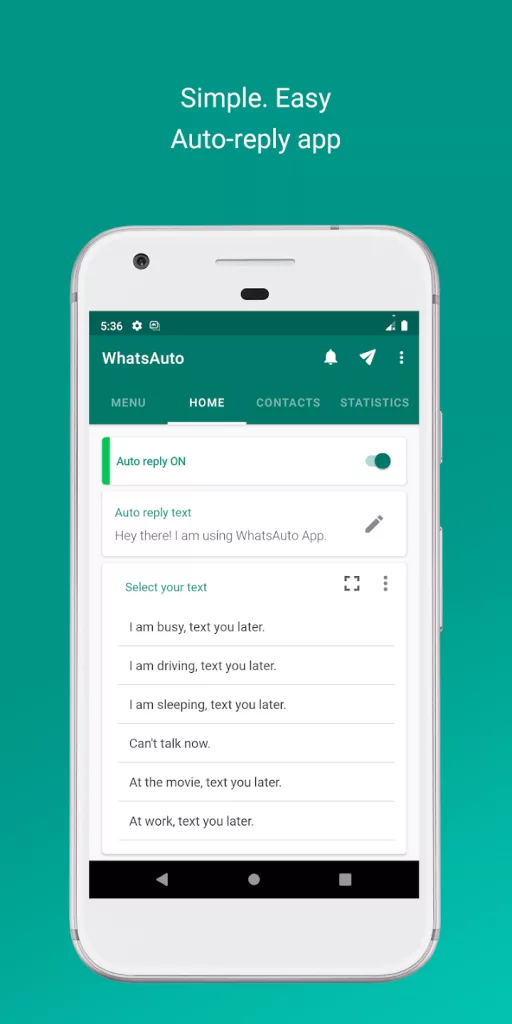
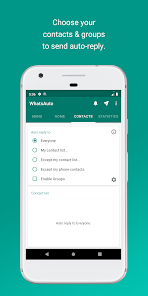
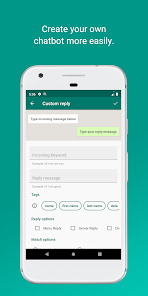
Source And Download Link
Are you constantly multitasking and struggling to keep up with all your WhatsApp messages? WhatsAuto is here to revolutionize your messaging experience with its easy-to-use auto-reply chatbot feature.
Key Features of WhatsAuto:
- Simple and User-Friendly: WhatsAuto’s intuitive interface allows you to create a chatbot without any technical knowledge or coding skills, ensuring a hassle-free setup.
- Seamless Integration: With just a single click, you can connect your chatbot to your WhatsApp account, making your messaging experience more efficient.
- Stay Responsive: Manage your conversations effortlessly with auto-replies, ensuring you never miss a message or leave your contacts waiting.
- Time-Saving: By automating responses, you can save valuable time and focus on other important tasks.
| Pros | Cons |
|---|---|
| Quick and easy chatbot setup. | Exclusively supports WhatsApp, not other messaging platforms. |
| Efficiently handles conversations with auto-replies. | May pose privacy concerns for some users. |
| No technical expertise needed. | Overuse of auto-replies might result in impersonal interactions. |
Also take a look at Top Free Drawing Apps To Use
Sticker maker App For WhatsApp
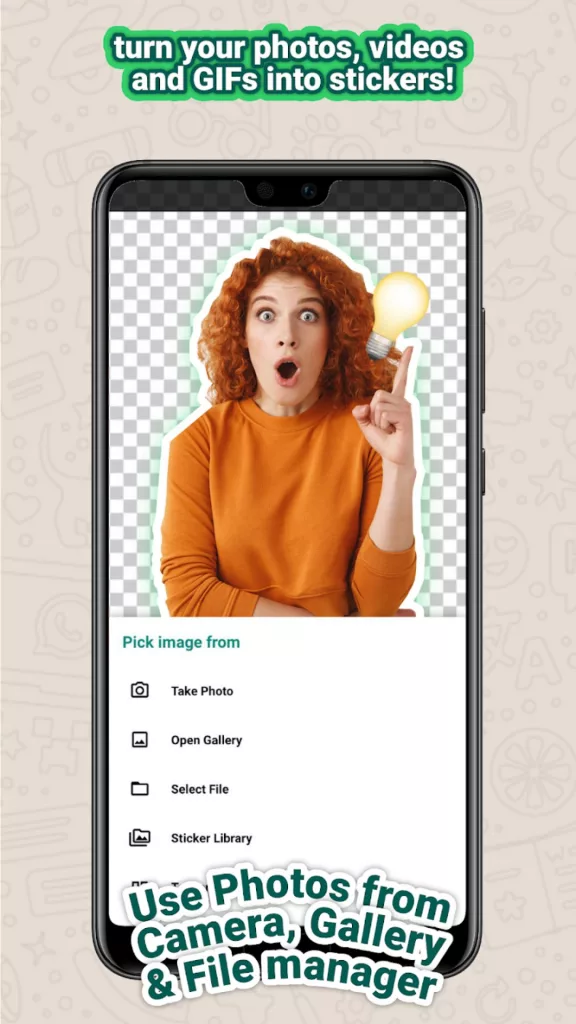
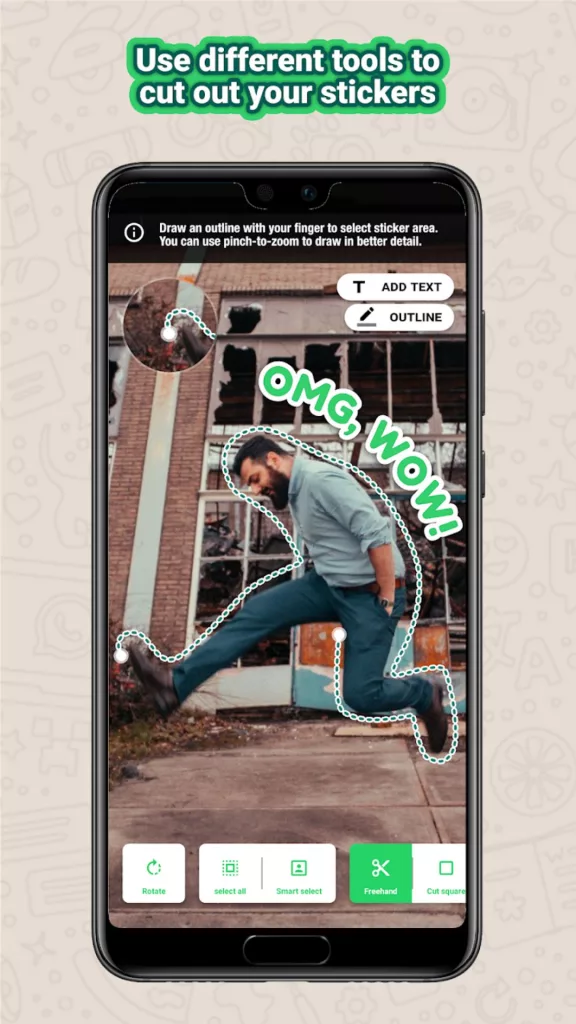

Source And Download Link
Are you bored with the same old emojis and GIFs in your WhatsApp chats? Looking for a way to add a personal touch to your messages? The Sticker Maker App for WhatsApp is here to help you create customized sticker packs that will elevate your messaging game to new heights!
With Sticker Maker, you can use any photo from your phone, be it memes, your own pictures, or those of your pets, friends, and family. The app allows you to create unique and personalized sticker packs in just four easy steps:
- Select a name for your pack: Give your sticker pack a distinctive title that represents the theme or content of the stickers.
- Add stickers to the pack: Choose photos from your device and add them to the pack. You can use any image, allowing for endless possibilities and creative freedom.
- Cut the stickers: Use your finger to precisely cut out the desired shape for your stickers, making them look professional and polished.
- Publish the Sticker pack: Once you’re satisfied with your stickers, simply publish the pack and it will be ready to use in your WhatsApp chats!
| Pros | Cons |
|---|---|
| Enhances personalization and creativity in messaging. | Limited to WhatsApp, with no support for other messaging platforms. |
| Easy-to-use interface with simple step-by-step process. | Cutting stickers with fingers may be challenging for some users. |
| Unlimited possibilities with the ability to use any photo on your device. | Could lead to clutter in sticker collections if not organized properly. |
WA Call Blocker – WhatsBlock
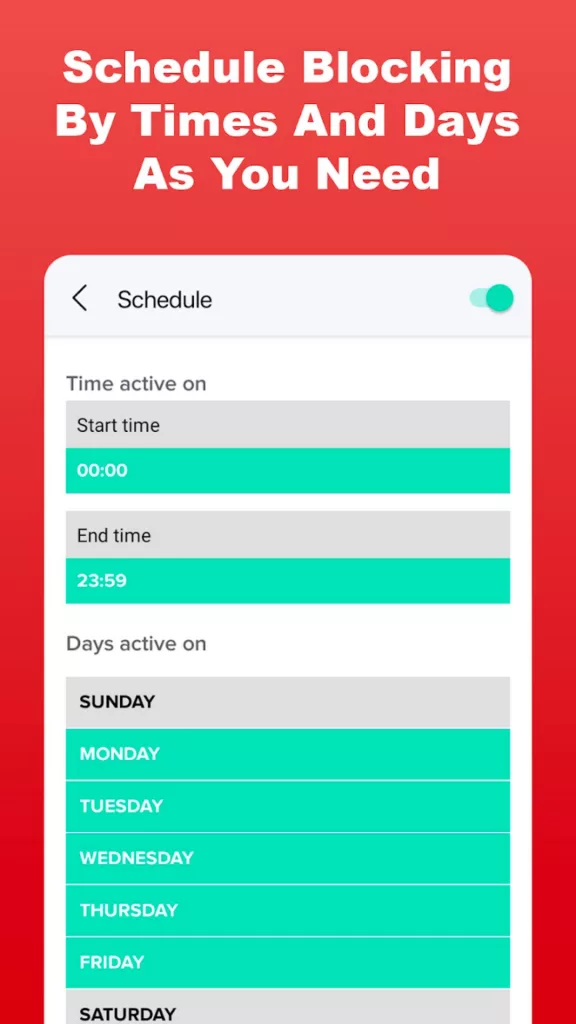
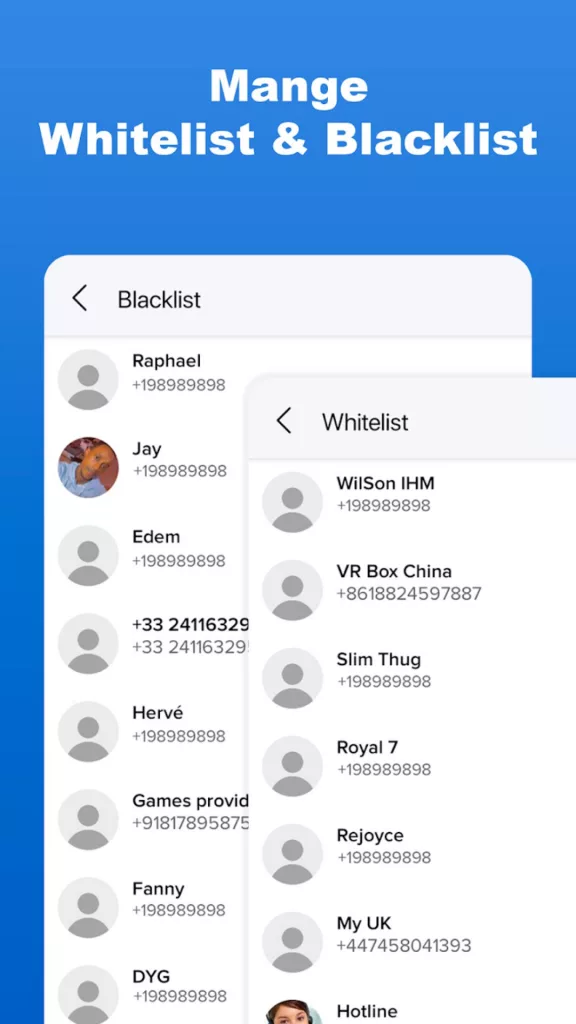
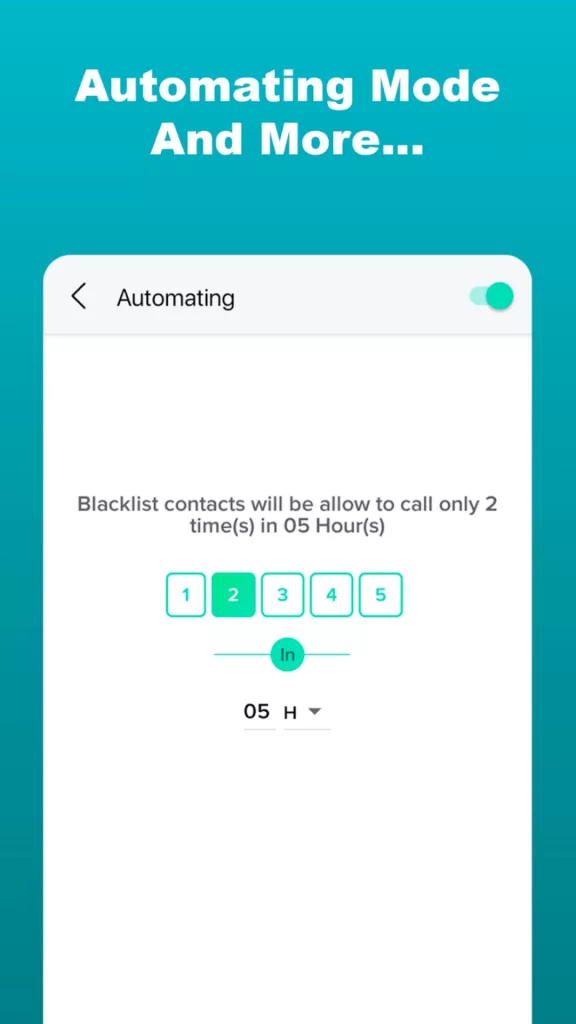
Source And Download Link
If you’re tired of receiving unwanted calls or being disturbed by spam and fraud numbers, this app might be just what you need. Here are some of the features you’ll love:
- Block any number with call blacklist: Tired of receiving calls from spam or fraud numbers? With WhatsBlock, you can easily block any number you don’t want to hear from.
- Automatically reject unwanted calls: Say goodbye to unknown or unwanted numbers with the app’s automatic call rejection feature. You can customize the settings to block voice calls, video calls, or both.
- Schedule call blocking: Want to ensure you won’t be disturbed during meetings or other important events? Schedule call blocking at specific times of the day.
- View record logs: Keep track of who’s been trying to contact you with the app’s record logs feature.
| Pros | Cons |
|---|---|
| Easy to use and customize | Some features may not work on all devices |
| Offers a range of call blocking features | May not block all types of unwanted calls |
| Keeps a record of blocked numbers | May require additional permissions to function properly |
Also have an eye on Top Apps Like Showbox | Showbox Alternatives
Notifly
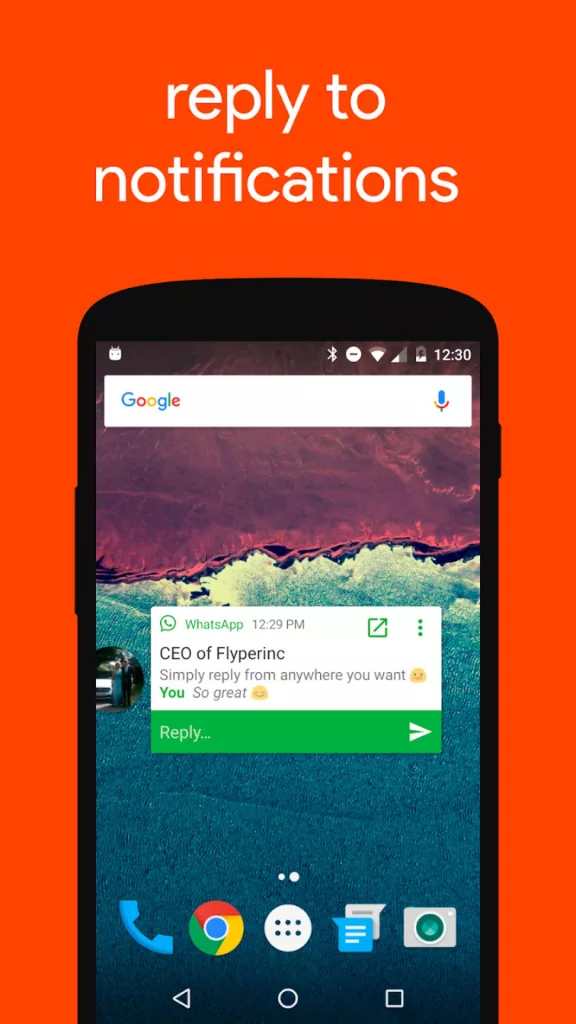
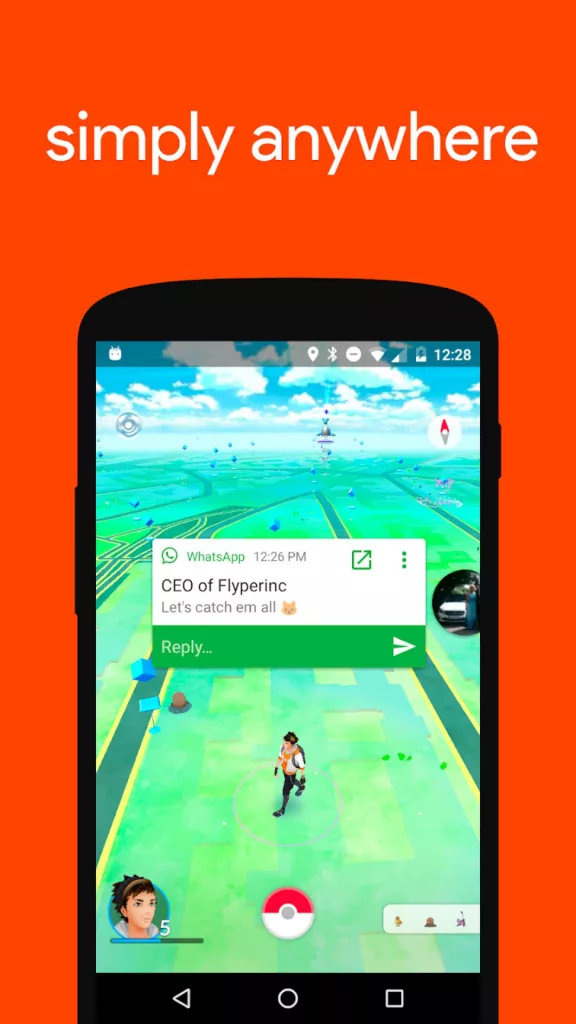
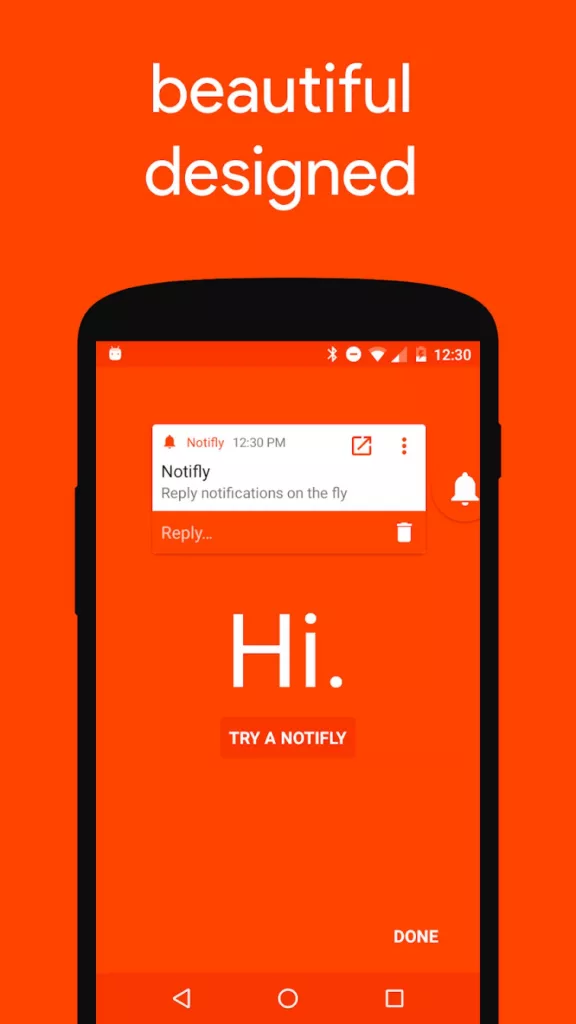
Source And Download Link
Imagine being able to read and respond to WhatsApp messages without interrupting your current app or activity. Notifly is here to make that a reality! This innovative app revolutionizes the way you interact with notifications, allowing for seamless multitasking. Let’s explore the features that make Notifly a must-have for WhatsApp users:
- Non-intrusive Notifications: Notifly displays notifications in a small bubble, allowing you to read and reply to messages without leaving your current app.
- Quick Reply: Respond to messages directly from the notification bubble, making communication swift and efficient.
- Material Design: Boasting a beautiful material design, Notifly provides an exceptional notification experience that is both functional and visually appealing.
- User-friendly Interface: Notifly’s intuitive interface ensures that users of all levels can quickly and easily benefit from its features.
| Pros | Cons |
|---|---|
| Allows for seamless multitasking by enabling users to read and reply to messages without quitting their current app. | May require a period of adjustment for users unfamiliar with bubble-style notifications. |
| Aesthetically pleasing material design enhances the overall user experience. | Reliant on stable internet connectivity for real-time notification updates. |
| Versatile, with support for WhatsApp and other messaging apps. | Some devices or operating systems may experience compatibility issues. |
WAPunch
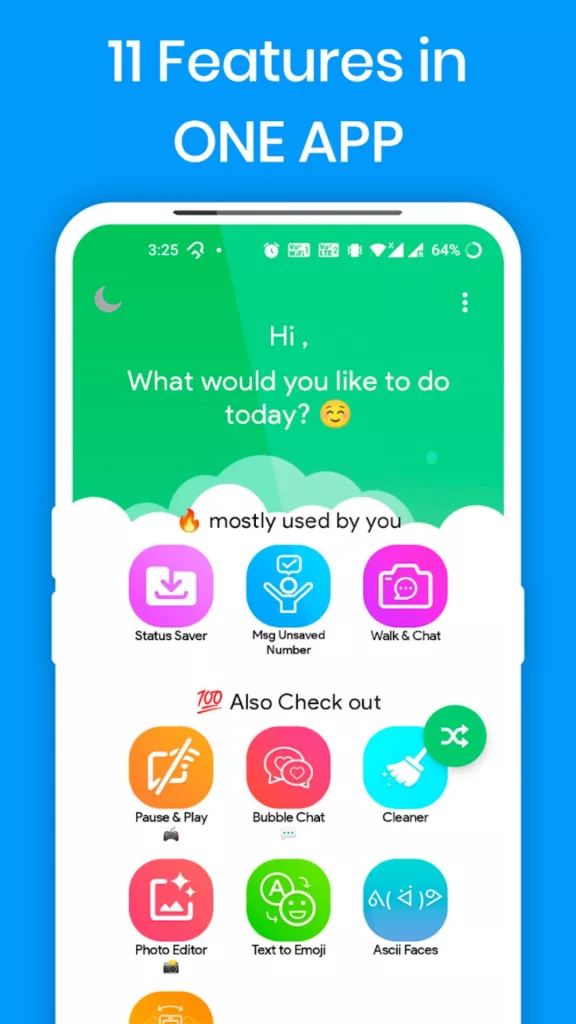
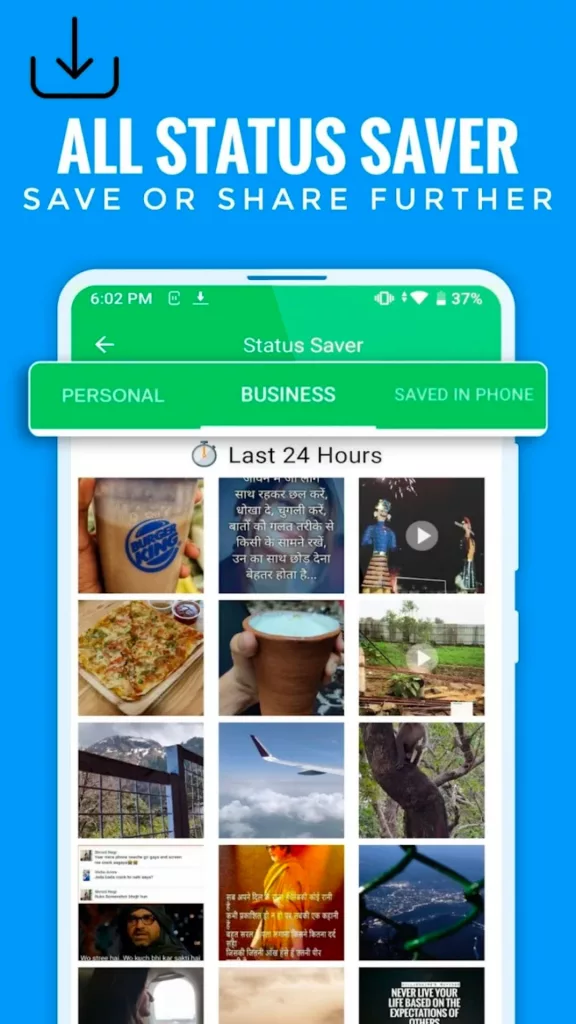
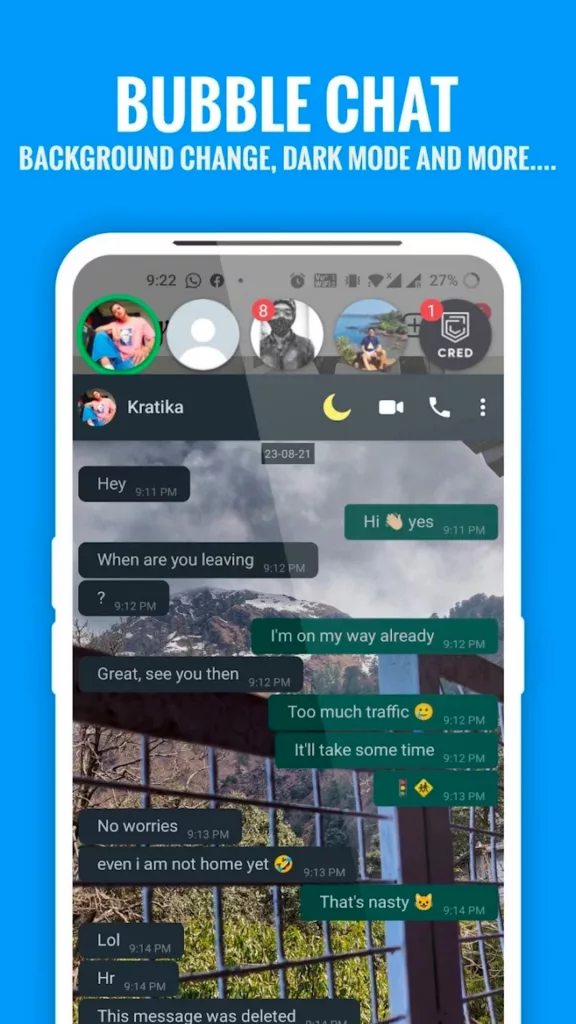
Source And Download Link
Do you want to enhance your WhatsApp experience and take your messaging game to a whole new level? WAPunch is the perfect app for you! With a variety of features that cater to different aspects of your WhatsApp usage, WAPunch has something for everyone. Let’s dive into the top features of this amazing app:
- Status Saver for Personal and Business: With WAPunch, you can effortlessly save photo and video statuses from both personal and business accounts.
- Photo Editor: Edit your photos with AI-based filters, texts, effects, and fonts to take your images to the next level.
- Direct Chat Heads: Enjoy uninterrupted chatting with friends anywhere on your device with Chat Heads, available in Dark mode.
- Shake to Open: Access any app on your phone by simply shaking your device. Impress your friends with this intuitive gesture.
- Chat without Saving Number: Start chatting with anyone on your favorite messaging app without saving their number in your phone.
- Walk and Chat (SPECIAL & EXCLUSIVE): This top-secret feature is guaranteed to blow your mind. Try it for yourself and discover what it has to offer!
| Pros | Cons |
|---|---|
| A comprehensive all-in-one app for enhancing WhatsApp experience. | App may feel overwhelming with the numerous features available. |
| Boosts focus and productivity with Pause Apps feature. | Could potentially raise privacy concerns for some users. |
| Offers unique and entertaining features like Text to Emoji Converter and Shake to Open. | Focus on WhatsApp only, with no support for other messaging platforms. |
WhatsTool
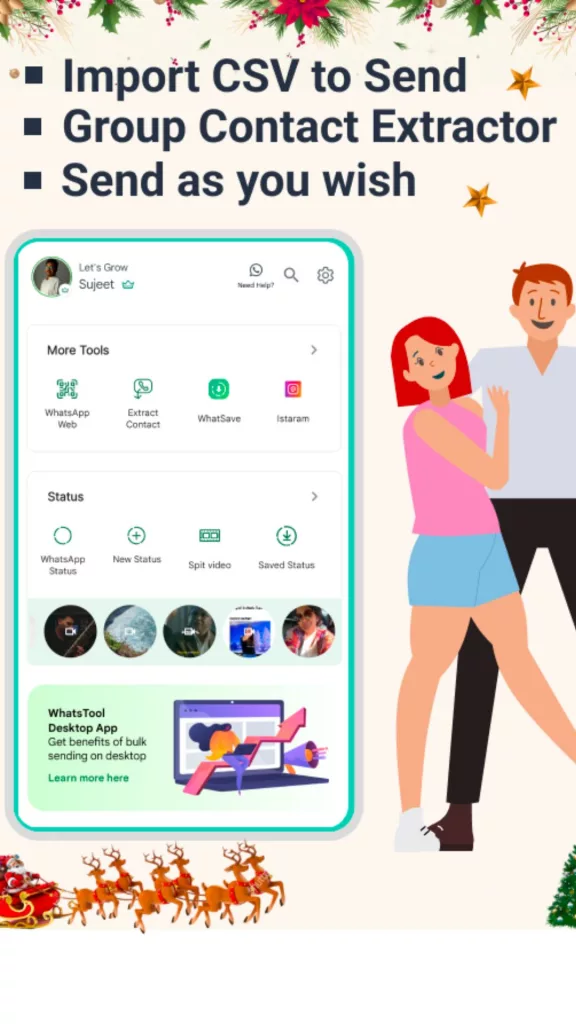
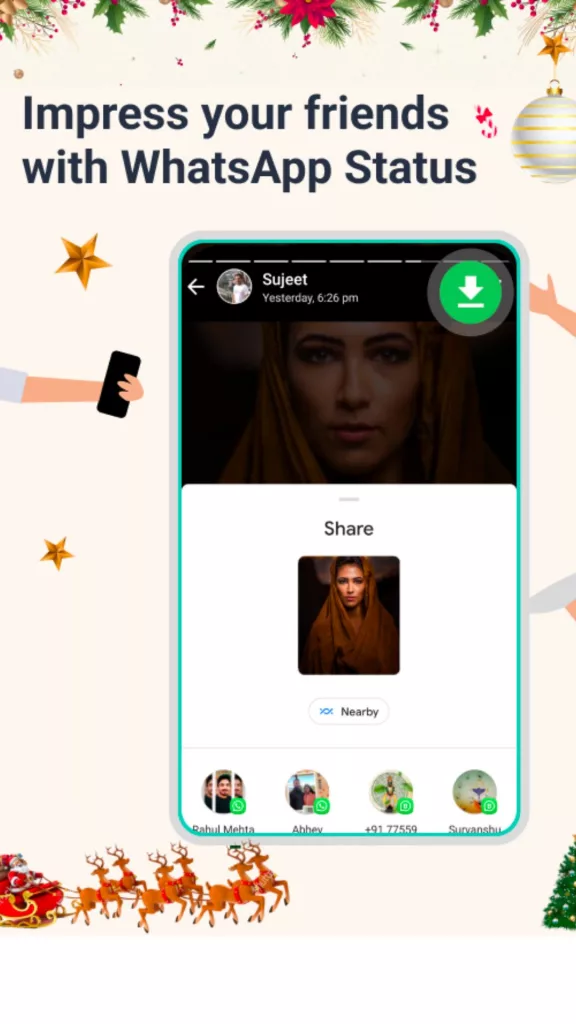
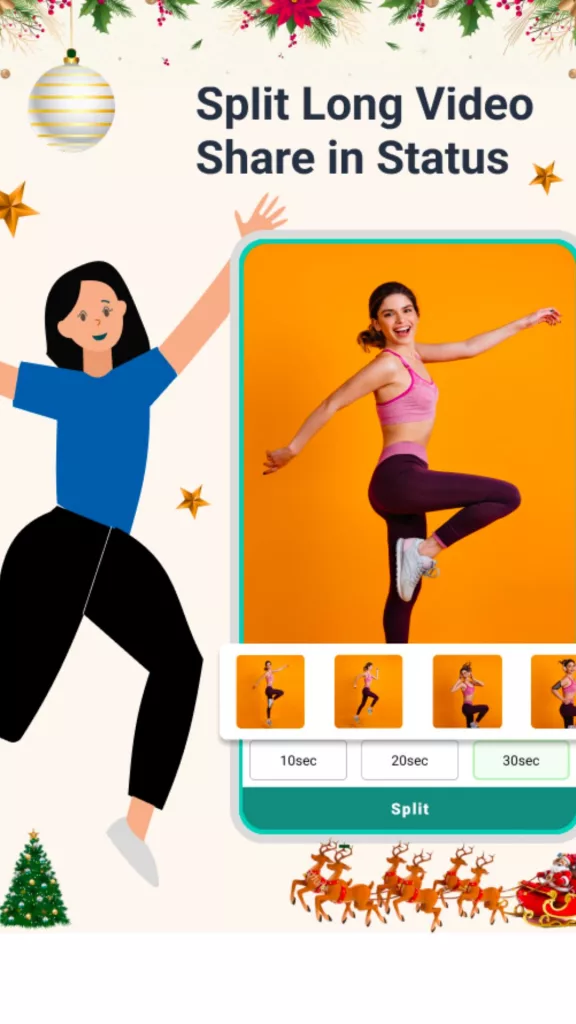
Source And Download Link
Looking for an all-in-one app that can take your WhatsApp experience to the next level? Say hello to WhatsTool, a feature-rich app designed to make your messaging experience more interactive, secure, and efficient. Here’s a rundown of its amazing features that you’ll love:
- Bulk Messaging on WhatsApp: Import CSV files to send personalized messages with photos and videos to over 1000 contacts at once. Monitor the progress of your messaging campaigns with ease.
- Direct Chat with Unsaved Numbers: WhatsTool allows you to message new numbers, search profiles, and check details of new or missed call numbers on WhatsApp without saving their contact information.
- Status Downloader: Download and save videos or images from other users’ WhatsApp statuses. Create your own unique statuses with the inbuilt video and photo browser and editing features.
- Video Splitter: Split long videos to fit the WhatsApp status video time limit, and post extended videos as multiple status updates.
- Recover Deleted WhatsApp Messages: Get notified of deleted messages in WhatsApp chats and recover them with WhatsTool’s assistance. However, note that this app does not provide any spying tools.
| Pros | Cons |
|---|---|
| Comprehensive all-in-one WhatsApp companion app. | Limited to WhatsApp, with no support for other messaging platforms. |
| Enhances user experience with improved security and interactive messaging. | Some features may raise privacy concerns for certain users. |
| Offers valuable features like bulk messaging and chat report generation. | Overuse of certain features, such as quick replies, could lead to impersonal interactions. |
Have a look at Top Apps Like Klarna | Klarna Alternatives
Want More?
Additional 20 Apps For WhatsApp You Must Look At
Are you ready to take your WhatsApp experience to the next level? Look no further! We’ve curated a list of 20 amazing apps that will transform the way you communicate with your friends, family, and colleagues. Whether you’re looking for unique ways to personalize your chats or seeking better ways to manage your messages, these apps have got you covered. So, buckle up and join us on this exciting journey as we explore the additional 20 best apps for WhatsApp. Get ready to discover hidden gems that will supercharge your messaging game and make your WhatsApp experience more enjoyable than ever before!
1. CropShop
CropShop is an app that allows users to easily crop images for their WhatsApp profile pictures. With its intuitive interface and pre-set dimensions, users can quickly create perfect profile pictures.
Features:
- Easy-to-use interface
- Pre-set dimensions for WhatsApp profile pictures
- Adjust the image with zoom and rotation options
Pros:
- Simplifies the process of cropping profile pictures
- Fast and efficient
Cons:
- Limited to only profile picture cropping
- No additional editing features
2. eyeZy: WhatsApp Monitoring App
eyeZy is an app that allows users to view deleted WhatsApp messages, statuses, and media from their contacts.
Features:
- View deleted messages and media
- Save deleted statuses
- In-app notifications for deleted content
Pros:
- Access to content that would otherwise be lost
- Easy to use
Cons:
- Raises privacy concerns
- Requires access to WhatsApp data
3. App Lock
App Lock is an app that provides an extra layer of security for your WhatsApp account by requiring a password, PIN, or pattern to access the app. This prevents unauthorized access to your messages and personal information.
Features:
- Password, PIN, or pattern lock options
- Time-based automatic lock
- Customizable lock screen themes
Pros:
- Enhances WhatsApp security
- Variety of lock options
Cons:
- Can be bypassed with certain device exploits
- May cause inconvenience for frequent users
4. WtsAppy
WtsAppy is an app that enhances the user experience on WhatsApp by providing additional features such as status privacy settings, chat wallpaper customization, and an automatic message scheduler.
Features:
- Status privacy settings
- Chat wallpaper customization
- Message scheduler
Pros:
- Offers useful additional features
- Personalizes the WhatsApp experience
Cons:
- May not be compatible with all devices
- Requires access to WhatsApp data
5. WhatsApp Business App
Business app for WhatsApp are designed to help small and medium-sized businesses manage their customer communication, orders, and marketing efforts through WhatsApp.
Features:
- CRM integration
- Order management
- WhatsApp marketing tools
Pros:
- Streamlines business communication
- Enhances customer engagement
Cons:
- Requires a separate WhatsApp Business account
- May have a learning curve for new users
6. SuperLemon: Business App For WhatsApp
SuperLemon is a Shopify app that integrates with WhatsApp to help online store owners communicate with customers, send order updates, and provide customer support.
Features:
- Shopify integration
- Automated order updates
- Customer support through WhatsApp
Pros:
- Simplifies communication with customers
- Enhances the customer experience
Cons:
- Limited to Shopify store owners
- Requires a WhatsApp Business account
7. Wati.io
Wati.io is a customer support platform that integrates with WhatsApp to help businesses manage and automate their customer support services.
Features:
- CRM integration
- Automation tools
- Customizable chatbot
Pros:
- Streamlines customer support services
- Offers automation options for efficiency
Cons:
- Requires a WhatsApp Business account
- Subscription-based pricing
8. Whatsocial
Whatsocial is an app that enables users to create and join public and private WhatsApp groups based on interests and topics.
Features:
- Create and join public or private groups
- Search for groups by interests
- Group chat features
Pros:
- Connects users with similar interests
- Easy-to-use interface
Cons:
- Privacy concerns with public groups
- May require frequent moderation
9. mSpy: Best Spy App For WhatsApp
mSpy is a monitoring app that allows users to track and monitor activity on a target device’s WhatsApp account, such as messages, calls, and media.
Features:
- Monitor messages, calls, and media
- Remote access to target device’s data
- Stealth mode for discrete monitoring
Pros:
- Provides a comprehensive overview of WhatsApp activity
- Can be used for parental control or employee monitoring
Cons:
- Raises privacy and ethical concerns
- Requires physical access to the target device for installation
10. Status Saver
Status Saver is an app that enables users to download WhatsApp statuses from their contacts. Users can save images and videos from their friends’ statuses and view them at their leisure.
Features:
- Save images and videos from WhatsApp statuses
- In-app media gallery
- Share saved statuses to other apps
Pros:
- Easily save and view friends’ statuses
- Share saved media to other platforms
Cons:
- May raise privacy concerns
- Requires access to WhatsApp data
11. ClevGuard
ClevGuard is a monitoring app that enables users to track and monitor a target device’s WhatsApp activity, such as messages, calls, and media, as well as other social media platforms.
Features:
- Monitor WhatsApp, Facebook, Instagram, and more
- GPS location tracking
- Stealth mode for discrete monitoring
Pros:
- Comprehensive monitoring solution
- Multiple social media platforms supported
Cons:
- Raises privacy and ethical concerns
- Subscription-based pricing
12. WhatsTool for Bulk WhatsApp
WhatsTool for Bulk WhatsApp is an app that allows users to send messages to multiple contacts or groups simultaneously, streamlining communication and marketing efforts.
Features:
- Bulk message sending
- Import contact lists
- Message scheduling
Pros:
- Simplifies mass communication
- Useful for marketing campaigns
Cons:
- May be flagged as spam by WhatsApp
- Requires access to contact lists
13. Cool Chat Styler for WhatsApp: Font Style App For WhatsApp
Cool Chat Styler for WhatsApp is an app that provides users with unique and creative text formatting options for their WhatsApp messages.
Features:
- Multiple text styles and fonts
- Emoji and symbol integration
- Customizable text colors
Pros:
- Personalizes chat experience
- Easy to use
Cons:
- May not be compatible with all devices
- Limited to text formatting
14. GB WhatsApp: Best App for Dual WhatsApp
GB WhatsApp is a modified version of the official WhatsApp app that offers additional features such as custom themes, increased file size limits, and advanced privacy settings.
Features:
- Custom themes and appearance
- Increased file size limits
- Advanced privacy settings
Pros:
- Offers more customization and features than the official app
- Enhanced privacy options
Cons:
- Not available on official app stores
- May pose security risks due to unofficial nature
15. Animated Sticker maker
Animated Sticker maker is an app for WhatsApp that allows users to create custom stickers for use in WhatsApp conversations.
Features:
- Create custom stickers from images
- Pre-made sticker templates
- Integration with WhatsApp
Pros:
- Personalizes chat experience
- Easy to create and share stickers
Cons:
- Limited to sticker creation
- Requires storage access for custom images
16. Click to Chat App For WhatsApp
Click to chat is an app that enables users to start a WhatsApp conversation with a phone number without needing to save it to their contacts.
Features:
- Start a chat without saving the contact
- Generate chat links for sharing
- Integration with WhatsApp
Pros:
- Simplifies communication with new contacts
- Useful for businesses and customer support
Cons:
- Limited functionality
- May encourage unsolicited messages
17. WhatsCrop: Set Full Size DP for WhatsApp
WhatsCrop is an app designed to help users resize and crop their images for use as WhatsApp profile pictures or statuses.
Features:
- Crop and resize images for WhatsApp
- Adjust image orientation
- Apply filters and effects
Pros:
- Simplifies image editing for WhatsApp
- Offers additional editing features
Cons:
- Limited to WhatsApp-specific image dimensions
- May have a learning curve for new users
18. Sticker.ly: Sticker App For WhatsApp
Sticker.ly is an app that enables users to create and share custom stickers for WhatsApp using their own images or choosing from a vast library of pre-made stickers.
Features:
- Create custom stickers from images or pre-made templates
- Large library of stickers to choose from
- Integration with WhatsApp
Pros:
- Personalizes chat experience
- Extensive sticker library
Cons:
- Limited to sticker creation and sharing
- May require storage access for custom images
19. Transcriber for WhatsApp
Transcriber for WhatsApp is an app that converts voice messages received on WhatsApp into text, making it easier for users to read and understand the content without having to listen to the audio.
Features:
- Convert voice messages to text
- Supports multiple languages
- In-app playback of voice messages
Pros:
- Simplifies understanding of voice messages
- Useful for users in noisy environments or with hearing impairments
Cons:
- May not accurately transcribe all messages
- Requires access to WhatsApp data
20. AutoResponder for WA
AutoResponder for WA is an app that allows users to set up automatic replies to incoming WhatsApp messages based on specific keywords, making it ideal for businesses or users who receive a high volume of messages.
Features:
- Keyword-based auto-responses
- Customizable response templates
- Integration with WhatsApp
Pros:
- Streamlines communication for busy users
- Ideal for businesses and customer support
Cons:
- May not be compatible with all devices
- Requires access to WhatsApp data
How can I use third-party apps for WhatsApp to add extra features?
Third-party apps can significantly enhance your WhatsApp experience by introducing a variety of additional features. Let’s explore some of the use cases.
Discover New Features
To begin, explore reputable app stores and search for apps designed to work with WhatsApp. Read reviews and ratings to ensure that you’re downloading a reliable, safe, and well-functioning app that meets your needs.
Customize with Stickers and Emojis
Personalize your WhatsApp conversations with unique stickers and emojis. Many third-party apps offer a wide range of customization options, allowing you to create and edit stickers or emojis to suit your preferences. Simply download an app like Sticker Maker or Emoji Keyboard and follow the instructions to integrate the custom creations into your WhatsApp chats.
Boosts Privacy and Security
Enhance the security of your WhatsApp account with apps that focus on privacy. Some third-party apps, such as Locker for WhatsApp or AppLock, can help you add an extra layer of protection to your messages and media files. By using these apps, you can secure your chats with a password, fingerprint, or pattern lock, ensuring that your data remains safe and private.
Automate and Scheduling Messages
Make your life easier by automating and scheduling messages with the help of third-party apps. Tools like SKEDit or AutoResponder for WhatsApp can help you pre-compose messages and set specific times for their delivery. These apps are particularly useful for managing group chats, sending birthday wishes, or coordinating events without having to worry about manually sending messages at the right time.
Enhance Media Management
Improve your WhatsApp media management capabilities with dedicated apps that optimize file sharing and storage. Apps like WAMR or Media Cleaner for WhatsApp can help you recover deleted messages, manage storage space, and effortlessly share multiple files. By using these tools, you can keep your WhatsApp media well-organized and decluttered.
Final Thoughts
Apps designed to enhance the WhatsApp experience can significantly improve the way you communicate and interact with friends, family, and colleagues. From customizing stickers and emojis to boosting privacy and automating messages, third-party apps offer a wealth of additional features tailored to your needs. By exploring reputable sources and choosing reliable apps, you can make your WhatsApp experience more personalized, secure, and efficient. Embrace the world of third-party apps for WhatsApp and unlock the full potential of your messaging experience.
FAQ’s
Apps like Sticker Maker, Personal Stickers for WhatsApp, and Emoji Keyboard are excellent choices for creating and customizing stickers and emojis, allowing you to add a personal touch to your WhatsApp conversations.
Yes, apps like SKEDit and AutoResponder for WhatsApp enable you to schedule messages and automate responses, making it easier to manage group chats, send timely messages, and coordinate events.
Apps such as Locker for WhatsApp and AppLock can help you add an extra layer of protection to your messages and media files by securing your chats with a password, fingerprint, or pattern lock.
WAMR and Media Cleaner for WhatsApp are excellent choices for enhancing media management capabilities. These apps can help you recover deleted messages, manage storage space, and share multiple files with ease.
Absolutely! Apps like Transcriber for WhatsApp and Chat Translate for WhatsApp offer features such as converting voice messages to text and translating messages in different languages, making your communication even more seamless.
To find trustworthy apps, explore reputable app stores like Google Play Store or Apple App Store, and always read reviews and ratings before downloading. Stick to well-known and highly-rated apps to ensure a secure and enjoyable experience.
While many third-party apps are safe, it’s crucial to prioritize your privacy and security. Only download apps from reputable sources, grant necessary permissions, and choose highly-rated apps to minimize potential risks to your personal information.










Leave a Reply