Several great drawing apps are available for mobile devices these days. Many of them are free, and some even include extra features like layers, brushes, and other toolkits. Here are the top 10 free drawing apps for Android and iOS devices.
You may also check the list of Top Flyer Maker Apps To Create Outstanding Flyers.
How to find the Best Drawing App?
When it comes to finding the best drawing app, there are a few factors to consider.
- The first is what type of drawings you want to create. If you’re looking for something to create simple sketches or doodles, then you don’t need a complex app with a lot of features. However, if you want to create more detailed drawings or paintings, then you’ll need an app that has more tools and options.
- Another factor to consider is what device you’ll be using the app on. Some apps are designed specifically for smartphones or tablets, while others work on both. If you’re only going to be using the app on one type of device, then it’s not as important to choose an app that works on both.
- Again, you should also consider the price of the app. Some apps are free, while others cost a few dollars. If you’re only going to be using the app occasionally, then a free app might be all you need. However, if you plan on using the app regularly, then you might want to consider paying for an app with more features.
With all of these factors in mind, here are 10 of the best free drawing apps for both smartphones and tablets.
Top 10 Drawing Apps In The World
Here we have listed the top 10 free drawing apps in the world for Android and iOS devices. Let’s look at each of them:
1. Clip Studio Paint
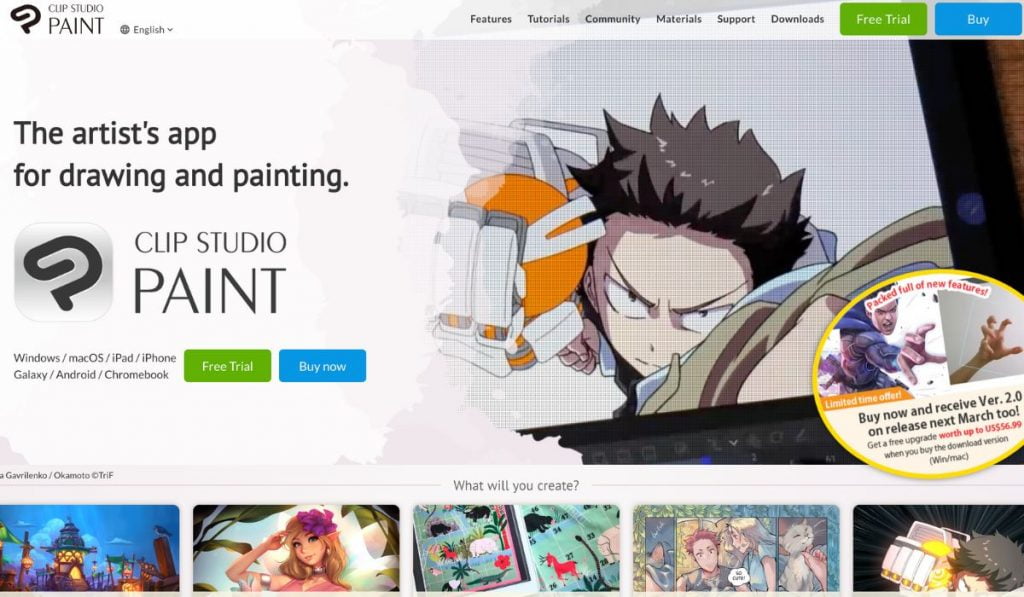
Clip Studio Paint is a powerful, easy-to-use online drawing and painting app used by artists of all levels. The software has a wide variety of features, making it perfect for both beginners and professionals.
One of the best features of Clip Studio Paint is the ability to create custom brushes. With this feature, you can create any type of brush you can imagine, making your painting and drawing possibilities endless.
Another great feature is the ability to create comics and manga. Clip Studio Paint has all the tools you need to create your comic book or manga, including paneling tools, word balloons, and sound effects.
If you’re looking for powerful, yet easy-to-use drawing and painting software, then Clip Studio Paint is the perfect choice for you.
2. Adobe Fresco
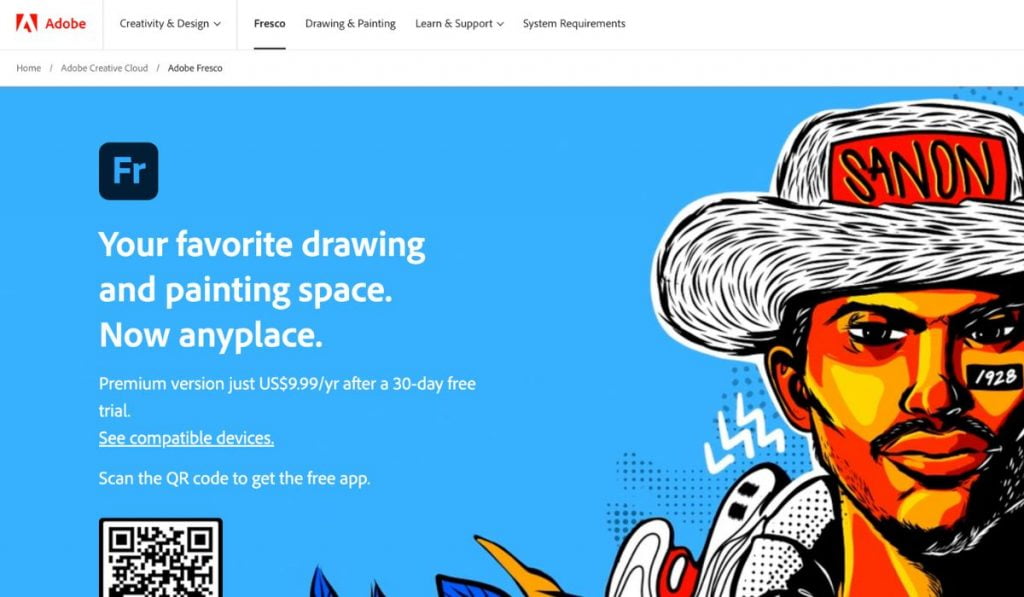
Adobe Fresco is a powerful digital painting and drawing app for iOS and Android devices. The app is free to download and use, and it offers a wide range of features and tools for creating digital art.
Adobe Fresco has a user-friendly interface that makes it easy to get started with digital painting and drawing. Even you can get inspiration for logo design from here. The app includes a wide range of brushes, pencils, and other tools that can be used to create art. There are also a variety of tutorials and tips available to help users get the most out of the app.
Adobe Fresco is a great option for those who are looking for a powerful and user-friendly digital painting and drawing app. The app is free to download and use, and it offers a wide range of features and tools for creating digital art.
3. GIMP Drawing App

GIMP is a powerful image editing as well as drawing software that is available for free. It offers a wide range of features and can be used for both simple and complex tasks. Whether you want to retouch a photo or create a complex graphic, GIMP is a great option.
One of the most appealing aspects of GIMP is its flexibility. It can be used as a simple paint program or as a complex image editor. It supports a wide range of plugins and extensions that allow you to extend its functionality.
If you’re new to image editing, GIMP is a great place to start. It’s easy to use and has a wide range of tutorials available. Once you’ve mastered the basics, you can start experimenting with more advanced features.
Whether you’re a beginner or a seasoned pro, GIMP is a great tool for all your image editing needs.
4. Artweaver 7
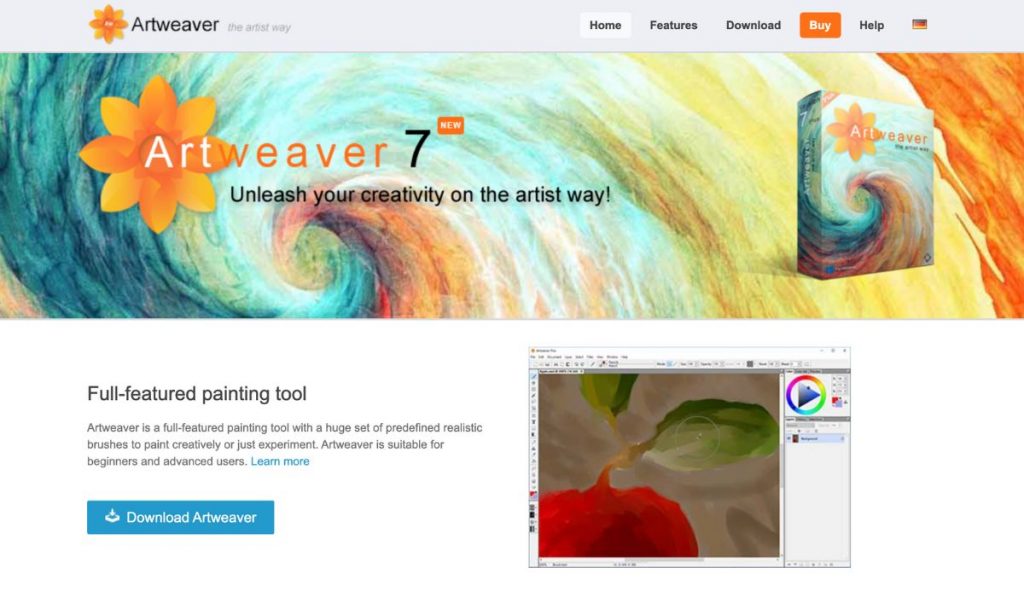
Artweaver 7 is a free drawing app that is available for both Windows and Mac. This app is a great choice for those who are looking for an easy-to-use and beginner-friendly app. Artweaver 7 has a wide range of brushes and tools that can be used to create both digital paintings and drawings. The app also supports layers, which means that you can easily create complex images.
One of the best things about Artweaver 7 is that it is very intuitive and easy to use. The user interface is clean and simple, and the app is very responsive. There is a wide range of tutorials available that can help you get started with the app. Overall, Artweaver 7 is a great choice for those who are looking for a free drawing app that is easy to use and has a wide range of features.
5. Adobe Photoshop Sketch
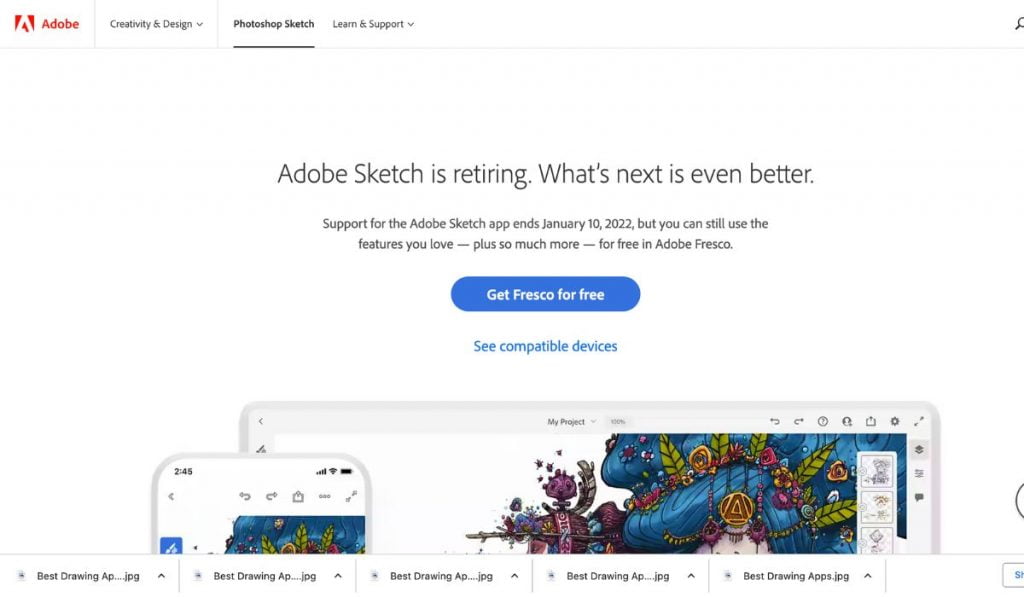
Adobe Photoshop Sketch is a drawing and painting app designed for mobile devices. The app is free to download and use, and it’s available for both iOS and Android devices.
Adobe Photoshop Sketch offers a variety of features that make it a great choice for mobile artists. The app includes a library of customizable brushes, a variety of drawing tools, support for layers, and more.
One of the best features of Adobe Photoshop Sketch is the ability to sync your work with Adobe Creative Cloud. This means you can start a project on your mobile device and continue working on it later on your computer.
If you’re looking for a powerful and flexible drawing app for your mobile device, Adobe Photoshop Sketch is a great option.
6. Krita
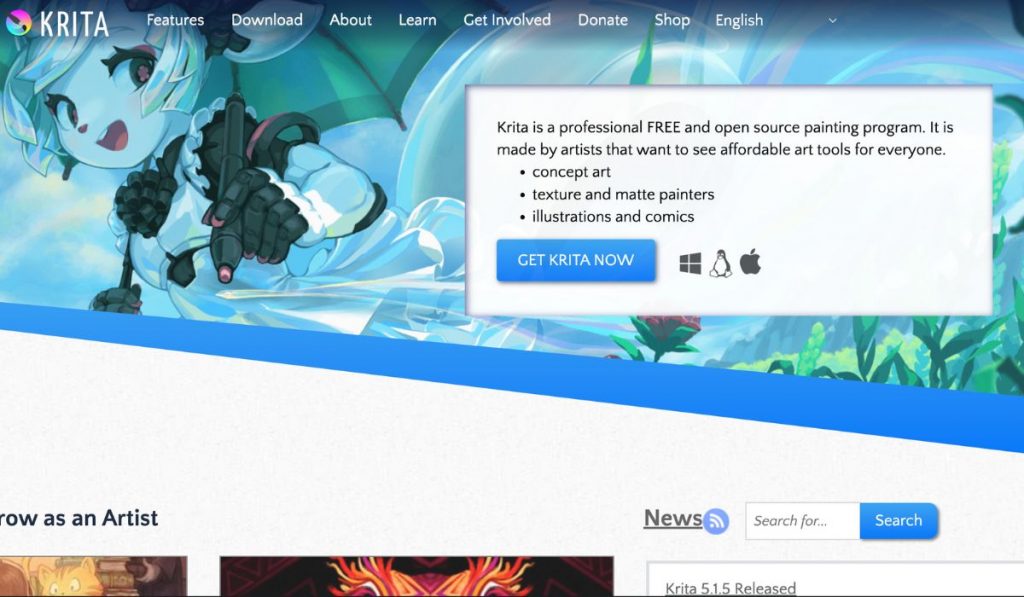
Krita is a free and open source painting program that has been gaining popularity lately as a great alternative to more expensive commercial software. It was originally developed for Linux but is now also available for Windows and Mac.
Krita has a clean and intuitive interface that makes it easy to get started with digital painting. It comes with a wide variety of brushes and pencils, as well as advanced features like layers, masks, and color management.
One of the great things about Krita is that it’s constantly being updated with new features and improvements. For example, the latest version (4.1) includes a new text tool, support for HiDPI screens, and various performance improvements.
If you’re looking for a free and powerful painting program, Krita is definitely worth checking out.
7. Sketchbook
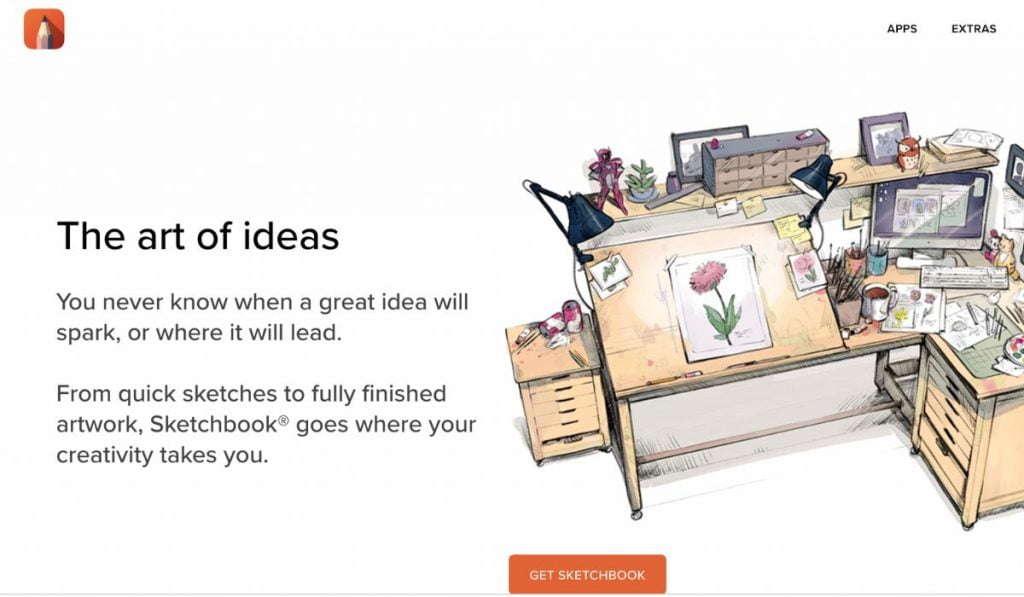
Sketchbook is a drawing app that allows you to create digital paintings and drawings. It has a wide variety of brushes and tools that you can use to create your masterpiece. You can also create layers to add more depth to your painting. Sketchbook also has a community of artists that you can follow and get inspired by.
8. Adobe Illustrator Draw
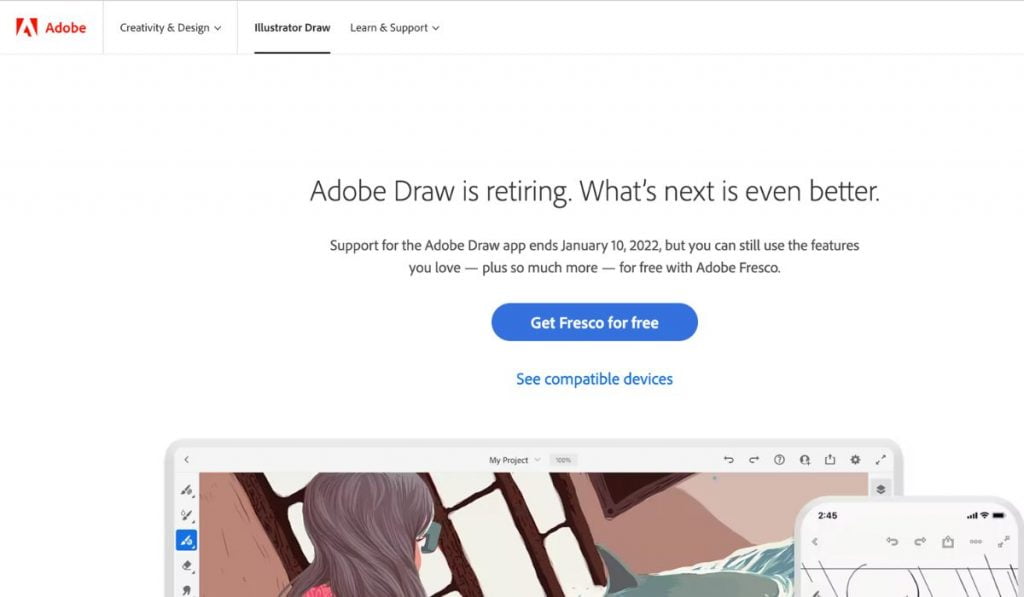
Adobe Illustrator Draw is a free vector drawing app for Android and iOS devices. It’s a simple, yet powerful app that lets you create vector art on the go. The app has a clean, minimalist interface that’s easy to use. It comes with a variety of brushes and pens, and you can also import photos and illustrations from Adobe Creative Cloud.
If you’re looking for a free vector drawing app, Adobe Illustrator Draw is a great option. It’s simple to use, yet powerful enough to create stunning vector art. And, it’s available for both Android and iOS devices.
9. Procreate
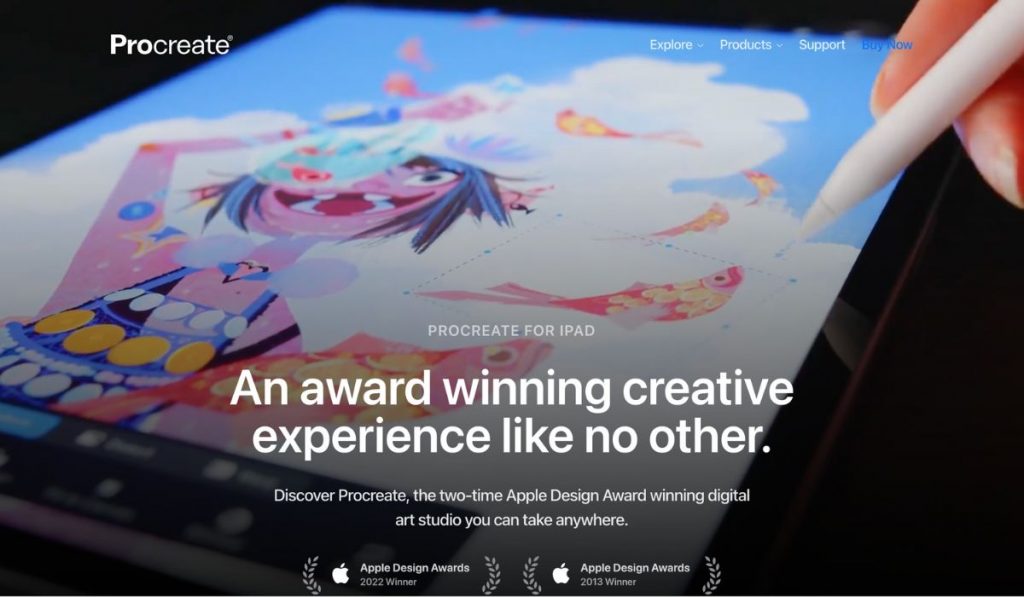
If you’re looking for a powerful and easy-to-use drawing app for your iPhone or iPad, then you should definitely check out Procreate. Procreate is packed with features that artists of all levels will find useful, and it’s easy to use thanks to its intuitive interface.
Here are some of the things you can do with Procreate:
- Create beautiful sketches, paintings, and illustrations
- Apply filters and effects to your artwork
- Add text and annotations to your drawings
- Share your artwork with others
Procreate is a great option for anyone who wants to be able to create stunning artwork on their mobile device. If you’re an artist who’s looking for a comprehensive drawing app, then you should definitely check out Procreate.
10. Astropad
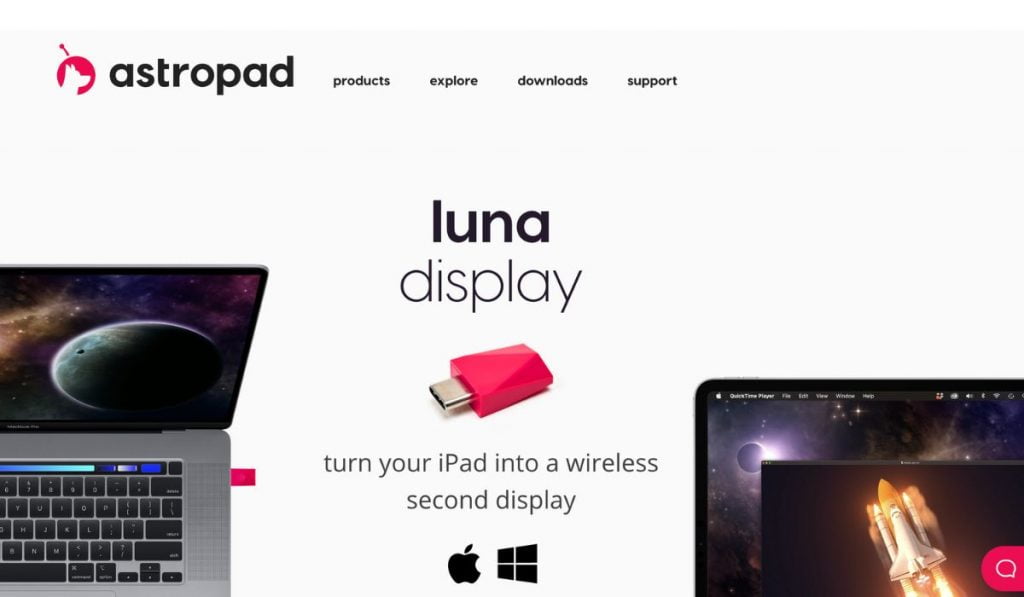
Whether you’re a professional artist or a complete beginner, there are plenty of free drawing apps for iPad that cater to your level of expertise. In this article, we’ll introduce you to the 10 best free drawing apps for iPad.
If you’re serious about your art, then you’ll want to check out Astropad. It’s a paid app, but it’s worth every penny if you’re looking for a professional-grade drawing experience on your iPad.
Astropad turns your iPad into a drawing tablet for your Mac. That means you can use all of your favorite Mac drawing apps, like Photoshop, Illustrator, and Lightroom, on your iPad.
The app uses the built-in sensors in your iPad to track your pencil movements with pinpoint accuracy. And with Astropad’s new Liquid engine, you’ll get even smoother lines and better performance.
If you want to try Astropad before you buy it, there’s a free 7-day trial available.
Pros:
– Turn your iPad into a professional drawing tablet for your Mac
– Use all of your favorite Mac drawing apps on your iPad
– Built-in sensors provide accurate tracking of your pencil movements
– New Liquid engine offers smoother lines and better performance
Cons:
– Not a free app
Conclusion
The top 10 free drawing apps mentioned in this article are all great tools for artists of all levels of experience. Whether you are a beginner just starting out, or an experienced artist looking for a new way to create, these apps are sure to help you achieve your goals. They are all easy to use and provide a variety of features that will allow you to customize your drawings to fit your unique style. So, if you need a new drawing app, or are just curious about what is out there, be sure to check out the top 10 free drawing apps listed in this article.
FAQs
Are you an aspiring artist or just looking for a fun way to pass the time? If so, you may be wondering what the best free drawing apps are. Luckily, there are a ton of great options available. In this blog, we will go over the top 10 free drawing apps, as well as answer some frequently asked questions about them.
There is no definitive answer to this question as it depends on personal preference. However, some popular free drawing apps include Procreate, Adobe Photoshop Express, and Sketchbook.
All you need is a device with a touchscreen (such as an iPad, iPhone, or Android device) and a stylus. If you don’t have a stylus, you can use your finger, but it may be more difficult to produce precise lines.
Here are a few general tips:
– Start with simple shapes and lines before adding details.
– Use a light touch when starting out.
– you can always add more pressure if needed.
– Experiment with different strokes and pressure to see what works best for you.
– Practice regularly to improve your skills.
If you’re just starting out, we recommend trying out Adobe Photoshop Express, Sketchbook, or Procreate. These apps are relatively easy to use and have a wide variety of features that can help you create stunning artwork.
If you’re a more experienced artist, you may want to try out apps like Autodesk Sketchbook or Adobe Photoshop CC. These apps offer a wide range of features and can help you create complex artwork.
There are a few great options available for kids, such as Tux Paint, Disney’s Create, and Toontastic 3D. These apps are designed to be user-friendly and can help kids explore their creativity.










Leave a Reply