Development of full-stack applications may seem like one of the most challenging tasks, however, it has proven to be very effective if developed with the right tools and technology. In this blog, we will guide you about how to create a Full Midway modern application using Node.js, React, and GraphQL in a momentous way step by step. At the same time, what makes Nodejs Development services unique will also be discussed throughout this blog.
Why Choose Node.js, React, and GraphQL?

Node.js:
Nowadays Node.js is considered to be among the leading technologies to develop and launch complex applications as a server-side part. He says it is fast and lightweight and since it has a huge library list, it is popular.
React:
React is a Javascript library; which is primarily employed as the views to create the graphical user interface of a software application. This is very efficient and relative for the developers because of the component-based structure and the virtual DOM.
GraphQL:
GraphQL is a query language and an executor designed primarily to overcome API limitations related to precise data retrieval; APIs are more efficient than REST when implemented using GraphQL.
This means that applying both these technologies will create an application that enhances the modern experience, runs well, and is scalable.
Setting Up the Backend
The first step in building our full-stack application is setting up a backend server.
1. Initialize the Project
Start by creating a new Node.js project:
```bash
mkdir fullstack-app
cd fullstack-app
npm init -y
```Install necessary dependencies:
```bash
npm install express graphql express-graphql cors
```2. Create the Server
Set up an Express server:
```javascript
const express = require('express');
const { graphqlHTTP } = require('express-graphql');
const cors = require('cors');
const schema = require('./schema');
const app = express();
app.use(cors());
app.use('/graphql', graphqlHTTP({
schema,
graphiql: true,
}));
const PORT = 4000;
app.listen(PORT, () => {
console.log(`Server is running on http://localhost:${PORT}/graphql`);
});
```This setup creates a GraphQL API endpoint at `/graphql`.
Designing the Schema
The schema is the core structure of your GraphQL API. It specifies the resources, the kind of operations that API supports, and the operations that it supports.
1. Define the Schema
Create a new file `schema.js`:
```javascript
const { GraphQLObjectType, GraphQLSchema, GraphQLString, GraphQLList } = require('graphql');
// Example data
const users = [
{ id: '1', name: 'John Doe', email: '[email protected]' },
{ id: '2', name: 'Jane Doe', email: '[email protected]' },
];
// User type
const UserType = new GraphQLObjectType({
name: 'User',
fields: () => ({
id: { type: GraphQLString },
name: { type: GraphQLString },
email: { type: GraphQLString },
}),
});
// Root query
const RootQuery = new GraphQLObjectType({
name: 'RootQueryType',
fields: {
users: {
type: new GraphQLList(UserType),
resolve() {
return users;
},
},
},
});
module.exports = new GraphQLSchema({ query: RootQuery });
```2. Test Your API
Run the server and navigate to `http://localhost:4000/graphql`. Use the following query to test:
```graphql
{
users {
id
name
email
}
}
```Building the Frontend
Next, we will build the React frontend and connect it to the backend.
1. Set Up React Project
Create a new React app:
```bash
npx create-react-app frontend
cd frontend
npm install @apollo/client graphql
```2. Configure Apollo Client
In `src/index.js`, configure Apollo Client:
```javascript
import React from 'react';
import ReactDOM from 'react-dom';
import { ApolloClient, InMemoryCache, ApolloProvider } from '@apollo/client';
import App from './App';
const client = new ApolloClient({
uri: 'http://localhost:4000/graphql',
cache: new InMemoryCache(),
});
ReactDOM.render(
<ApolloProvider client={client}>
<App />
</ApolloProvider>,
document.getElementById('root')
);
```3. Fetch Data from the API
In `src/App.js`, fetch and display user data:
```javascript
import React from 'react';
import { useQuery, gql } from '@apollo/client';
const GET_USERS = gql`
query {
users {
id
name
email
}
}
`;
function App() {
const { loading, error, data } = useQuery(GET_USERS);
if (loading) return <p>Loading...</p>;
if (error) return <p>Error: {error.message}</p>;
return (
<div>
<h1>Users</h1>
<ul>
{data.users.map(user => (
<li key={user.id}>{user.name} ({user.email})</li>
))}
</ul>
</div>
);
}
export default App;
```State Management
Managing the state is crucial for a seamless user experience.
Option 1: Context API
The Context API is suitable for simple state management needs. Create a context for managing the user authentication state.
Option 2: Redux
For complex applications, use Redux:
```bash
npm install redux react-redux
```Configure a store and use it across your app to manage the global state.
Authentication and Authorization
Secure your application with JWT or OAuth2.
1. Backend Authentication with JWT
Install JWT package:
```bash
npm install jsonwebtoken
```Add token generation in your backend:
```javascript
const jwt = require('jsonwebtoken');
const SECRET_KEY = 'your_secret_key';
app.post('/login', (req, res) => {
const { username, password } = req.body;
const token = jwt.sign({ username }, SECRET_KEY, { expiresIn: '1h' });
res.json({ token });
});
```2. Frontend Integration
Store the token in localStorage and attach it to every GraphQL request using Apollo’s `setContext`:
```javascript
import { setContext } from '@apollo/client/link/context';
const authLink = setContext((_, { headers }) => {
const token = localStorage.getItem('token');
return {
headers: {
...headers,
authorization: token? `Bearer ${token}` : "",
},
};
});
```Leveraging Nodejs Development Services
For businesses looking to streamline their app development, partnering with Nodejs Development companies can significantly speed up the process. These services hire professionals who would make sure that the created applications would follow best practices, scalability, and performance optimization.
Also read: Top Node Js IDEs For Modern Application Development
FAQ
Using Node.js and React together in full-stack development provides a cohesive and efficient approach to building modern web applications. The shared foundation in JavaScript simplifies the development process, allowing developers to work seamlessly across both the front-end and back-end with a single language. This unification not only accelerates learning and development but also leverages the vast ecosystem of JavaScript libraries and tools. React’s component-based architecture enhances UI development by promoting reusability and modularity, while Node.js’s event-driven, non-blocking I/O operations ensure high performance and scalability, making them ideal for handling dynamic, real-time applications.
This combination excels in creating fast, responsive, and scalable applications, whether for web or mobile platforms. Node.js powers real-time server-side functionality, such as chat applications and collaborative tools, while React builds interactive, dynamic user interfaces optimized for performance. The synergy between these technologies enables developers to streamline workflows, accelerate development cycles, and deliver robust, cross-platform solutions that can handle high traffic and large datasets. Together, they offer a comprehensive stack for efficient, modern full-stack development.
GraphQL enhances data fetching in full-stack applications by allowing clients to request precisely the data they need in a single query, eliminating over-fetching and under-fetching common in REST APIs. Its strongly typed schema enables querying multiple related resources in one request, reducing network calls and improving efficiency. With support for real-time updates through subscriptions, GraphQL ensures applications remain dynamic and responsive. This flexibility streamlines data management, boosts performance, and simplifies scalability, making it an ideal choice for modern development.
To build and test a full-stack application effectively, utilize tools that align with your tech stack. For the frontend, frameworks like React, Angular, or Vue.js, paired with Webpack or Vite for bundling, and testing libraries such as Jest and Cypress, are essential. Backend development benefits from frameworks like Express.js or Django, SQL or NoSQL databases (e.g., PostgreSQL or MongoDB), and API testing with Postman or Supertest. Full-stack frameworks like Next.js streamline integration, while GitHub or GitLab manage version control. Tools like Docker aid in containerization, and CI/CD platforms like GitHub Actions automate testing and deployment. For debugging, rely on Chrome DevTools and Postman, while monitoring performance with Sentry or New Relic. Additionally, project management tools like Jira and Slack enhance collaboration, ensuring your application is well-built and thoroughly tested.
GraphQL offers several advantages over REST, providing greater flexibility, efficiency, and adaptability for APIs. Unlike REST, where endpoints return fixed data structures, GraphQL allows clients to request precisely the data they need, avoiding over-fetching or under-fetching. It consolidates multiple API calls into a single query, improving performance and reducing latency, especially for diverse clients like web and mobile apps. With its strong typing system, GraphQL ensures a well-documented schema, enhancing developer productivity and minimizing errors. Additionally, GraphQL adapts easily to evolving requirements, often eliminating the need for versioning required by REST APIs. These features make GraphQL ideal for complex or dynamic applications where efficient data fetching and schema clarity are paramount.
Redux is not always necessary for state management, and its necessity depends on the complexity of your application and its state requirements. Redux excels in managing global state—data shared across multiple components or deeply nested in the component tree—by providing a centralized store and predictable state updates through actions and reducers. However, for smaller applications or those with simple state needs, React’s built-in state management (useState and useContext) can often suffice, offering a simpler and more lightweight solution without the added boilerplate of Redux.
Modern tools like React Query or Zustand provide alternatives that are easier to use while handling specific use cases like server state or local state management effectively. Consider Redux when your application requires complex state logic, time travel debugging, or middleware for side effects. For simpler cases, sticking to React’s native tools or lightweight libraries may be a better choice, avoiding unnecessary complexity.
You may also like to know: Angular vs React: Which one is right for Web Development?
Conclusion
If you are to create an app that involves the use of node.js the reactor and the graph query language it is in a way rather liberating. From this environment, this tutorial would particularly cover all you need to know starting from how to bring a backend up, how to implement a schema that can be changed easily, and how you can build live frontend coverage of state, the measures taken towards making an application secure and only accessible by authorized persons. By incorporating Nodejs Development services, you can further enhance your application’s efficiency and scalability.




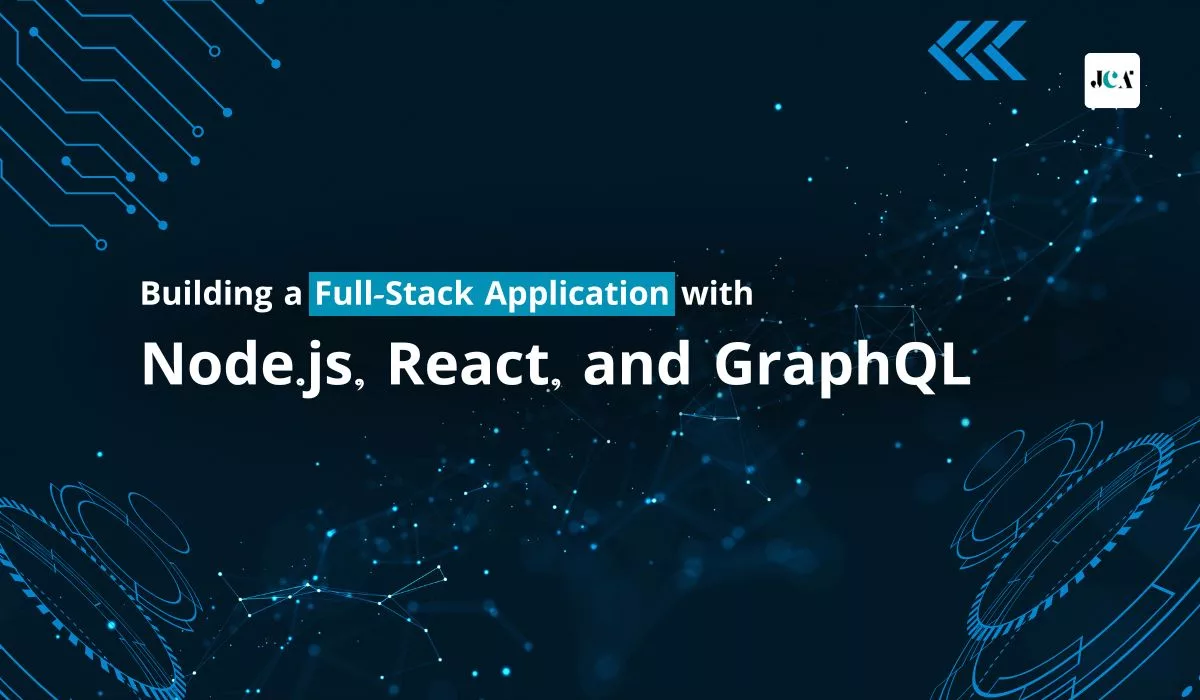





Leave a Reply