The number of Javascript-based apps keeps increasing day in and day out! Not to mention Javascript tech stack such as Angular, React, Vue, and Node makes it way easier for developers to create solutions like never before. Now can you tell how Amazon, LinkedIn or Paypal are connected? Do you find something in common between the three? Well, there is, all three applications are popular and most important of all they are developed using Node.js technology. In fact, Netflix, Paypal, and LinkedIn are some of the companies using Node.JS, they have all claimed to conserve up to 60% on page loading, as noted via Hackernoon.
Also Read: Best Node.JS Development Companies in USA
Brief Overview
Since its inception, Node technology seems to have gained momentum like never before. Incepted since a decade back, Node is the smallest kid of the Javascript family. Though somehow it managed to create an impact like none other in the entire software development industry. Initially, node.js technology was used to develop web applications, mobile applications and servers. According to the 2022’s survey by Stack Overflow, Node.js is ranked on the top followed by React, JQuery, Express, Angular, Vue and so forth.
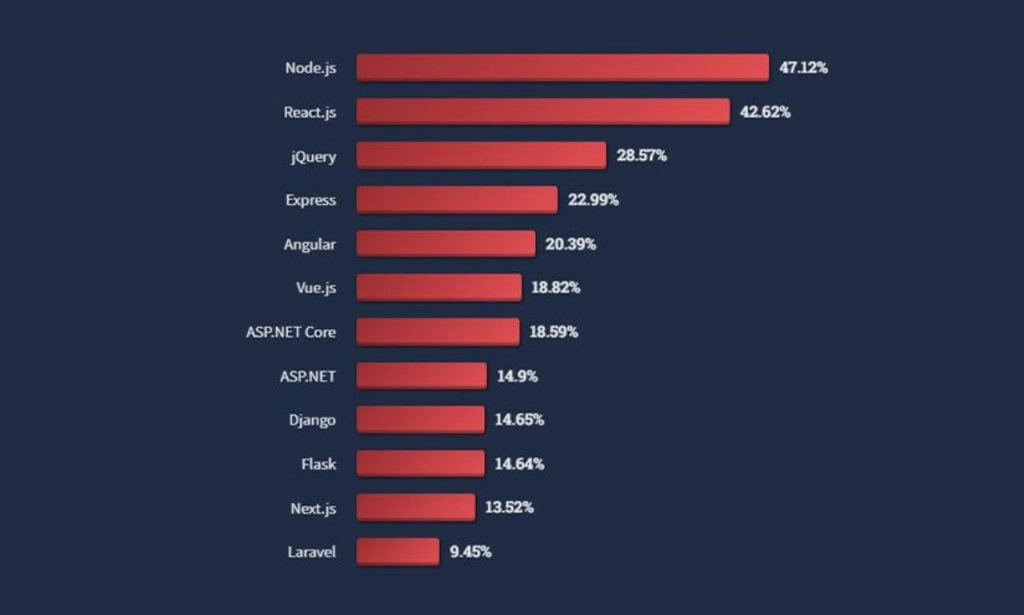
Node is basically a cross-platform open-source runtime environment and library that is highly preferable to develop an amazing, robust and dynamic range of web apps.
How is Node.js Beneficial in today’s ever-changing times?
#1 Amazing Tech stack
One of the obvious benefits or advantages offered by Node.js is that it features an amazing range of tech stacks. Now when it comes to a development project, javascript has always been a go-to solution among developers across the globe. And why not since it turns out to be the best in regard to efficiency, productivity, speed, high-end performance, easy knowledge sharing, a wide range of tools and technologies and so forth. In fact, getting started with Node.js is way easy in comparison to other technologies. Not just for app development, but Node.js is quite recommended for developing a microservice environment. Also, developers have revealed that they get ample time to exercise and experiment with things.
#2 Developing Real-time apps
Another interesting advantage offered by Node.js apps is that developing real-time apps is possible here. Some of the most amazing features such as high-end scalability, and flexibility make it easier, and simpler to develop real-time apps. Apart from developing real-time apps, here you will find the Node package manager. This one enables developers to download as well as use code packages that are offered by other developers. You see, here you don’t have to develop things right from the scratch. It may quite interest you to know that Node.js comprises more than 1.3 million packages if you check out the main registry. This has been developed by the Node.js community. So in case you get stuck in between, there is no need to worry, here you are more likely to find relevant solutions. Another advantage offered by Node technology is that here managing application dependencies is pretty easy, all they require is to install the library’s code as well as its dependents.
#3 Microservices
Another crucial advantage offered by the Node technology is that here developing microservices is pretty easy and a doable job. As mentioned earlier, Node.js is a lightweight tool and this is something that makes it worth considering for developing microservices. What happens is the application is broken into smaller modules and microservices. Yes, gone are the days when creating a single, large monolithic core was a compulsion. Today, these changes have led to better flexibility and amazing groundwork. So on and all, it becomes way easier to add as many microservices as you want. So even if you create a basic app, you don’t have to worry much because there is a huge possibility of adding as many features and functionalities as you want.
I can still go on and on when it comes to the benefits or advantages offered by Node.js development. However, it’s time to shift our focus to some of the best Node.js IDEs to take into account.
Also Read: Top Web Development Companies For Startups
Best Node.js IDEs worth Considering
Now can you tell me what is the most important aspect of any software application development project? It’s to have control over the code as well as the entire project. And for that, programmers irrespective of their years of experience require a wide range of code editing and debugging tools at their service. And this was the sole reason for the rise of IDEs; integrated development environment. IDEs can be used for different purposes. I mean some incorporate source code editor, and code debugger, assist in developing automation tools, and graphical user interface, and of course, offer ample support for different languages Eclipse, NetBeans, CodeEnvy, Xojo and Xcode.
Further below I would like to mention some of the best Node.js IDEs to consider for developing Node.js apps. All the below-mentioned IDE’s are worth considering, each one of them is of a kind, highly ranked and reviewed. Let’s get started!
#1 Cloud 9

One of the best Node.js IDEs to take into consideration is cloud 9. First of all, it is an open-source, free, cloud-based IDE that offers great assistance to developers in any software application development project. Now, what exactly is this IDE? Well, it is bound to deliver a rich and amazing code-editing experience, no matter how many programming languages you are using. Whether you want to code, build, run, test or debug any software, the IDE is worth considering.
Some of the best aspects of cloud 9 is that here you can configure the IDE according to your needs and requirements. Other than this, several colour themes can be switched, bind shortcut keys, programming language-specific syntax colouring and code formatting and the list goes on! What are the possibilities when using Cloud 9?
- It is feasible to work with code in running docker containers
- Using code repositories
- Interact with a wide range of databases
- Target AWS lambda, Amazon API Gateway, and AWS Serverless Applications
- Work by using different products such as Amazon Lightsail, AWS CodeStar, and AWS CodePipeline
#2 IntelliJ IDEA

Another eye-captivating integrated development environment to take into account is Intellij IDEA. This particular IDE is recommendable for Node.js, Angular, React, Javascript and the list go on! You can even develop solutions using Kotlin and Java.
What makes IntelliJ IDEA a cut above? To begin with, several features such as syntax, test runner and coverage, highlighting, multiple framework support, code completion, compilation and direct execution. Now technically speaking, every aspect of IntelliJ IDEA is created using Ergonomics, which turns out to be quite beneficial for the developers to work upon. And more than often they don’t get out of the flow due to bad things. In addition, further, I would like to mention certain advantages of using IDEs.
- Increased productivity – Since it’s already a reputable Node.js IDE, it means it has the potential to assist more and more developers to work seamlessly and continuously. There is less chance of encountering bugs and more chance of writing better code and better structuring, etc.
- Quick onboarding – Another crucial advantage of IntelliJ IDEA is that it comprises a user-friendly interface, shared configuration files and implementing different style guides that assist well in making employees more productive and efficient.
- Enhanced quality – Since everything here is well-improved, there is a high chance that both developers and testers become highly efficient in what they do!
#3 Visual Studio Code
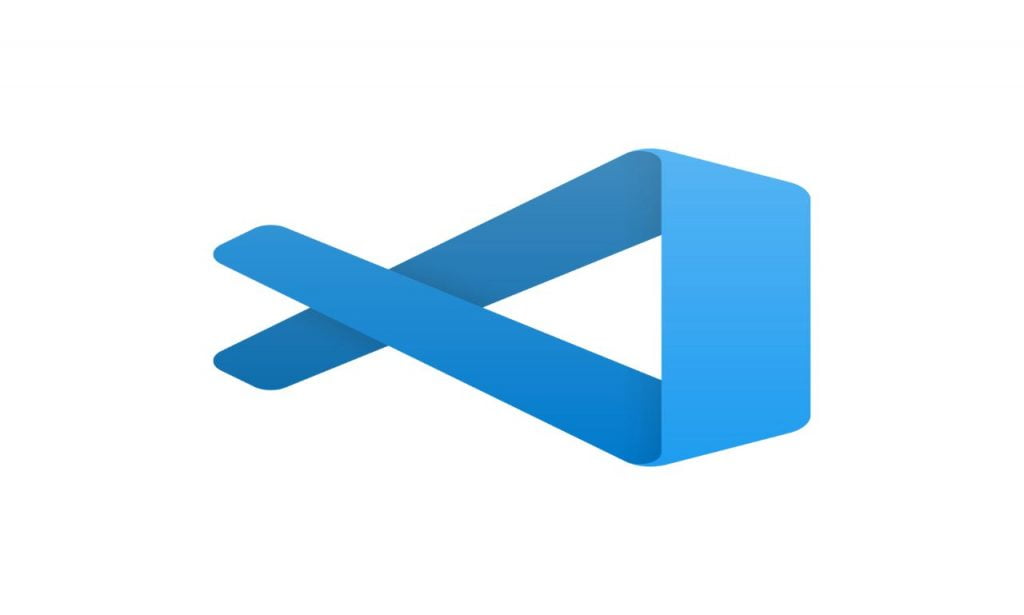
Another interesting integrated development environment to consider is the visual studio code. This one is a pretty lightweight and robust looking code-editor that is loved by developers, especially Node.js developers all across the globe. The code editor provides support for different operating systems such as Windows, Mac Os and Linux. Tasks such as syntax highlighting, auto-indentation, snippets, and box selection can be well taken care of. Some of its extravagant-looking features include Git integration and an in-built command-line interface, zen mode, an inbuilt terminal, editing from the workspace and so on.
Some of the core benefits offered by Visual Studio Code include:
- Opensource
- Simple to use
- Minimal Design
- Seamless and a wide range of extensions
#4 Webstorm

Another popular Javascript IDE to consider is Webstorm. If you are willing to experience automating routine work that assists you in accomplishing tasks with much ease and in a hassle-free manner. Here writing more reliable and maintainable code is possible. In fact, hundreds and thousands of code inspections are done just to detect all the current and potential problems. Now I have come across several Node.js developers who often get stressed as soon as they have a glance of complicated tasks or some severe changes come up in the middle. Webstorm is one such javascript IDE that simplifies all these tasks so that you don’t have to waste in solving these issues and can focus on the big picture; i.e. your core competencies.
If you are looking for a tool that works wonders for Javascript-based projects, a tool that acts as the smartest editor, a tool that offers it all in one place, a tool that offers the best navigation and search features no matter how large your project is, a tool that enables developers to code together in real-time, save your custom settings, look no further than this Node.js IDE.
#5 Sublime Text

Another crucial Node.js IDE (Integrated Development Environment) to take into consideration is sublime text. The Node.js IDE is one of the best application development tools to consider for writing a wide range of markups, prose and codes. Right from macros to syntax highlights, split editing, auto-indentation, plugins and packages are offered by Sublime Text.
One of the best advantages of using Sublime text is that it is quite possible to switch between two projects and perform different operations simultaneously and seamlessly. Several activities such as naming variables or manipulating different files is possible and quick and easy using Sublime text.
#6 Eclipse

The next Node.js IDE to take into consideration is Eclipse. This one is a modern-day IDE that highly relies on a developer workspace server and cloud-based JS IDE. This IDE in particular tends to run on Kubernetes or OpenShift. So what exactly does eclipse offer? Right from a seamless and quick project and developer onboarding to removing inconsistency between developer environments, high-end security, and easing enterprises, the Node Js.IDE covers it all!
Some of the core features offered by Eclipse include – Git and Maven integration, Rapid swapping of IDE with the same coding, IoT application development, code recommendation tools, high-end support for cloud development and so forth. In addition, you will find runtime, a RESTful API server, and IDEs integrated into the workspace, SDK for plugin and assembly development. Moreover, this one is a ready-to-go stack. So somehow this one is supposed to be in this list of the top Node.js IDEs to take into consideration.
#7 Komodo IDE

If you are looking for a fully-featured, power-packed multi-language tool then Komodo IDE is the right one to take into consideration. Take any framework into account whether it’s Javascript, Node.js, Angular, Python, Go, PHP, Ruby, Pearl, CSS, HTML, or Komodo IDE works wonders for each one of these here. It’s more kind of a cross-platform integrated development environment that is highly recommended and preferable for developing amazing-looking Node.js applications. What makes Komodo IDE a cut above? Well, some of its astounding features such as multi-user editing with seamless code collaboration, customizable UI, autocomplete feature, split view and multi-window feature, refactoring and the list goes on.
So if you want seamless workflow management, high integration tools, and strengthening the overall capabilities of your development teams, Komodo is the right solution to consider.
You can also check the list of top UI / UX Design Firms.
Final Words
So this is it! I hope you did find the following post about the best Node.js IDEs needful. If so, feel free to share it with your peers. In case, if you would like to add an IDE in the following, feel free to mention the name and the reason why you would like to add that particular IDE in the comment section below. After all, we are concerned about your opinions too!










Leave a Reply