We all are aware that Snapchat stands as a fun and engaging platform, allowing users to interact with AI (Artificial Intelligence) to create personalized avatars. One of the features users often seek to change is the gender of their Snapchat My AI. Whether for curiosity or personalization, altering the AI gender is a straightforward process. Below is a step-by-step guide on how to change Snapchat’s AI gender to enhance your Snapchat experience.
You may also like our list of best Apps Like Snapchat.
What is Snapchat My AI?
Snapchat’s My AI is a feature that lets you create a virtual version of yourself within the app. This personalized avatar can mimic your facial expressions and movements, making your interactions on Snapchat more fun and engaging.
Here’s a simplified breakdown of what Snapchat My AI is and how it enriches your social media experience:
- Personalized Avatar: My AI allows you to craft a digital twin that resembles you. You can customize its appearance, including its gender, hairstyle, and clothing to match your style.
- Expressive Interactions: Your My AI avatar can mimic your real-world facial expressions and movements. This adds a personal touch when you are chatting with friends on Snapchat.
- Playful Environment: With My AI, you can enter a playful digital environment where you can interact with other avatars, explore virtual spaces, and even play games.
- Easy Customization: Changing your avatar’s looks, clothing, or gender is simple and intuitive, making it easy for anyone to get started.
- Creative Content: You can use My AI to create unique and entertaining content that stands out, adding a fun element to your Snapchat stories and chats.
Also have a look at Maximizing Customer Engagement through Social Media: Best Practices
Step By Step Guide to Change Snapchat AI Gender
Step 1: Open Snapchat
Begin by launching the Snapchat app on your mobile device. Ensure that you have the latest version of the app for a seamless process.

Step 2: Navigate to the Chat Tab
Once the app is open, locate and tap on the Chat tab situated at the bottom left corner of the screen. This will lead you to the chat section where you’ll find My AI.
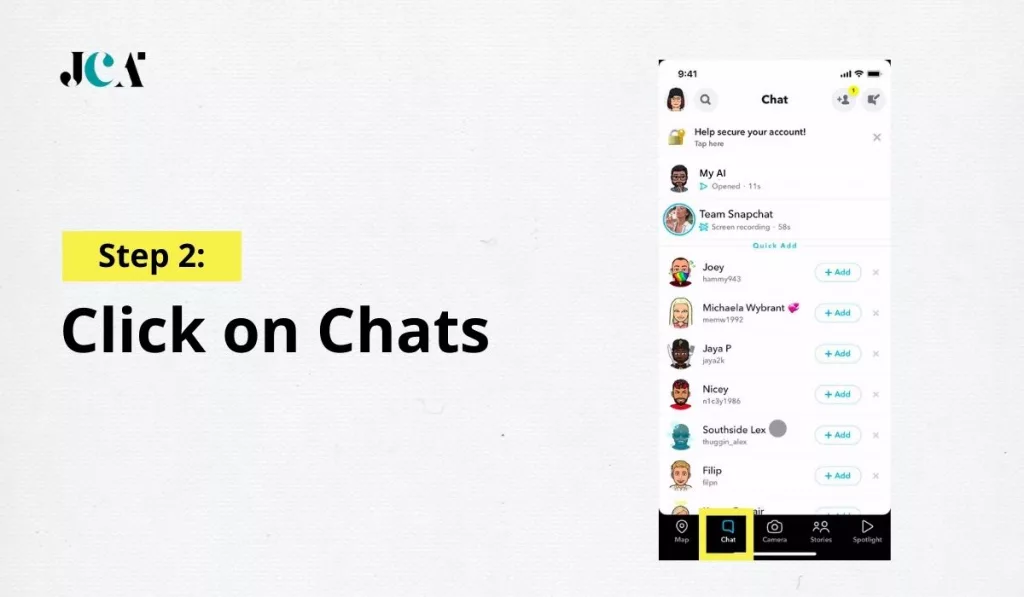
Step 3: Access My AI’s Profile
In the Chat tab, locate and tap on My AI to access its profile.
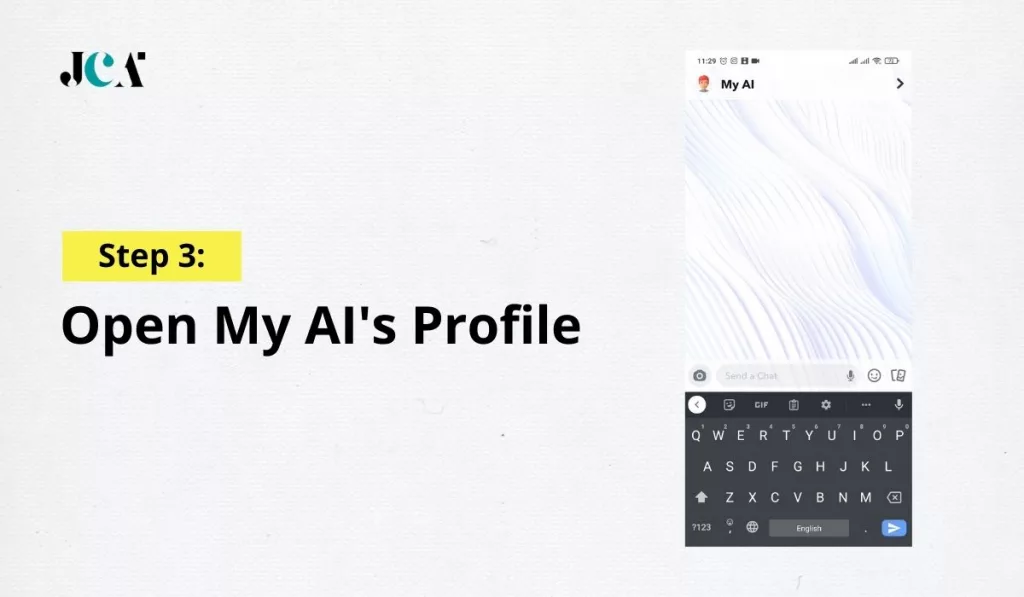
Step 4: Tap on the Profile Image
Upon reaching My AI’s profile, tap on the profile image which is displayed at the top of the screen.
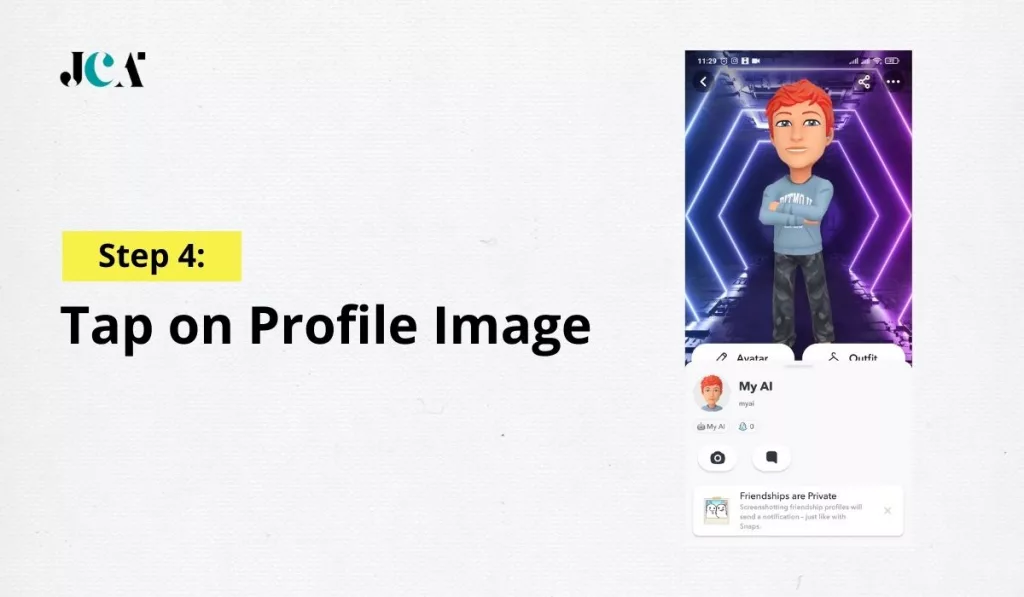
Step 5: Select Customize Avatar
A new menu will pop up. Here, you’ll need to tap on Customize, followed by Avatar. This will lead you to the gender selection page.

Step 6: Choose Preferred Gender
Now, you are at the crucial step. Select the gender you prefer for your Snapchat AI. You can choose between male, female, or other gender options provided by Snapchat.
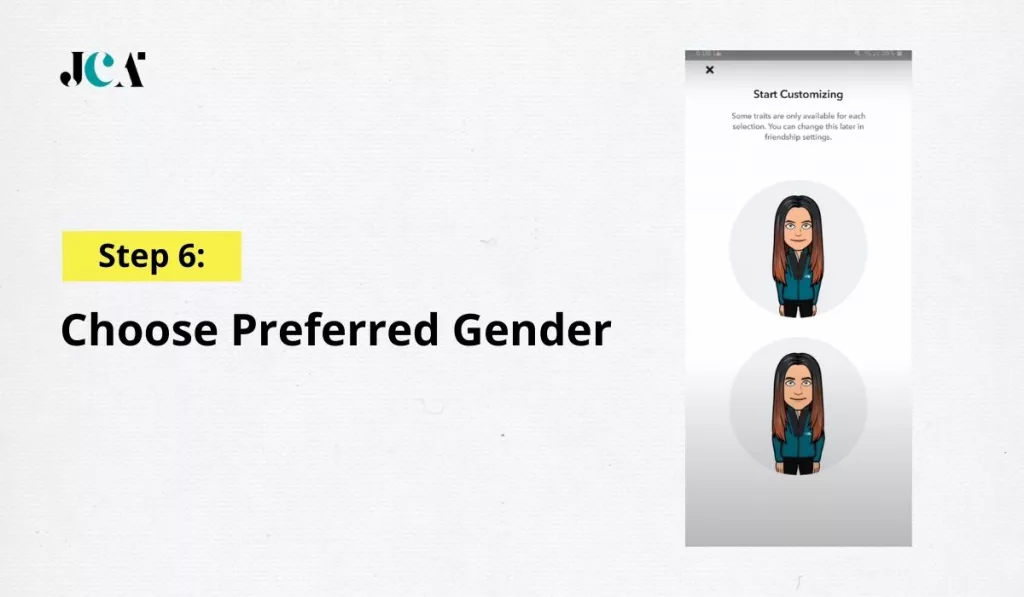
Step 7: Customize Facial Features
After selecting the gender, use the tabs provided to customize the facial features of your AI. You can alter the skin tone, hair, eyes, and other facial attributes to your liking.
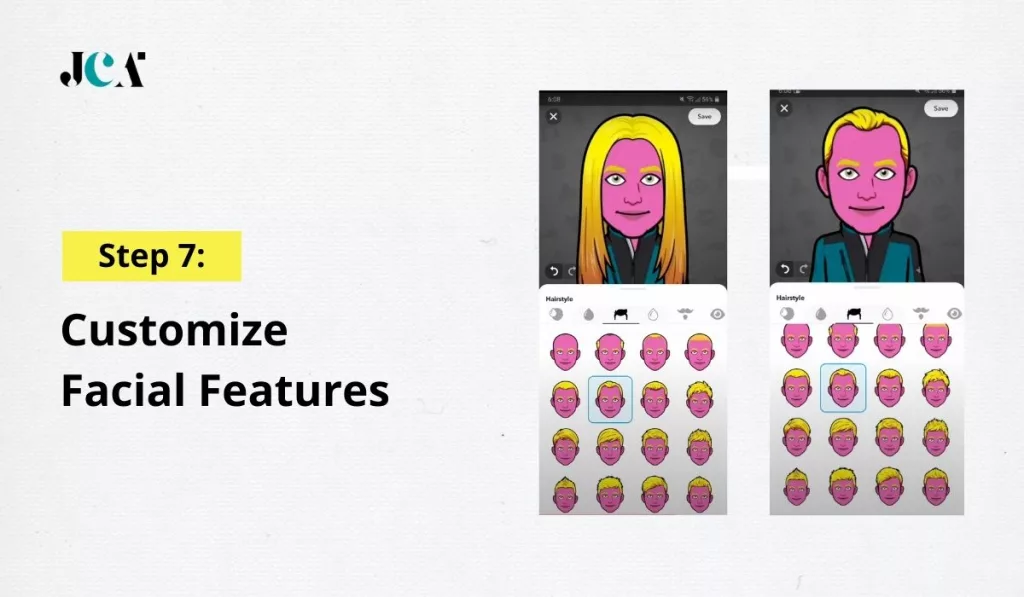
Step 8: Save Your Changes
Once satisfied with your customization, don’t forget to save your changes. Tap on the Save button is usually located at the top right corner of the screen.
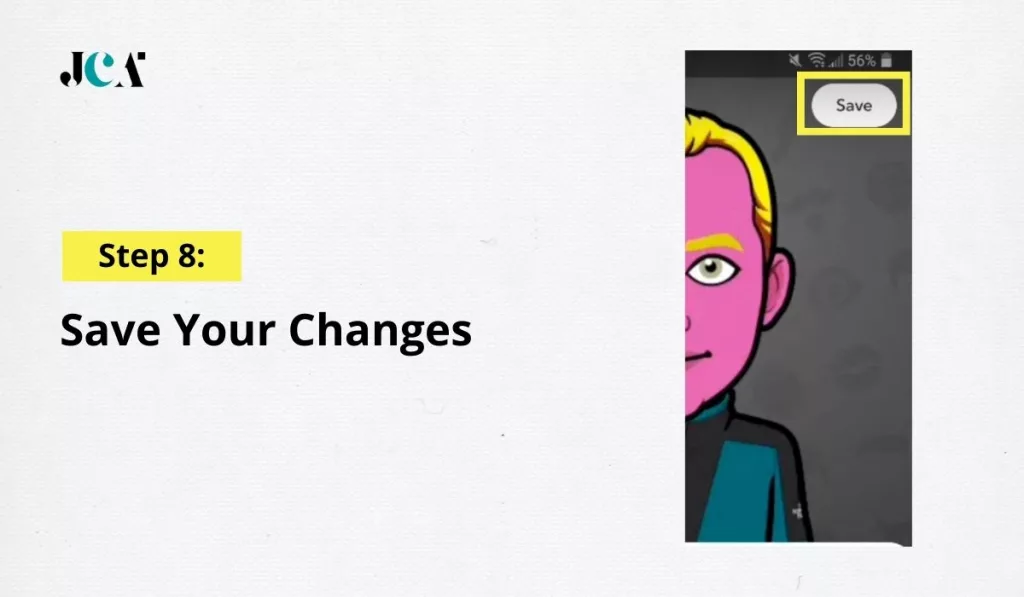
Conclusion
Changing the gender of your Snapchat AI is a breeze when following the above steps. Dive into the customization options and make your Snapchat AI truly yours. This feature not only enhances personalization but also adds a fun element to your Snapchat interactions. So go ahead, change the gender of your Snapchat AI and enjoy a more personalized Snapchat experience!
Also see our trending reads:










Leave a Reply