Organizations that consider data as their primary source to fuel their business rely largely on their SQL database. These databases consist of countless records that keep increasing every day. To add further, the admins keep performing several operations to add, modify, or remove data from these databases. These frequent operations often lead to inconsistencies in the master database file (MDF), hence making them corrupt and inaccessible.
The need is therefore to repair this damaged Microsoft SQL Server MDF file in the earnest for smooth functioning of the organizations. Otherwise, they may have to bear severe losses. Having prior knowledge of the causes behind a corrupt MDF file can help to take care of MS SQL Server.
Meanwhile you can read how to choose the right tech stack for your business.
Nevertheless, if despite deep knowledge the file goes corrupt, you may try manual or automated methods to repair the MDF file. We will find out more about these methods right here. But before we move forward, let’s find out more about MDF file.
What is an MDF file?
The Master Database File or MDF is the primary SQL Server database file used to store automated data. It includes all the database objects such as triggers, tables, stored procedures, columns, views, schemas, primary keys, foreign keys, and so on.
The MDF file stores all this information in SQL tables. If by any means, the file suffers damage, it will go on to corrupt the entire database. It is therefore imperative to know about the reasons behind a corrupt MDF file. This will help to repair the damaged Microsoft SQL Server MDF file.
Know everything about Vector Databases and Vector Search.
Reasons behind the damaged MDF file
Many factors can damage the MDF file. Here are some of the most common ones:
- Sudden shutdown due to power cut-off
- Human error, such as a wrong SQL command by DBA
- Virus attacks that can infect and corrupt the MDF file
- Bugs in the software, leading to file manipulation or data mishandling
- Insufficient space in the disk during DB operations
- Problem in the system hardware, like memory modules, CPU, disk controllers, etc.
- Storage media errors such as bad sectors can cause data inconsistencies
- Technical faults in the external drives or the connected storage devices
- Storing MDF file in a compressed folder
- Changes in the SQL account
- Issues arising in the disk subsystem
Get to know everything about What is Mulesoft.
Steps to repair damaged Microsoft SQL Server MDF file
As we discussed earlier, it is possible to repair damaged SQL manually, with the help of SQL Server Management Studio (SSMS) by using the DBCC CHECKDB command or by using a backup file. Alternatively, using an SQL repair tool such as Stellar Repair for MS SQL can prove to be a better and even safer method to repair the damaged SQL Server MDF file. Let’s find out how both these methods work.
Repair damaged MDF file through DBCC CHECKDB Command
Executing the DBCC CHECKDB command with several repair options can assist in repairing and recovering the corrupt MDF file. These include:
DBCC CHECK (dbname, repair_fast)
DBCC CHECK (dbname, repair_rebuild)
DBCC CHECK (dbname, repair_allow_data_loss)
This method should be instrumental in repairing the damaged MDF file with ease. Nevertheless, it may not fix an MDF file with severe corruption.
Database Restoration using Backup file
You may also use a backup file (.bak) to restore the SQL database. However, you may have an old backup or no backup at all. In either case, DB restoration will not be an ideal solution.
Using Stellar Repair for MS SQL to repair the corrupted MDF file
If the manual methods fail to repair the corrupt MDF file, a recommended alternative will be to confide in a reliable MDF repair tool. With many SQL repair tools available to perform this specific cause, you might face problems in choosing the right one.
In this context, you can trust Stellar Repair for MS SQL. This third-party SQL database repair software saves your database from the fatal situation of data loss. It can recover the corrupted MDF file without hassles as well.
Here is how you can repair a damaged Microsoft SQL Server MDF file with the help of this third-party SQL repair tool.
- Download the SQL repair tool.
- Install the software and launch it on our screen
- As you launch it, a pop-up will appear with the following message:
Stop MS SQL Server and copy database to different location. Restart the server and repair the copy of database.
- Do the needful and click OK.
- Browse the file and select it to repair.
- If you don’t know the exact location, click Find.
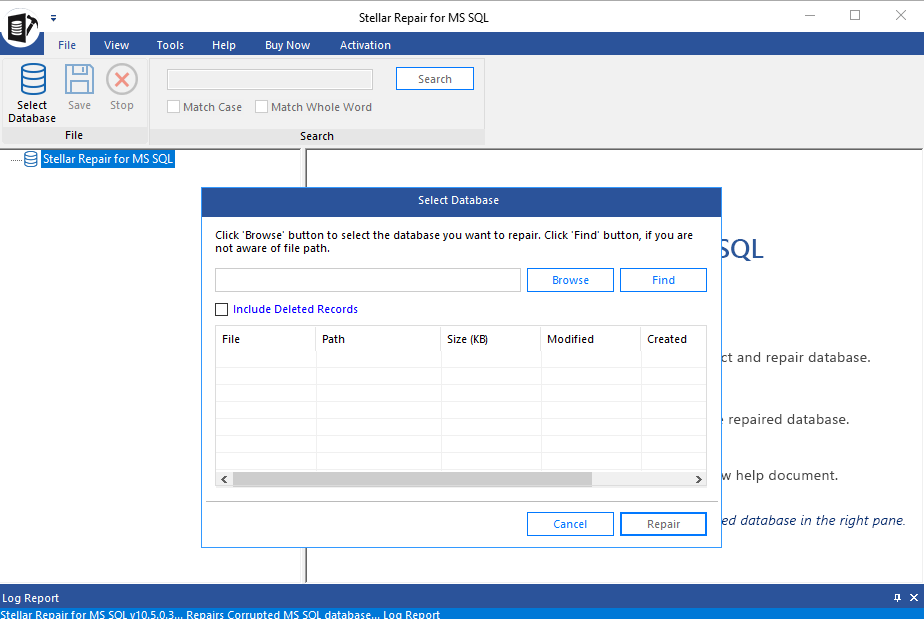
- After selecting the corrupted file, click Repair button.
- The objects will appear in a tree-view list on the left side of the screen.
- Click any object for its preview on the right side.
- Save the repaired database in the desired output format, such as MDF, CSV, HTML, or XLS.
- Select the appropriate option to save the repaired file in the new or existing database.
- Choose the location to save the resulting file.
- Fill in the details and click Save to complete the MDF file repair process.
Check these Dot net Development Companies which can help you solve all database related issues.
Features of Stellar Repair for MS SQL
The software offers useful features that make it the foremost choice of users to repair corrupted database files.
- Repairs corrupt MDF and NDF files on Windows and Linux OS
- Retrieves the deleted records from SQL Server DB
- Retrieves the triggers, indexes, rules, tables, keys, and defaults
- Supports all the existing MS SQL Server versions from 2008 to 2022
- Gives a preview of the recoverable objects
- Helps to repair and recover only the selected SQL data or objects
- Extends support for PAGE and ROW compressed recovery of data
- Recovers the data in the original form
- Reconnects to SQL server automatically during the repair in the event of a disruption
- Easy-to-understand and interactive UI
- Numerous customizable options to make the repair of damaged SQL DB easier
Bottomline
You can try several ways to repair a damaged Microsoft SQL Server MDF file. Among the manual methods, you can try the DBCC CHECKDB command with multiple repair options. Besides, you may use a backup file to restore the database.
Nevertheless, both these methods have their respective limitations, giving way to the use of a trusted, SQL recovery tool. Stellar Repair for MS SQL is the ideal software to help your cause in this context. The tool comes loaded with exclusive features and helps you to repair a damaged SQL database without hassles.
So, the next time your database starts creating problems, don’t forget to use Stellar Repair for MS SQL to repair your damaged Microsoft SQL Server MDF file.




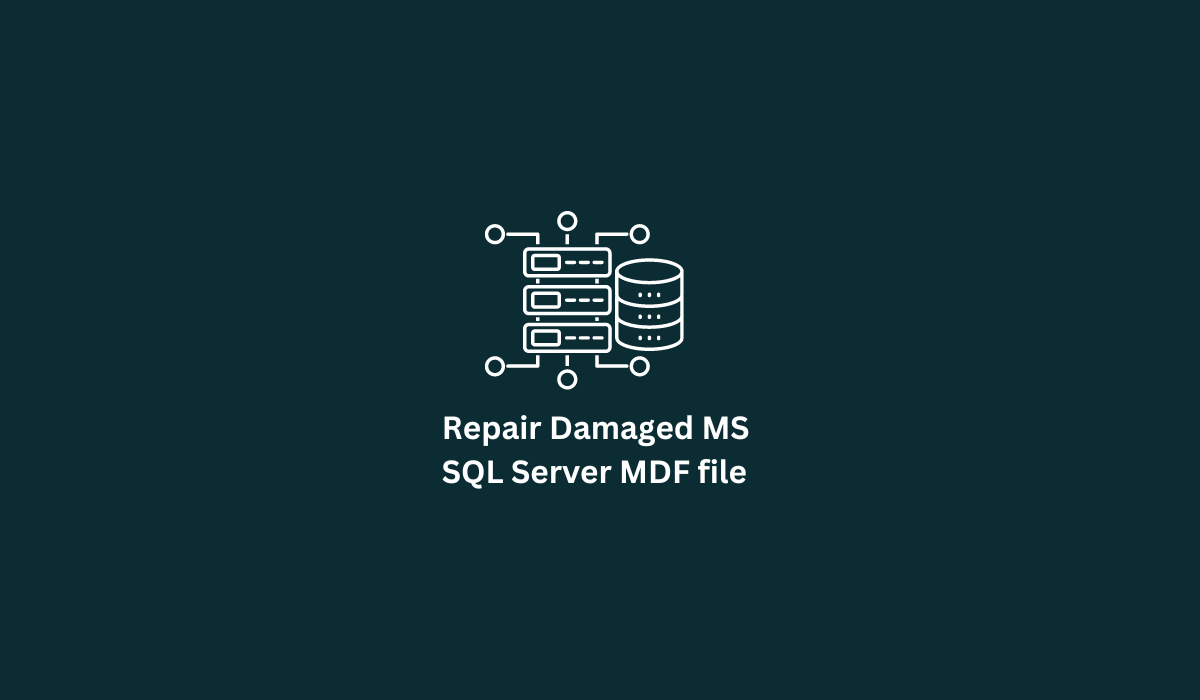




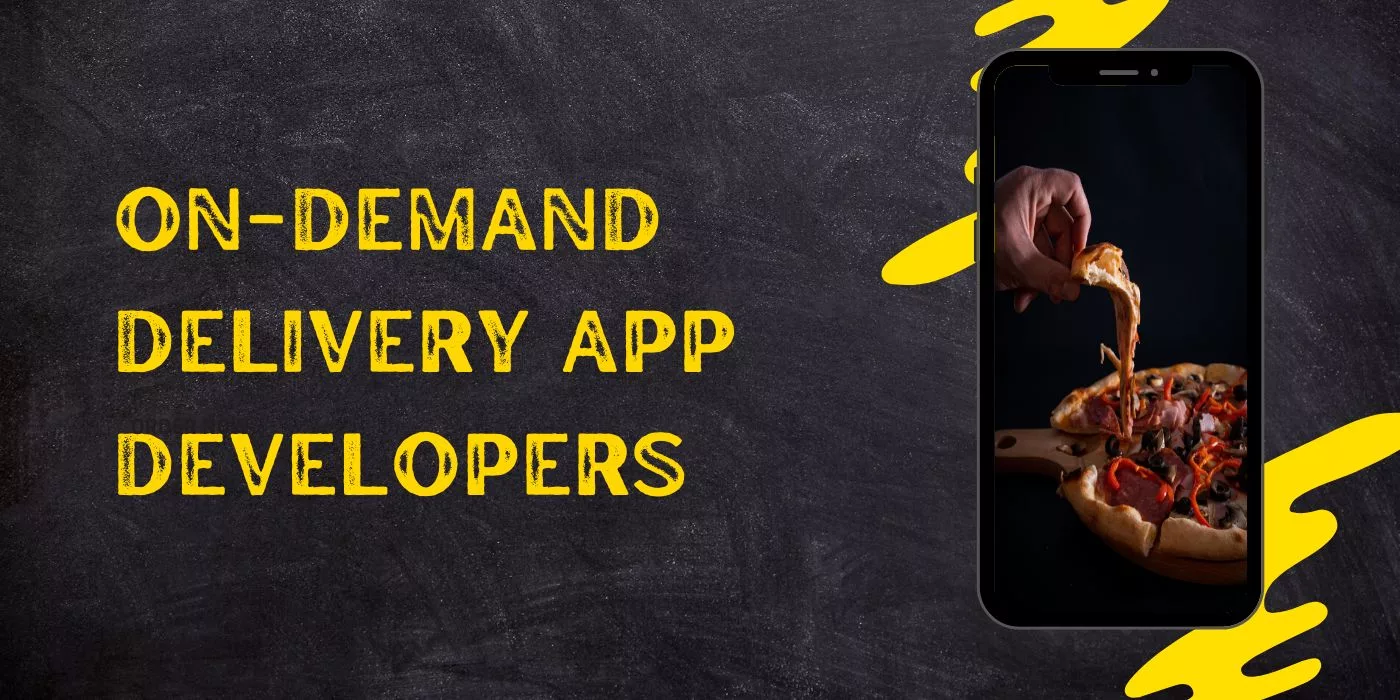
Leave a Reply