In the quest for building faster, more efficient websites, developers and content creators often find themselves at a crossroads: choosing between Next.js and WordPress. Next.js, a modern web development framework, promises speed, scalability, and an improved user experience. On the other hand, WordPress, the powerhouse behind many websites, offers flexibility, ease of use, and a vast ecosystem of themes and plugins. But the question remains: Is Next.js faster than WordPress?
This blog aims to shed light on this question, offering insights into both platforms’ performance, ease of use, customization possibilities, security features, and overall costs. Whether you’re a developer, a business owner, or just a curious reader, this comparison seeks to provide you with a clearer understanding to make an informed decision about which platform suits your needs best.
Let’s dive in and compare these two platforms to see which one truly stands out in terms of speed and overall performance.
- What is Next.js?
- What is WordPress?
- Performance Factors Comparison of Next.js with WordPress
- Ease of Use Factors Comparison of Next.js with WordPress
- Customization and Flexibility in Next.js vs WordPress
- Answer to the Question Is Next.js Faster Than WordPress?
- Table For Quick Comparison of Next.js and WordPress
What is Next.js?
Next.js is a modern framework for building websites and web applications. It is built on top of React, a popular JavaScript library. Next.js makes web development fast and easy. It allows developers to create static and dynamic websites with ease.

Key Features of Next.js:
- Server-side rendering: This makes websites load faster. When you visit a site, the server sends you a page ready to view. This is great for SEO and performance.
- Static site generation: You can build websites that load very quickly. These sites are easy to host and scale.
- Automatic code splitting: This makes websites lighter and faster. Next.js only loads what’s needed for the page you’re viewing.
- Built-in CSS support: You can style your site easily. It supports CSS and Sass out of the box.
- API routes: You can build full-fledged applications. Next.js lets you create APIs within the same project.
Use Cases of Next.js:
- E-commerce sites: These need to be fast and SEO-friendly. Next.js helps achieve this.
- Blogs: You can create blogs that load quickly and rank well on search engines.
- Portfolio sites: Showcase your work beautifully and quickly.
- Corporate websites: Next.js is great for building professional, fast-loading websites.
Next.js is for developers who want to use modern web technologies. It is perfect for projects where speed and user experience are important. Whether you’re building a small blog or a large e-commerce site, Next.js has the tools you need.
Thus, Next.js is a powerful choice for web development. It combines speed, SEO, and scalability. This makes it a strong contender for anyone looking to build a fast and efficient website.
If you are looking to develop any website in Next.js you must have a look at these handpicked Top NextJS Development Companies in USA, UK, India.
What is WordPress?
WordPress is a popular platform for building websites. It started as a blogging tool but has grown into so much more. Today, it powers over 42.7% of all websites on the internet. WordPress is known for its simplicity and flexibility.
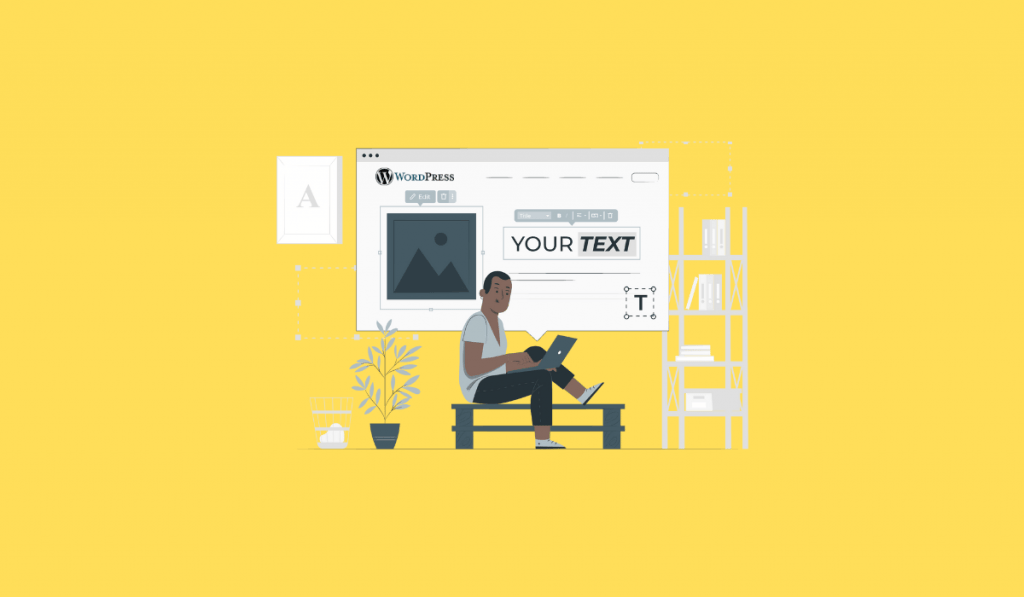
Key Features of WordPress:
- Ease of use: WordPress has a user-friendly interface. It’s easy for beginners to start creating content right away.
- Themes and plugins: There are thousands of themes and plugins. They help you design your site and add features without coding.
- SEO-friendly: With the right plugins, WordPress sites can rank well in search engines.
- Community support: A large community means lots of help and resources. You can find tutorials, forums, and more.
- Flexibility: WordPress can handle any type of website. From blogs to e-commerce, it’s all possible.
Use Cases of WordPress:
- Blogs: WordPress is perfect for bloggers. It’s easy to publish and manage content.
- Business websites: Many businesses use WordPress for its flexibility and ease of use.
- E-commerce sites: With plugins like WooCommerce, WordPress can run online stores.
- Portfolios: Artists and professionals can showcase their work effectively.
WordPress is ideal for non-developers and those who prefer a straightforward approach to website creation. It offers a vast ecosystem to extend functionality and design. This makes it accessible to anyone looking to create a web presence, from small businesses to large enterprises.
Thus, WordPress is a versatile platform that suits a wide range of web projects. Its user-friendly nature and extensive plugin system make it a favorite among many.
Also, check the list of best web development companies for startups.
Performance Factors Comparison of Next.js with WordPress
When it comes to building a website, performance is key. A faster website offers a better user experience and improves SEO rankings. Let’s compare Next.js and WordPress in terms of performance.
Page Load Time in Next.js vs WordPress
- Next.js shines with its server-side rendering and static site generation. These features make websites load almost instantly. Next.js only loads what’s necessary for the page, reducing load times further.
- WordPress websites can also be fast, but they often rely on caching plugins to improve speed. Since WordPress is a dynamic CMS, pages are generated on-the-fly, which can slow down page load times without proper optimization.
SEO Optimization in Next.js vs WordPress
- Next.js offers a significant advantage for SEO due to its fast loading times and server-side rendering. Search engines favor fast-loading sites, which can help improve rankings.
- WordPress is inherently SEO-friendly, with numerous plugins like Yoast SEO that make optimization easier. However, the performance of the site can affect its SEO potential.
You can read our trending blog Why Choose NextJS for SEO?
Scalability of Next.js websites vs WordPress Websites
- Next.js is designed for scalability. Its static generation feature allows handling high traffic easily without straining the server.
- WordPress can scale too, but it often requires more hosting resources and optimization efforts. High traffic can slow down a WordPress site if not properly managed.
Server Response Time Comparison
- Next.js has excellent server response times, thanks to its efficient handling of requests. The use of Node.js for server-side operations ensures quick processing.
- WordPress‘s server response time can vary. It largely depends on the hosting environment, the number of plugins, and the overall site optimization.
Ease of Use Factors Comparison of Next.js with WordPress
Ease of use is crucial for those managing websites. Let’s look at how Next.js and WordPress compare.
Learning Curve
- Next.js requires knowledge of React. For developers familiar with JavaScript and React, it’s straightforward. However, for beginners, there might be a steep learning curve.
- WordPress is known for its ease of use. With a visual editor and thousands of themes, users can create websites without coding. It’s user-friendly for non-developers.
Community and Support
- Next.js has a growing community. There are resources, but it’s more developer-oriented. Support comes from documentation, forums, and third-party tutorials.
- WordPress has a massive community. You can find help, plugins, themes, and tutorials easily. The support network is vast, from official forums to third-party sites.
Plugin/Extension Ecosystem
- Next.js has libraries and modules, but it’s not as extensive as WordPress. Custom development is more common for specific features.
- WordPress shines with its plugin ecosystem. There are plugins for almost everything, from SEO to social media integration. This makes adding functionality simple and accessible.
Customization and Flexibility in Next.js vs WordPress
Customization is important for tailoring a website to specific needs. Here’s how both platforms fare.
Themes and Templates
- Next.js offers flexibility in design. Developers can create unique user experiences using React components. There are also frameworks and UI libraries that aid in design.
- WordPress has thousands of themes, both free and paid. Users can easily change the look of their site without touching code. Customization is often as simple as clicking a few buttons.
Custom Development
- Next.js is ideal for custom development. It’s designed for building complex applications and allows for deep customization at the code level.
- WordPress can be customized through plugins and themes. For more complex changes, custom PHP development is required. This might necessitate hiring a developer.
Security
Security is a critical aspect of any website. Here’s how Next.js and WordPress stack up.
- Next.js benefits from being a newer framework with fewer known vulnerabilities. Static sites are particularly secure since there’s no database interaction. However, security depends on how the site is built and maintained.
- WordPress faces more security challenges, primarily due to its popularity. Regular updates and maintenance are essential to protect against vulnerabilities. Plugins and themes need to be carefully chosen for security.
Cost
Cost considerations include hosting, development, and maintenance.
- Next.js sites can be hosted on various platforms, including Vercel (created by the same team as Next.js), which offers generous free hosting for static sites. Development costs may be higher due to the need for React knowledge.
- WordPress hosting varies widely, from shared hosting to dedicated servers. While WordPress itself is free, premium plugins and themes can add to the cost. Development costs can be lower, especially for simpler sites.
Answer to the Question Is Next.js Faster Than WordPress?
Next.js often provides faster website performance compared to WordPress because it enables static site generation and server-side rendering, leading to quicker load times and improved SEO. Next.js is designed for building highly efficient and scalable web applications. It allows for pre-rendering pages at build time (Static Generation) or at request time (Server-Side Rendering), significantly reducing the time to first byte (TTFB) and enhancing the user experience.
WordPress, on the other hand, is a content management system (CMS) primarily used for blogging and traditional website creation. It dynamically generates content with each page request, which can slow down response times, especially if not optimized with caching plugins or served from a content delivery network (CDN).
While Next.js might be faster in terms of performance, WordPress offers ease of use, a vast ecosystem of themes and plugins, and a lower barrier to entry for non-developers.
For projects where speed, scalability, and user experience are paramount, Next.js is often the better choice. For sites prioritizing content management, community support, and ease of use, WordPress remains a strong contender.
Table For Quick Comparison of Next.js and WordPress
Here’s a quick comparison table of Next.js vs WordPress. It outlines key aspects of both platforms, highlighting differences in performance, ease of use, and more.
| Feature | Next.js | WordPress |
|---|---|---|
| Page Load Time | Fast due to server-side rendering and static site generation | Can be slower without optimizations like caching |
| SEO Optimization | Slightly better due to faster load times and SSR | Good with plugins, but requires more setup |
| Scalability | Highly scalable with SSG and SSR | Scalable with the right hosting and optimizations |
| Server Response Time | Typically faster due to efficient rendering methods | Can be slower due to dynamic content generation |
| Ease of Use | Steeper learning curve, requires React knowledge | User-friendly, great for non-developers |
| Community and Support | Growing community, more developer-oriented | Massive community with extensive support resources |
| Plugin/Extension Ecosystem | Less extensive than WordPress, custom development common | Extensive plugin ecosystem for adding functionality easily |
| Themes and Templates | Offers design flexibility with React components | Thousands of themes available for easy customization |
| Custom Development | Ideal for custom, complex applications | Possible through plugins or custom PHP development |
| Security | Newer with fewer known vulnerabilities, depends on implementation | More security challenges due to popularity, needs regular updates |
| Cost | Potentially higher development costs, various hosting options | Variable hosting costs, additional costs for premium plugins/themes |
Final Words
Consider your project’s goals, budget, and technical expertise. Both platforms have their strengths and can build fantastic websites. The right choice balances performance, functionality, and ease of use for your specific situation.










Leave a Reply