Today, more and more financial institutions and banks in Australia integrate PayID into their systems. And NAB (National Australia Bank) is no exception.
Being an essential part of the New Payments Platform (NPP), PayID simplifies and facilitates transferring funds for Australian users by eliminating the need to remember BSB, credit card, and account numbers. Just linking PayID to your NAB account will let you make quick and secure transactions within several minutes.
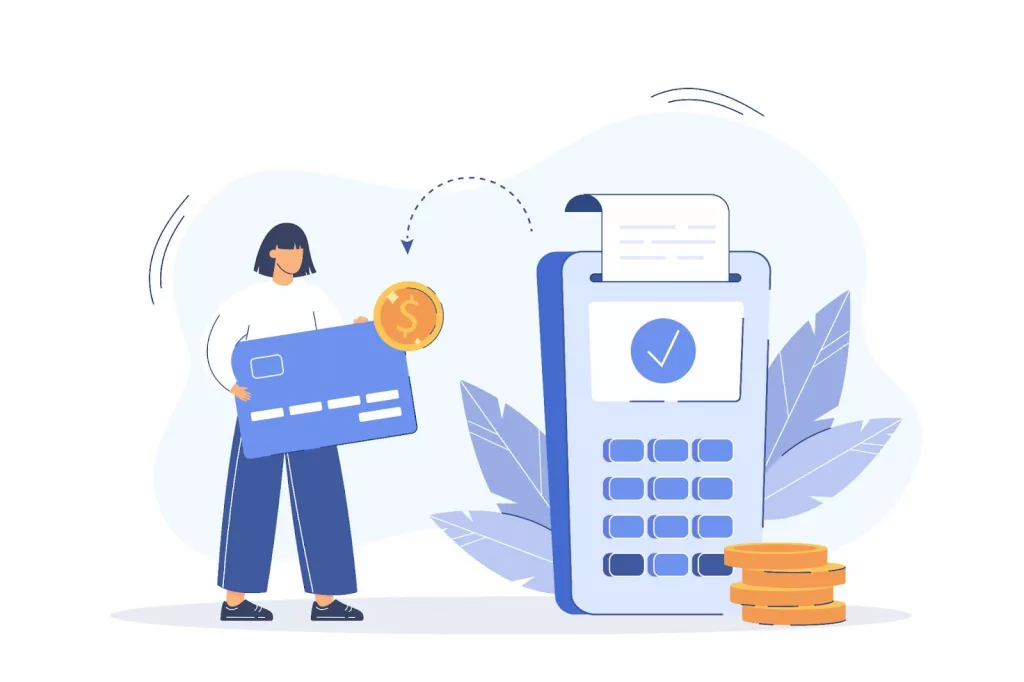
The key features that make PayID a preferable banking option for many Australians cover enhanced security, as you can see the name of the person you are transferring money to before confirming the deposit, lack of transaction fees, and broad availability within the country.
But how do you get started with PayID via the NAB app? And what does receiving or sending payments via PayID look like? We will unfold all these questions in the article.
Also read: Top 11 Fintech Trends to Set You on Fire
Overview of PayID – How Does It Work
Before getting down to our main topic, let’s first understand what PayID is and how it works.
PayID is a special identifier that is connected to your banking account and comes in the form of an email address or mobile number. One user can register up to five email IDs but only one mobile ID. You can use your one-of-a-kind PayID to send or receive transfers within 60 seconds.
Regarding security, PayID doesn’t overlook this aspect as well. Precisely, when making payments through this banking service, you can see the name of the person you are going to send funds to beforehand. It greatly helps to minimize the risk of possible mistakes like transferring money to the wrong user.
Also read: 9 Challenges Fintech Industry Faces and How to Solve Them
How to Set Up PayID with NAB App
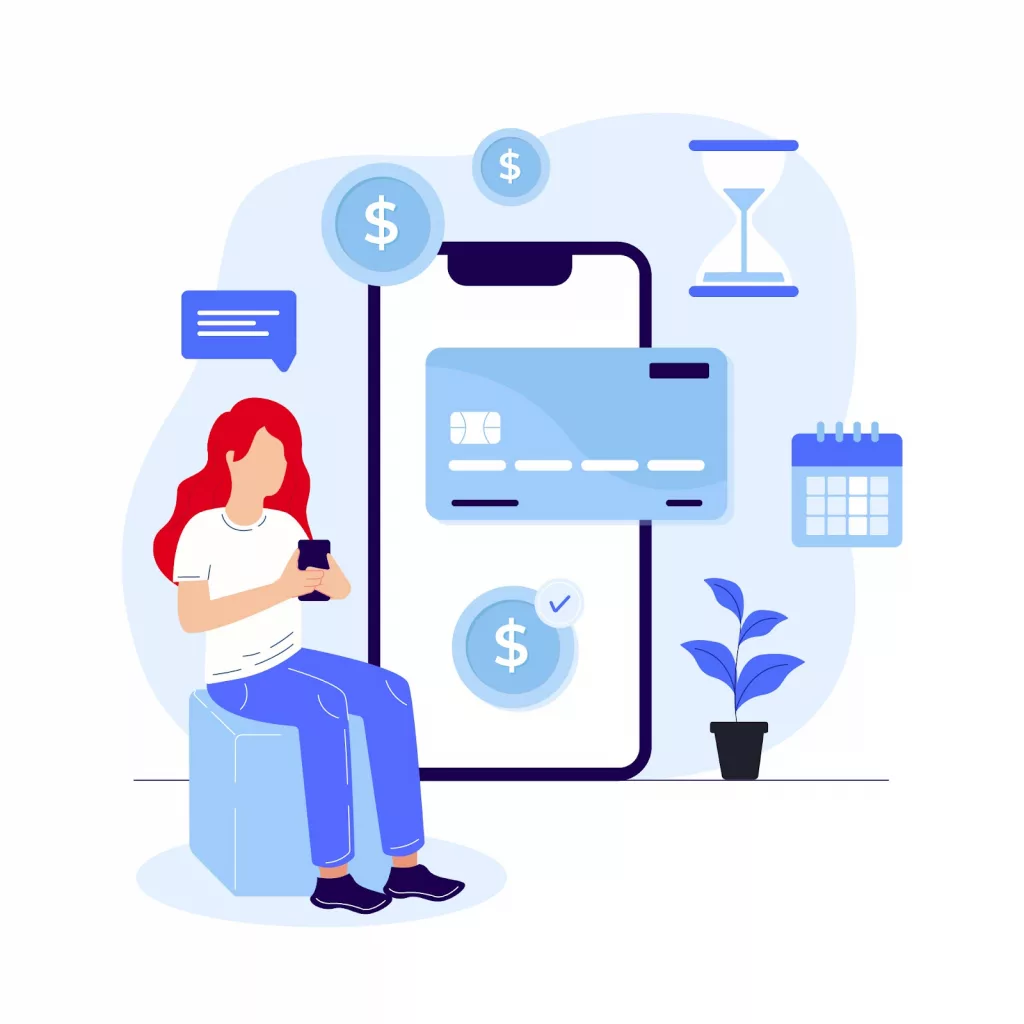
At first glance, it may seem like a challenging task to set up PayID with the NAB. But actually, it is quite straightforward and takes only several minutes of your time. To get it done and understand how the whole process works, just follow this step-by-step guide with detailed instructions.
- Open the NAB app, go to the Payments section, and choose “PayID register.” If you don’t have the app yet, download and install it either from the App Store or Play Store.
- Next, press “Create PayID” and choose the account you want to use with your PayID.
- Select the PayID you would like to create – email address, phone number, or ABN.
- Think of a PayID name for your business or account.
- When you pick the option of mobile number or email address as your PayID, you will be required to complete the verification process.
- Once done, you will receive a confirmation notification that your PayID has been created.
All set. Now, you can use your PayID for online payments in Australia.
Also read: How Technology is Transforming the Landscape of Online Gambling
How to Send Funds Through NAB App Using PayID
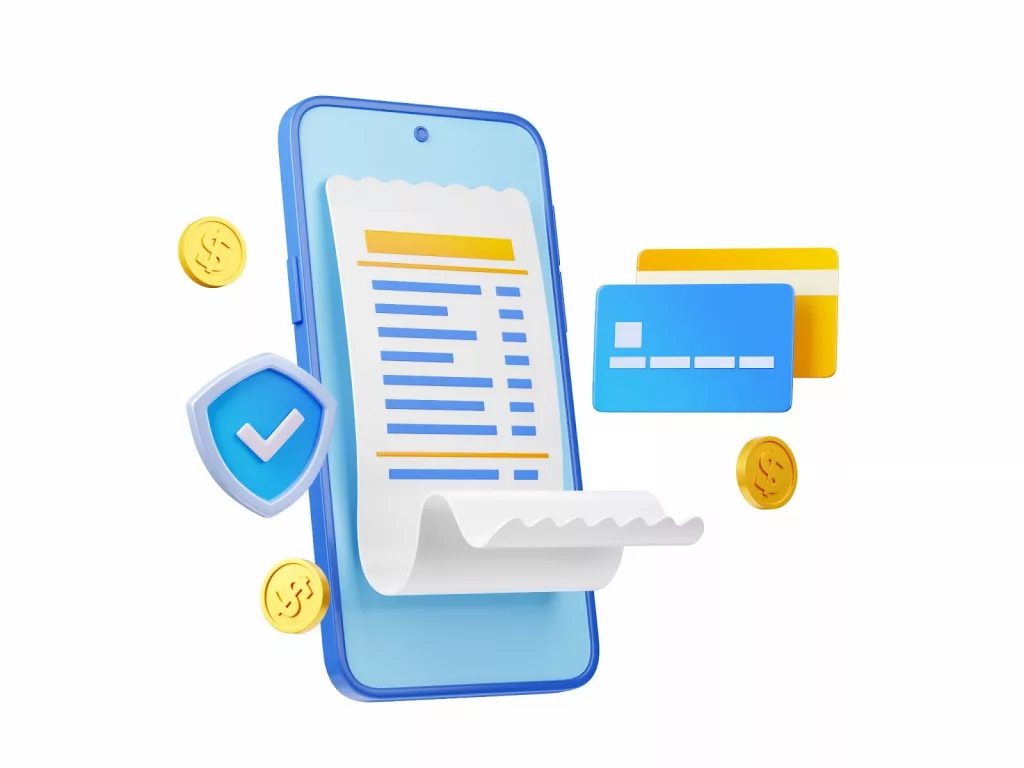
Whether you want to top up your gaming account at a PayID casino or pay for online shopping, the process of transferring funds won’t take you much time. Here is what you need to do.
- Go to the NAB application and sign into your account.
- Once in the app, pick the account you want to transfer from.
- Then, click the “Pay” button and choose “Pay Anyone”.
- In the following step, you need to select between BSB & Acc and Mobile/PayID. You also have the option to pick a saved payee.
- When opting for Mobile/PayID, the platform will ask you to select the PayID type. The options cover an email address, phone number, business ID, and organization ID. So, just choose the one that resonates with your needs.
- Now, fill in the PayID and click “Done”. One thing to note is that if the PayID you want to transfer funds to is not available or registered, you will need to provide the BSB and account number instead.
- Specify the amount you want to send, enter the description and reference, and tap “Next”.
- Check and confirm all the details you provided and click “Pay Now”.
- You will be asked to give your authorization code or password. Fill it in and press “Continue”.
All done! Your PayID transfer through the NAB app is done. It usually takes less than 60 seconds to complete the transaction. In addition, when making payments to registered PayID users, you can write long descriptions of up to 280 characters. This greatly eases identifying, categorizing and acceleration transactions when doing your bank reconciliation.










Leave a Reply