As a tech giant, Amazon continuously seeks to invest in technology, aiming to make a significant impact in the digital world. More than two years ago, Amazon launched its smart home app, “Alexa,” to simplify home control. However, since its release, there have been no major updates in the app, until now. Despite the lack of updates, many users still prefer Alexa as their home assistant. Let’s explore the significant changes coming to Alexa App.
Also read: What is Amazon Q? Take a Dig at Amazon’s Own AI Chatbot ‘Q’ for Business
Significant Upgrades to Alexa App
After three years, Alexa is set to receive multiple updates. Amazon’s Director of Smart Home, Charlie French, commented in an interview with ‘The Verge’: “We’ve seen great momentum with smart homes. We now have millions of customers with over 20 devices connected. This is about making it as easy as possible to access their devices.” Let’s dive into each feature and change in detail.
1. Enhanced Alexa App Devices Screen
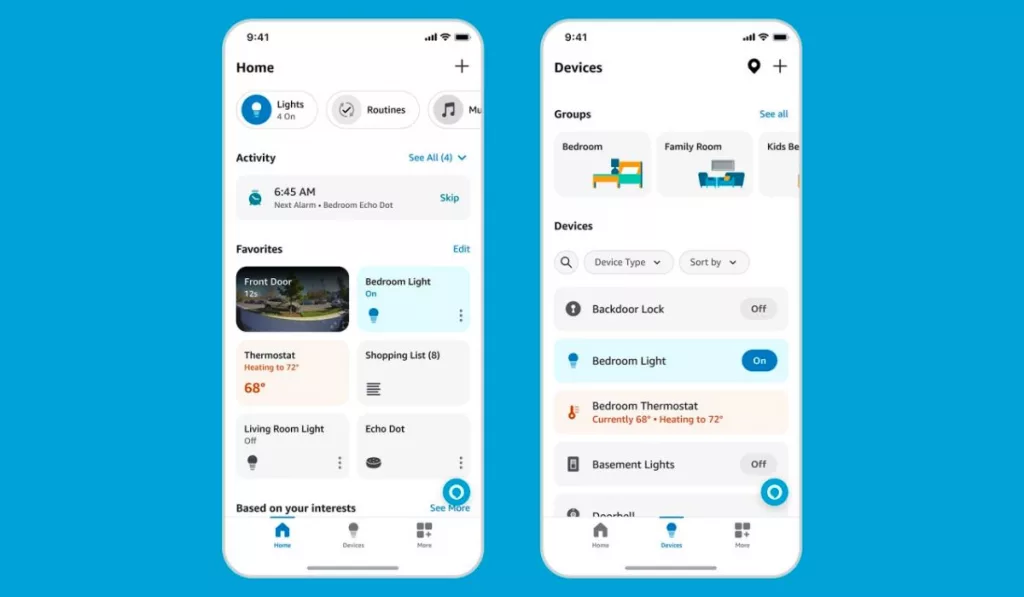
The updated devices screen now allows users to search for their devices alphabetically. Groups are displayed at the top in a sideways scrolling line, with a list view of connected devices occupying the rest of the screen. This may take some adjustment for those used to managing their homes using Groups.
Also have a look at: How to Create An IoT App – Time, Cost, and Resources You Need
2. Introducing the Map View Feature

The map view feature provides a visual layout of your home, enabling easy access to smart devices connected to Alexa. Users can draw a map of their homes and place devices in different locations for convenience.
3. Revamped Home Tab
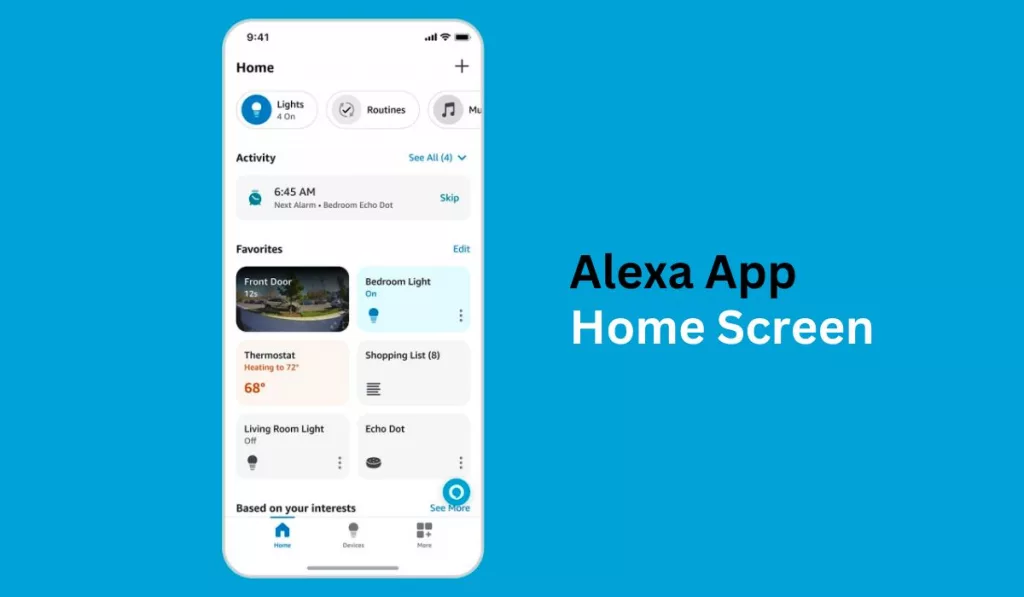
The home tab, which previously showed “most relevant” and “recently used” items, has been reorganized for clarity and customization. Users can now easily access what they need at the right time.
4. New Shortcut Button

A new, scrollable shortcut button has been added to the top row of the home tab. It includes a list for shopping, music devices, and more, which can be customized from a selection of 17 different options.
5. Enhanced “More Favorite” Option
The “More Favorite” option has been moved to a prominent position on the Home tab. It allows instant control of devices like lights and locks upon opening the app. A pull-up option for the thermostat and cameras offers live temperature views.
Also read: The Role of IoT in Industrial Automation
Final Thoughts: Additional Updates and Ad Changes
While Amazon hasn’t removed ads, they will now be smaller and less intrusive. The Alexa app’s bottom menu bar has been streamlined to three icons: Devices, Home, and More. The More section contains Activity History, Settings, and additional features including music, skills, automobiles, emergency assistance, and recipes.




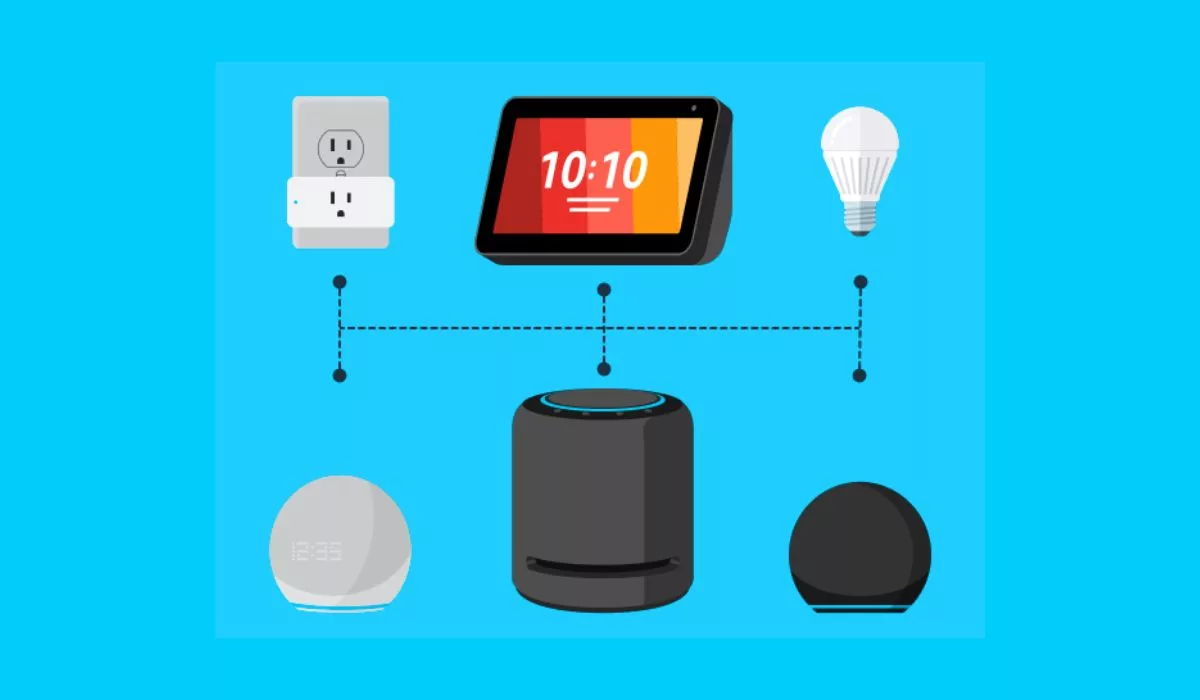





Leave a Reply