From custom lock screens to Ultra HDR support, Android 14 is set to amplify user experience
In a highly anticipated move, Google has announced the official rollout of Android 14 for Pixel devices, coinciding with the launch of its new Pixel 8 series, Pixel Watch 2, and fresh colors for Pixel Buds Pro. Despite a delay of a few months from its initial planned release, the tech giant is now pushing Android 14 to the Android Open Source Project (AOSP), kickstarting the update for compatible Pixel devices today.

The update will be available to other supported devices, including handsets from Samsung Nothing, OnePlus, Oppo, Xiaomi, Realme, Sony, Sharp, Vivo, and iQOO later this year.
- Generative Wallpapers: A Personal Touch
- Revolutionary Lock Screen and Home Screen Enhancements
- Pioneering Visual Experience with Ultra HDR
- Fortified Security Measures
- Seamless Health Data Management
- Elevated Accessibility Features
- Refined Readability and Interaction
- Enhanced Communication and Performance Metrics
- Pixel Feature Drop: A Cherry on Top
- Conclusion
Generative Wallpapers: A Personal Touch
Exclusive to Pixel devices, Android 14 delves into visual personalization with generative wallpapers. This feature, part of Google’s generative AI initiative, is designed to create a more personalized user interface. Sundar Pichai, the CEO of Google’s parent company Alphabet, emphasized that the integration of generative AI in Android 14 aims to significantly personalize Android phones, giving a nod to the rising trend of adaptive interfaces.
Also read: Best Android Apps To Convert Images To Text
Revolutionary Lock Screen and Home Screen Enhancements
This new iteration of Android comes packed with a slew of customizations and enhancements focused on the lock screen and home screens. Among the notable features are lock screen templates and generative AI wallpapers, which enable a more personalized user experience. These generative AI wallpapers use text-to-image diffusion models to create unique wallpapers, a feature initially exclusive to the Pixel 8 and Pixel 8 Pro models.
Additionally, users can now enjoy more control over their lock screen with the ability to add custom shortcuts to frequently used apps like QR code readers or Google Home app. The lock screen will also have AI enhancements, making widgets more prominent based on situational changes, such as weather alterations.
Also read: What is Meta App Manager? Is it Safe For Android?
Pioneering Visual Experience with Ultra HDR
In a bid to enhance visual experience, Android 14 brings support for Ultra HDR that promises to display vibrant colors, brighter highlights, and darker shadows, making the most out of the HDR screens equipped in many Android phones. A monochromatic theme is also introduced, offering a sleek and minimal look across the user interface.
Fortified Security Measures
On the security front, Android 14 introduces an enhanced PIN security system, promoting the use of a six-digit PIN and eliminating the need to hit ‘enter’ post input. The PIN animation on the lock screen now showcases different symbols, adding a flair of creativity while bolstering security.
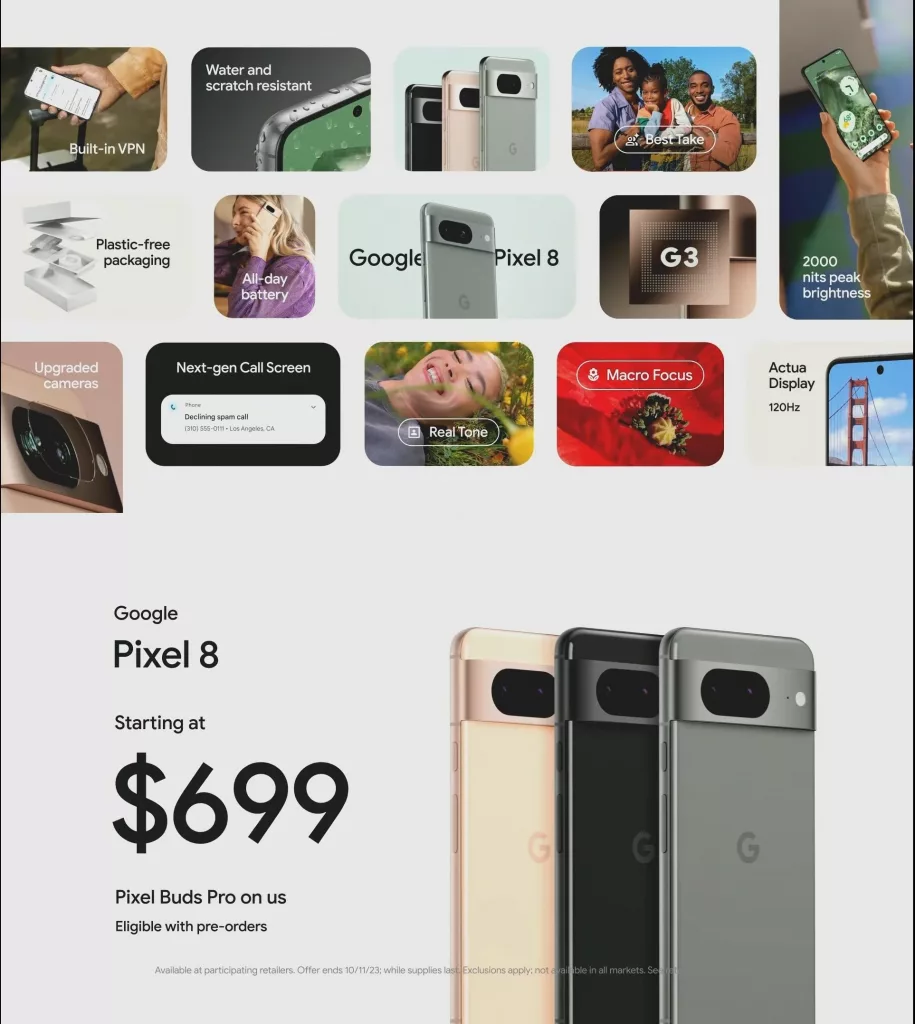
Seamless Health Data Management
Health Connect is fully integrated into Android 14 settings, allowing users to manage their health data without requiring a separate app download. This feature acts as a centralized hub, syncing data across various health and fitness apps while ensuring encryption for data security on the device.
Elevated Accessibility Features
Accessibility features also see a significant upgrade with Android 14. For low-vision users, the magnifier settings are now more flexible, allowing resizing and staying on top even when switching between apps. Hearing aid users will find a dedicated setup flow in Accessibility settings, alongside a new shortcut for quick access to hearing aid controls. Moreover, the update brings Flash Notifications for those preferring visual cues for incoming calls or notifications over audio alerts.
Also read: Top Android App Development Companies
Refined Readability and Interaction
Furthermore, Android 14 offers new accessibility options like nonlinear font scaling for better readability and easy font size adjustment directly from Quick Settings.
Enhanced Communication and Performance Metrics
Google has also integrated automatic framing in video calls, one-tap access to Google Home controls, and several other performance improvements aimed at enhancing user convenience and device efficiency.
Pixel Feature Drop: A Cherry on Top
Along with the Android 14 update, Pixel devices will also receive a Pixel Feature Drop, bringing additional enhancements and solidifying Google’s commitment to providing a rich and seamless user experience.
Conclusion
At the heart of Android 14 is a mission: to harness AI not as a mere addition, but as a core component to enhance user individuality and ease of access. With features that reduce cognitive load, personalize user interfaces, and bridge linguistic gaps, Android 14 signifies a move towards a more intuitive and personalized digital era. Through continual enhancements, Android 14 resonates with the ethos of an evolving, user-centric ecosystem enriched with the prowess of AI.










Leave a Reply