Converting images into editable text is a common need of every individual, and is equally challenging.
Using the traditional paper copy-paste method to get text-from-image is very boring and time-demanding, for that reason, Optical Character Recognition (OCR) technology is used.
The OCR technology was introduced in the late 90s, back then the technology was faulty; however, it has now been greatly improvised by Artificial Intelligence.
Optical Character Recognition (OCR) examines printed text and converts it into machine-readable code.
OCR is a technology used for detecting typed or handwritten text inside digital images of paper documents, such as scanned receipts.
Luckily, there are numerous OCR apps available to convert image-to-text, for your convenience we have compiled below a list of the 3 best OCR apps which you can use on android devices to convert image-to-text.
So, without any further ado let’s get started!
Also Read: Quick Steps To Merge PDF Files Into One On Mac
4 Best Android Apps To Convert Images To Text
1. Preposteo Image to Text
First, we have Prepostseo Image to Text app, which is a native Android app for converting images into editable text.
It can read complex information, including numbers and special characters, and it makes every effort to preserve the original format of the source document.
The reason why we suggest users have this app is because of its good rating, user-friendly interface, and the fact that the app is free to download and use.
The Prepostseo app works very fast in extracting text from images, it can even extract text from poor-resolution images, maintaining the accuracy of information.
You can enjoy these same features, if you want, on your desktop as well. The online OCR tool by Prepostseo can help you convert image to text easily on your PC.
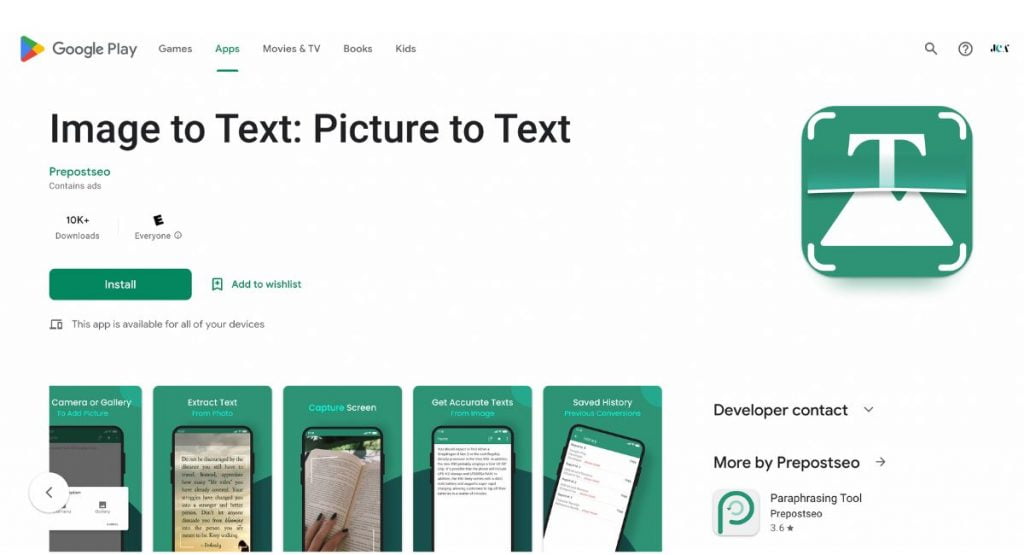
This OCR app can extract text from images written in multiple languages, all you have to do is:
- Download the Prepostseo Image to Text app from the Google play store.
- Open the app, and click on the ‘camera’ icon to take or upload the image.
- Click the ‘Extract Text’ button and wait.
- Extracted text will be displayed within a few minutes, you can also edit and share the text later.
Click here to download
Pros
- Do not contain in-app ads.
- Recognize multi-language text.
- High accuracy in results.
Cons
- Might work slowly with poor-resolution images.
2. Google Keep
The Google Keep app, primarily known as a digital notebook, doubles as an OCR tool. It effortlessly converts text from images into an editable format. Whether you’re snapping a picture of a recipe, a poster, or importing an image from your gallery, Google Keep ensures a decent accuracy in text extraction.
Pros:
- Free of Charge: All features are available without any costs.
- Simple Design: Easy-to-use interface without a steep learning curve.
- Shareability: Directly share notes, with or without images, across various platforms.
- Integrated with Google: Seamlessly works with other Google services.
Cons:
- Basic OCR: Might not be suitable for very intricate or complex documents.
- Limited Language Support: Might not have as extensive language support as dedicated OCR apps.
Click here to download
3. Photo to Text [Text Extract]
Next, we have the Photo to Text app, which is compatible with Android devices. Users can use this app for free by just installing it.
This image-to-text converter is incredibly easy to use and reliable. The app allows you to extract text from any image or scanned document.
If you need to rapidly and reliably extract text from photos, documents, and screenshots, then you should go no further than this app.
As far as handwritten text is concerned, the app can even extract handwritten text from images; however, the results might not be 100% precise.
If the user wants to extract text from a particular section of the image and not from a whole image, he can do so by going to the edit page.
This app also exists as a web-based tool that you can use on your desktop. If you want to get text from image on your PC rather than on your mobile, you can use the tool instead.
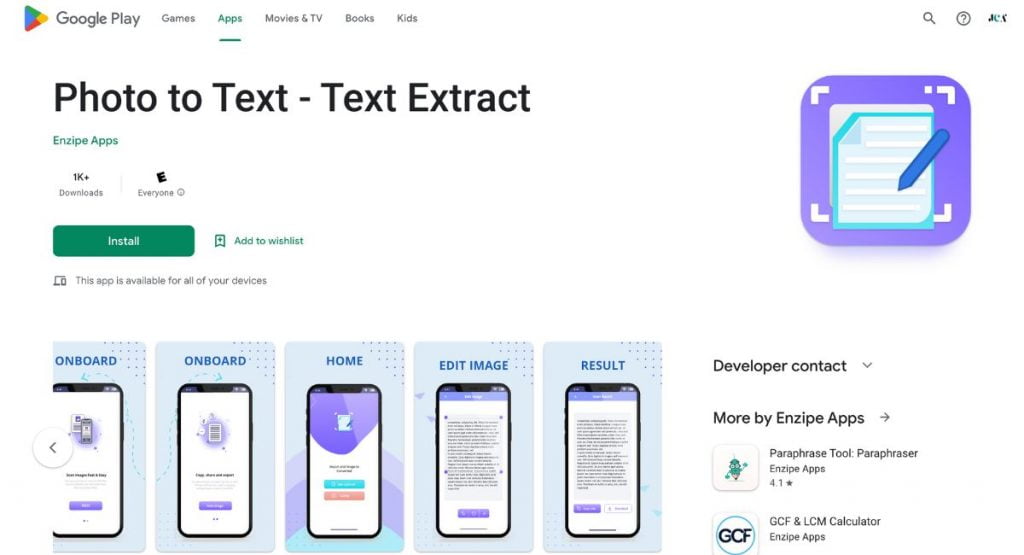
The app takes no time to convert images into text, all you have to do is:
- Download and install the app from the Google play store.
- Open the app and go to the home page, and upload the image from your local storage device.
- You can also take a real-time picture by clicking on the Take a Picture button.
- Hit the ‘Extract’ button to start the scanning process.
- Copy or download the extracted text for future use.
Click here to download
Pros
- Users can take real-time pictures to extract text from.
- Users can edit and crop images before uploading.
- Support multiple image formats.
Cons
- The results of handwritten text extraction might not be 100% precise
4. Text Scanner [OCR]
The third best OCR app we have for Android devices is Text Scanner, you can scan handwritten papers, and it fully supports 50 different languages.
This image-to-text converter app is simplest compared to the other two apps discussed in this post. The app supports multiple image formats including JPG, PNG, GIF, and BMP.
The app uses state of art AI technology to scan text after completely processing the image so that the accuracy of results is high.
Also, the app is safe and reliable for everyone as it does not store any image or extracted text in its database.
This app might not work precisely to recognize multi-language text in an image but, it is one of the finest OCR apps available online.
Above all, this app is free, no premium subscription is needed, and also no registration is required.
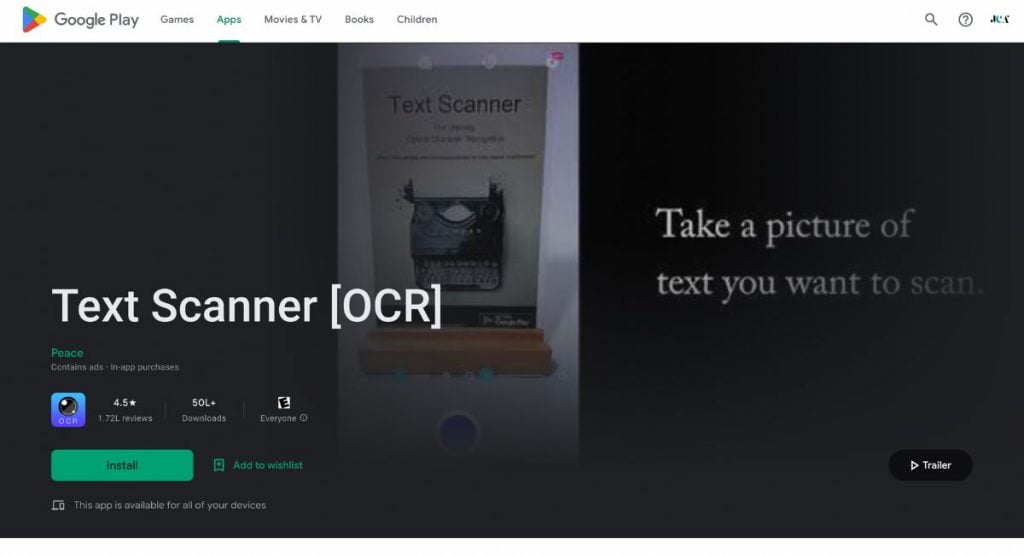
All you have to do is:
- Install the app from the Google play store on your Android device.
- Upload an image from the gallery, or click the ‘Camera’ icon to take the image to transcribe.
- Click the ‘Scan Text’ button and let the app does magic.
Pros
- Generate results within seconds.
- No upgrade plans.
- No in-app ads.
- Do not store results on the database.
Cons
- The app might lack precision in extracting multi-language text from an image.
Also Read: Top Productivity Tips Mac Beginners Can Rely On
Final Thoughts
It is hard to convert images into editable text or digital documents, and extraction of text from a single document using conventional methods can take a lot of time.
However, at this point, technology has progressed to the point that it can largely carry out human-required jobs by itself.
One such technology is Optical Character Recognition (OCR), which automates the image-to-text extraction process with high accuracy of results.
Today, plenty of OCR apps are available for users to extract text from any image within just a few clicks, in the above sections, we discussed the top 3 android apps to convert images to text along with their features, pros, and cons.
If you have not used an OCR image-to-text app, make sure you check the 3 apps discussed above before getting your hands anywhere else.




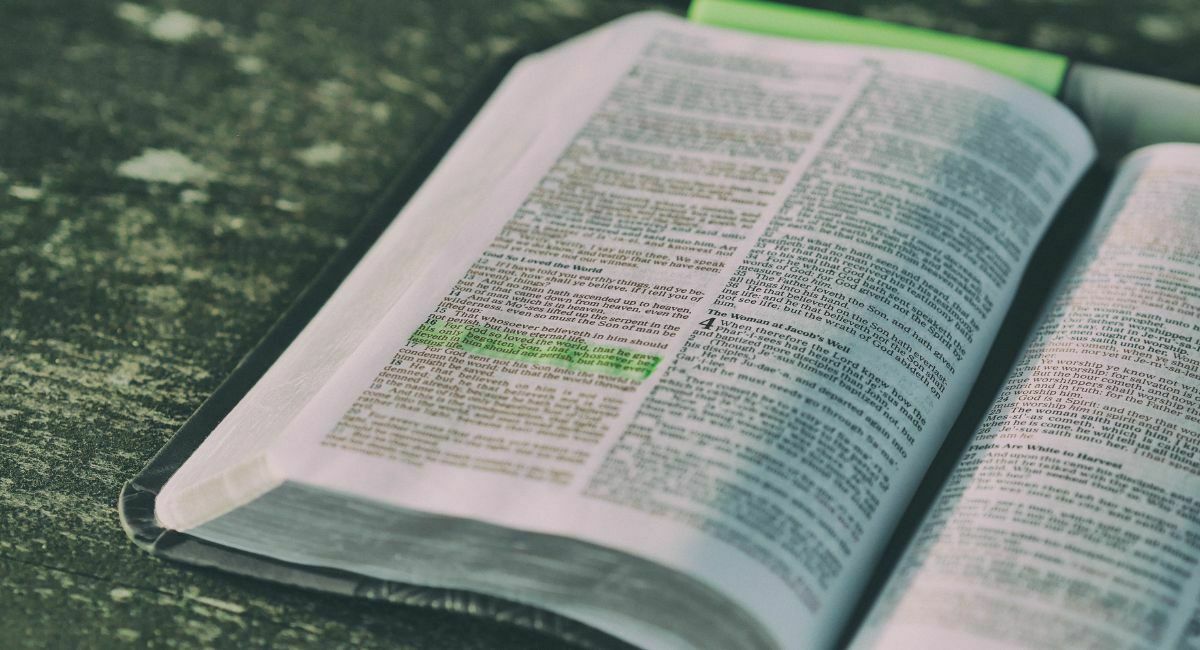





Leave a Reply