Hello and welcome, fellow Readers!
Are you curious about what TTU Blackboard is and how it can transform your learning experience at Texas Tech University? Perhaps you’re wondering how to navigate its features or make the most of its resources for your courses. Well, you’re in the right place! We understand the questions you might have, and we’re here to guide you through every step. Let’s dive into the world of TTU Blackboard together, where we’ll explore its ins and outs in a simple, engaging, and interactive way. Get ready to become a TTU Blackboard pro!
Since education is the backbone of every nation, it is very important to bring new and effective evolution in the education industry. There are many developing parts of the world providing enhanced education using technology. The global digital education market size to be valued at USD 77.23 billion by 2028 and is expected to grow at a compound annual growth rate (CAGR) of 30.5% from 2021 to 2028.
To provide a new evolution in the education system, Texas Tech University has started an initiative digitally. Texas Tech University has released a TTU blackboard system that offers courses, classes, tests, etc just like physical classes. Let’s figure out the information about the TTU Blackboard as its features, benefits, access-related information, future expectations, etc.
As you know, Texas Tech University is a public research university located in Lubbock, Texas. Founded in 1923, Texas Tech University is known for its diverse range of academic offerings, including programs in engineering, business, arts, and sciences. The university boasts a strong research focus, with significant contributions in areas like agriculture, engineering, and environmental sciences. Texas Tech is also recognized for its vibrant campus life, featuring numerous student organizations, athletic teams, and cultural events.
Also read: The Evolving Landscape of IT Education: Trends and Future Prospects
What is TTU Blackboard?
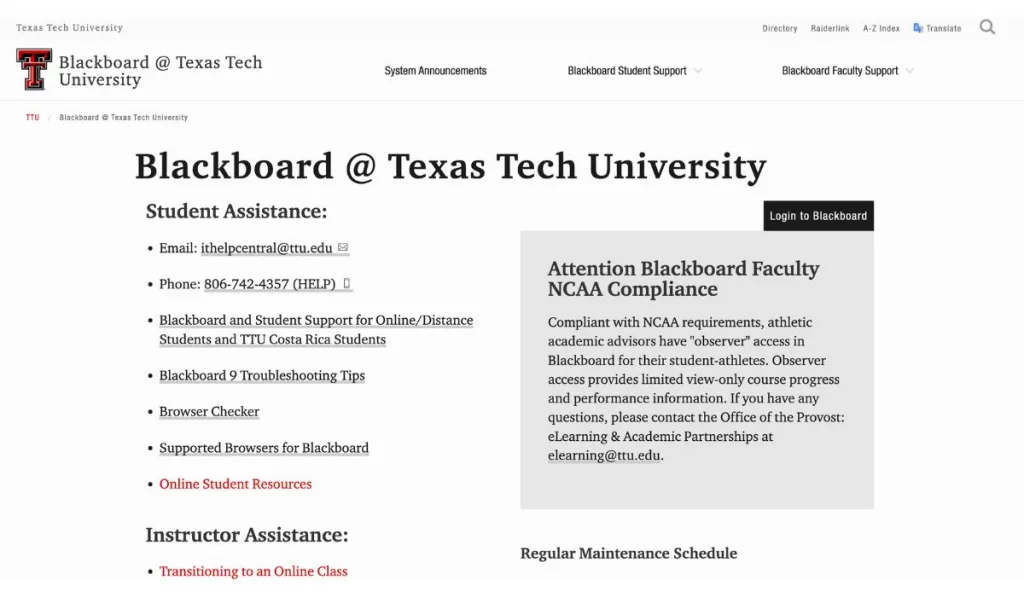
TTU Blackboard is an online learning management system (LMS) used by Texas Tech University (TTU) to enhance educational experiences. This platform provides students and faculty with access to course materials, assignments, grades, and communication tools, all in one integrated environment. Blackboard at TTU facilitates both in-person and online learning, allowing for a seamless blend of classroom instruction and digital resources. It supports a range of functionalities, from uploading lecture notes and hosting discussions to conducting assessments and tracking academic progress. The system is designed to be user-friendly, promoting engagement and accessibility for the TTU community.
Explore this: Top Virtual Reality Headsets for Schools & VR Educational Apps
Many students can’t take classes due to many reasons so to solve these problems, the university has developed this platform. With the help of TTU Blackboard, students can attend classes from their homes with the best teachers.
How to Set Up an Account on the TTU Blackboard?
TTU Blackboard provides an enhanced experience of studying in your comfort zone. It is time-saving and beneficial for both teachers and students. If you are a student at Texas Tech University, then you have to first set up an account on the TTU Blackboard official platform to access the features of this TTU Blackboard platform.
Here are some steps that TTU students can follow to set up an account.
- Visit the official platform of TTU.
- Then click on the option of setting up an account.
- Then it will redirect to a page on which you need to fill in your details such as name, date of birth, etc, and click on the confirm button to proceed further.
- Review the terms and conditions of use and check on agreement.
- There are two ways of authorization of accounts. One is automatically authorized and the other is manually authorized by a staff member. If accounts are authorized by the second way then students need to fill in their biological information. After this, you need to click on the continue button.
- Then the portal will ask for the student’s contact information to set a password and also it needs to fill in an alternate email and phone number.
- A verification code will appear on the entered phone number, enter the code in the respective field and click on submit.
- Create a password that you can easily remember for yourself.
- A page for a review of details will appear to confirm. Then click on the confirm button to complete the account setup.
- A username for you will be provided. You must note it down for future logins.
- It will take a minimum of 30 minutes to finalize your account. Once the account is finalized, you can access your account by entering your username and password.
Also read: How Virtual Reality (VR) in Education is Changing Edtech Industry?
Steps to Login on TTU Blackboard
After completing or setting up your account on the TTU Blackboard platform, there are some steps from basic to log in on the TTU Blackboard platform. Here are the steps mentioned below.
- Visit the official website of TTU Blackboard login (http://ttu.blackboard.com/)
- Enter your TTU – e-Raider or TTU-HSC – eRaider username provided during the completion of the account setup process.
- Enter the password that you have set during the account setup.
- Now, click on the sign-on button to open your account.
- You can now take a look at the features of this platform and many other things that the platform offers.
Features of TTU blackboard
This incredible platform of Texas Tech University has many features. Here are some of the features of TTU Blackboard.
Student counseling
Scholar life is a very challenging life for each student from a different perspective. There are many ups and downs in a student’s life. It can be emotional, mental, or any other challenges that could affect the education of a student. They need support that could be able to encourage them. TTU Blackboard platform provides an online counseling system for students of its university by best counselor. It needs them to study continuously without any hesitation.
Online sessions and video courses
With the TTU Blackboard, students can attend their classes from their comfort zone at home. They do not need to wear a dress or go to college with heavy bags on their back. They can join online sessions according to the timetable provided by the faculty.
If students can join the classes on time, they don’t need to worry. There are options to see recorded videos of online sessions on the platform. They can play anytime when they want to pursue the class.
User-generated courses
If any student wants to share his/her knowledge then there is an option to generate their course on the platform. Students can be the teacher and record their videos which they can upload on the TTU Blackboard.
Details about offered courses
As we mentioned earlier, TTU offers about 150+ courses. There are details about every course on the platform of Blackboard TTU. You can see the details about your interest of course.
Student support
If there are any issues while on the platform or any doubt. You just need to remember that there is also a student support facility. Whenever you’re in doubt, reach out. They’re here to guide you through any challenges you might face. It is a very good feature of this platform.
Read our trending blog: Applications of the Internet of Things (IoT) in Education
Benefits of TTU Blackboard

With a lot of features, the TTU Blackboard platform offers many benefits that enhance the academic experience of students. Here are some of the benefits of TTU Blackboard mentioned below.
- TTU Blackboard offers you a flexible timetable. You can study when you want. You do not need to wake up early in the morning to hurry for the 9 AM lecture. You can learn at your own pace. You can personalize your schedule according to your comfort.
- You don’t need to carry backpacks and also don’t need to search for your physical resource of study. This platform offers all study guides and notes in a virtual place in an appropriate manner.
- TTU Blackboard offers you an interactive experience with your fellow professors. There are features for live communications, asking doubts, debating, etc that enhance the academic experience at home.
- The 24 x 7 availability of TTU Blackboard is one of the vital benefits for students who work part-time or have hectic schedules for the daytime. They can learn at any time with the TTU blackboard platform.
- With the help of your account, you can easily send multiple messages to multiple users at the same time. This will help to get the perspective of many students.
Also read: How Virtual Reality (VR) in Education is Changing Edtech Industry?
Steps to Reset Password and Username
If you face an issue while trying to log in on the TTU Blackboard even after filling in the right password and username then you can reset your password and username by following a few steps.
Steps to reset password
Here are the steps to reset your password.
- Visit the official website of the TTU Blackboard and click on the forgot password option.
- It will redirect you to a page on which you need to fill in your first and last name and DOB and click on continue.
- You can ask for an SMS or voice form of verification code on your registered phone number. Click on continue.
- Fill in the code in the respective field and click on submit.
- It will redirect to you an interface to enter a new password. Re-enter a new password and click on the confirm button. Now you have reset your password.
Steps to reset username
Here are the steps to reset your username.
- Go to the official website of TTU Blackboard and click on the forgot username option.
- It will redirect you to the retailer username finder page on which you need to enter your first and last name and DOB. Now click on the continue button.
- Now choose the option for verification code via SMS or voice option.
- Now enter the code and click on the continue button.
- It will provide you with a new username. Note it down and now you can use this new username to log in to your account.
Compatible and Necessary Resources Needed to Access the TTU Blackboard
There are some necessary resources that you need to access the TTU Blackboard platform for learning. Here are the necessary resources mentioned below.
- The first thing you need is a computer or a smartphone. This platform is designed in such a way that you can also access it on laptops, and tablets.
- You need a balanced internet connection to enhance your academic experience on the TTU Blackboard. So look for a reliable internet.
- The last thing required is an account on the TTU Blackboard official platform. You need a username and password to access the platform.
Future expectation

As technology is growing with the passing days, it can be expected that this initiative shall also grow with the growing world. In the future, this platform could help to enhance the mobile experience as this platform can be accessed on mobile phones also so learning will be much better with the help of mobile phones anywhere anytime. It can also be expected that AI will interact with this platform which will surely help to make it more personalized to this platform. Students can get AI-generated accurate answers and suggestions.VR also could be included in the future which can help to conduct labs at home. In the future, TTU Blackboard could be accessible for students around the globe. But it has to take a long way to reach that mark.
Conclusion
To sum up, TTU Blackboard is an incredible platform whose purpose is to enhance the academic experience for the students and provide learning anywhere without any boundaries. In the future, there will be more features that could be added according to need. As it is a flexible platform, you can surely go for it if you are a TTU student. But many students around the globe waited to make this fully accessible for all. Let’s hope that one day TTU Blackboard reaches that mark very soon.




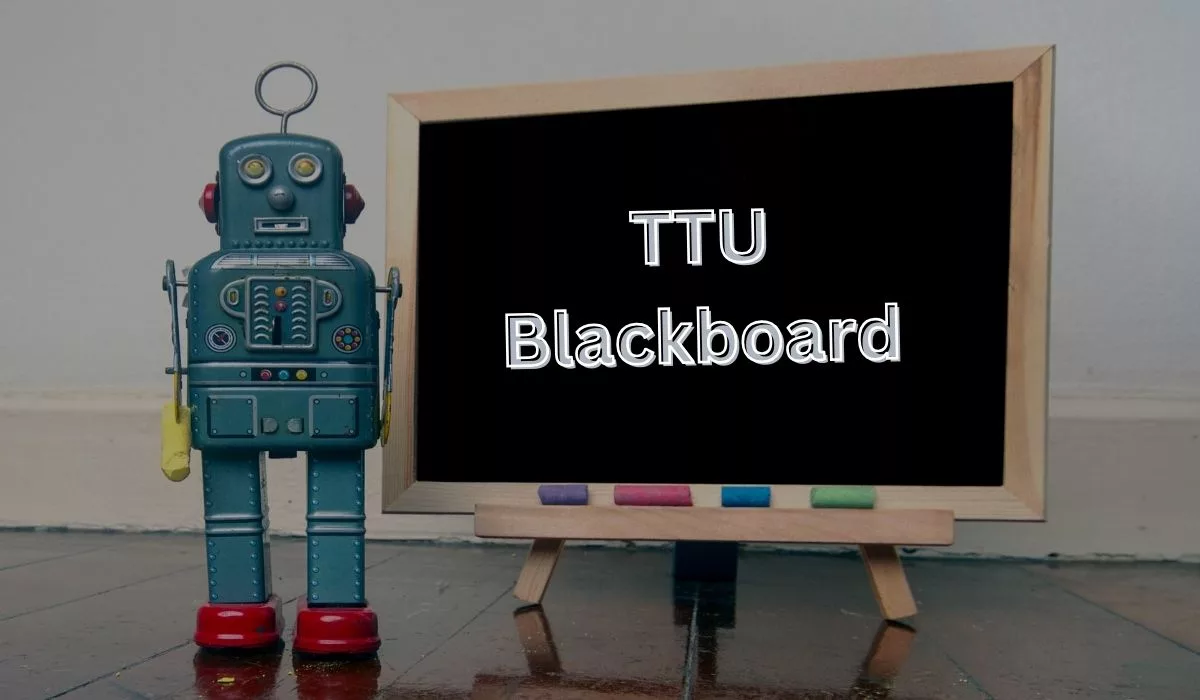





Leave a Reply