Now email has become the cornerstone of business communication, with Microsoft Outlook leading the way for many organizations worldwide. Outlook stores its offline data in OST (Offline Storage Table) files, allowing users to access their emails, calendar entries, and other data even without an internet connection. However, these files are susceptible to corruption, accidental deletion, or damage, leading to potential data loss and significant disruption in daily operations.
This is where OST recovery software comes into play. Designed to retrieve inaccessible or lost data from OST files, these tools are a lifeline for businesses and individuals alike. Choosing the right OST recovery software can be the difference between seamless data recovery and a frustrating, unsuccessful attempt to regain important information.
Also read: Top Productivity Tips Mac Beginners Can Rely On
The Importance of OST Recovery Software
OST files are vital for users who rely on Outlook for their daily email communications and scheduling. They enable users to work offline, making email access possible even when server connectivity is compromised. However, the reliance on OST files comes with risks.
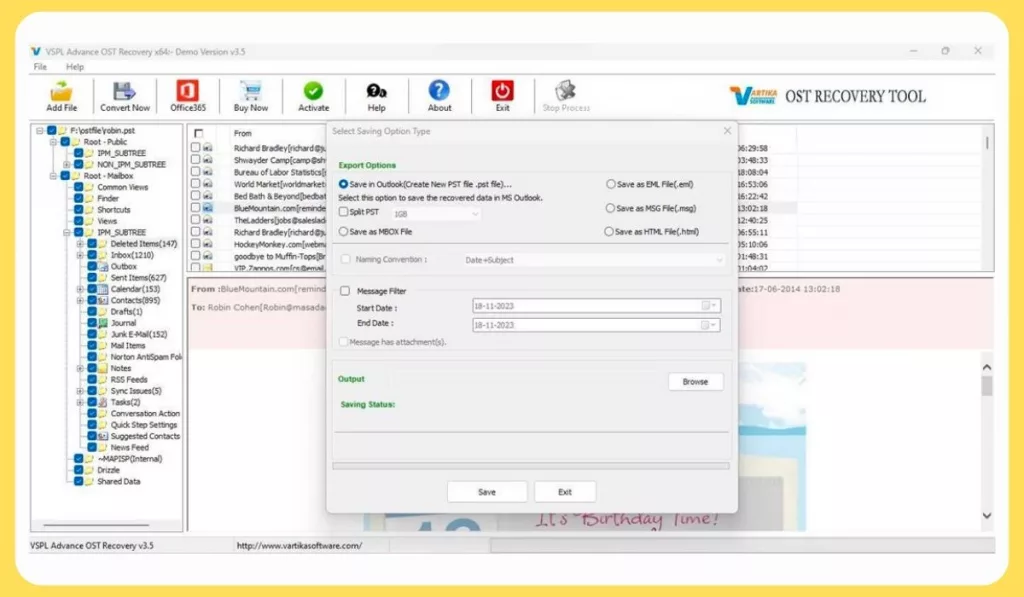
Corruption can occur due to various reasons, including virus attacks, software malfunctions, or improper shutdowns. Additionally, accidental deletions or hardware failures can result in lost emails, contacts, and calendar information, leading to operational delays and potential loss of business.
The importance of OST recovery software cannot be overstated in such scenarios. It offers a safety net by enabling the recovery of critical data, thus minimizing the impact of data loss. Effective recovery tools can restore emails, attachments, contacts, and calendars from damaged or corrupted OST files, ensuring that businesses and individuals can quickly resume their normal operations without significant data loss.
Also read: Quick Steps To Merge PDF Files Into One On Mac
Key Features to Look For in OST Recovery Software
OST files, vital for anyone relying on Microsoft Outlook, can sometimes face issues such as corruption or accidental deletion, leading to potential data loss. To mitigate these risks and ensure your data remains accessible, understanding the key features of effective OST recovery software is essential. Before diving into the specific features that set the best recovery tools apart, it’s important to grasp why these features matter and how they contribute to a successful recovery process.
The right software will not only recover your data efficiently but also protect it throughout the process. Here, we outline the critical attributes to look for, setting the stage for informed decision-making in choosing the OST recovery solution that best fits your needs.
Compatibility and Support
When choosing OST recovery software, the first thing to consider is its compatibility with your current operating system and the versions of Outlook you use. Software that supports a wide range of Outlook versions, from older ones like 2003 to the latest, ensures that you won’t face compatibility issues that could hinder the recovery process.
Moreover, compatibility with both Windows and Mac OS is advantageous for users in diverse computing environments. This flexibility ensures that the recovery tool is accessible to a broader audience, facilitating data recovery regardless of the system used.
Recovery Capabilities
The core function of OST recovery software is to retrieve data efficiently from corrupted or inaccessible OST files. Look for software that offers comprehensive recovery features, including the ability to recover all types of Outlook items, such as emails, attachments, contacts, and calendar entries.
Advanced recovery options, such as the recovery of deleted items and the repair of severely corrupted files, are particularly valuable. Additionally, the ability to restore data while maintaining the original folder hierarchy and formatting is crucial for efficient data management post-recovery.
Performance and Efficiency
The efficiency of OST recovery software is measured by its ability to handle large OST files and execute the recovery process swiftly without compromising the integrity of the data. Including capabilities for OST to PST conversion is vital, as this function allows users to convert their recovered OST files into PST format, ensuring compatibility and ease of access across various Outlook environments.
Software that can process large files smoothly and quickly, as well as offer OST to PST conversion, is essential for businesses and individuals dealing with extensive email archives. Performance is also gauged by the software’s ability to minimize system resource usage during the recovery process, ensuring that your computer remains responsive and functional for other tasks. This dual functionality enhances the tool’s utility, making it a comprehensive solution for Outlook data management and recovery.
Ease of Use
A user-friendly interface is vital for ensuring that users of all technical skill levels can navigate the recovery process with ease. Look for software that offers a straightforward, step-by-step recovery process, with clear instructions and minimal technical jargon.
Features like preview options, which allow users to view recoverable items before proceeding with the recovery, enhance user control and decision-making during the process.
Security and Reliability
The security of your data during the recovery process is paramount. Opt for OST recovery software that employs robust security measures to protect your data from unauthorized access or corruption. Additionally, reliability is a critical consideration.
Research user reviews, expert ratings, and independent certifications to gauge the software’s success rate and reliability in various data loss scenarios. This information can provide valuable insight into the software’s performance and the company’s reputation in the data recovery industry.
Customer Support and Documentation
Responsive customer support and comprehensive documentation are indispensable components of a positive user experience. Choose software from companies that offer multiple support channels, such as email, phone, and live chat, ensuring that help is readily available when you need it.
Well-organized documentation, including user manuals, FAQs, and tutorial videos, can significantly ease the recovery process, providing guidance and troubleshooting tips for common issues.
Also read: 5 Benefits of Using Gym Management Software
Additional Considerations in Choosing the Right OST Recovery Software
Here are some other factors to consider before selecting the right OST recovery software:
Cost vs. Benefit Analysis
While the cost is an important factor, it’s essential to evaluate the software’s value in terms of its features, reliability, and the potential cost savings from successful data recovery. High-quality software that offers a comprehensive set of features and a high success rate can justify a higher price point, especially when considering the potential loss associated with unrecoverable data.
Additionally, consider the software’s licensing terms and any ongoing costs, such as updates or customer support, to ensure it fits within your budget while meeting your recovery needs.
Trial Versions and Money-Back Guarantees
Before committing to a purchase, look for OST recovery software that offers a trial version or a money-back guarantee. This allows you to test the software’s effectiveness with your OST files and evaluate its ease of use, recovery capabilities, and compatibility with your system.
A trial period or refund policy reduces the risk of investing in software that may not meet your expectations or recovery requirements, providing peace of mind and financial security.
Also read: Microsoft Copilot: Is It Really The Future of Productivity?
Final Words
The right OST recovery software is an invaluable asset for any individual or organization that relies on Outlook for email communication and scheduling. By carefully evaluating your options based on the criteria outlined in this blog, you can choose a reliable, efficient, and user-friendly recovery tool that safeguards your data against unexpected loss or corruption. Remember, the goal is not just to recover lost data but to do so in a way that minimizes disruption protects your privacy, and ensures the continuity of your business operations or personal communications.
This comprehensive guide aims to arm you with the knowledge needed to navigate the complex market of OST recovery software, ensuring that your final choice offers peace of mind and fosters resilience in the face of data challenges.










Leave a Reply