After Covid-19 the healthcare industry is booming like never before. Custom hospital management software has emerged as a cornerstone for enhancing operational efficiency and patient care in hospitals. This customized software meets the unique needs of hospitals and healthcare facilities. Thus offering a seamless way to manage day-to-day operations, from patient records to billing and staff scheduling.
Understanding the process of developing such a system can be tough, yet the rewards are immense. Custom hospital management software promises streamlined operations, improved patient outcomes, and significant cost savings.
In this article, you will learn:
- The essential features to incorporate for a comprehensive solution.
- A step-by-step guide to developing your custom software.
- Best practices to ensure a smooth implementation and long-term success.
As we dive into the world of hospital management software, let’s explore how these systems can transform hospital management and what it takes to build a solution that truly meets your organization’s needs.
- What is Hospital Management Software?
- Key Features to Include in Custom Hospital Management Software
- Step-by-Step Guide to Build a Custom Hospital Management Software
- Step 1: Conduct Market Research
- Step 2: Regulatory Compliance and Security
- Step 3: Define Essential Functionalities
- Step 4: Plan Your MVP Launch
- Step 5: Choosing the Right Development Partner
- Step 6: Defining Core Functionalities
- Step 7: Designing the User Experience (UX) and User Interface (UI)
- Step 8: Developing a Minimum Viable Product (MVP)
- Step 9: Testing, Feedback, and Iteration
- Step 10: Launch and Continuous Improvement
- Best Practices for Successful Software Development
- Final Words
What is Hospital Management Software?

Hospital management software is a comprehensive solution designed to streamline the operations of healthcare facilities. At its core, it’s a technological platform that integrates various functions essential for the smooth running of a hospital or a medical institution. This includes patient management, appointment scheduling, electronic health records (EHR), billing, inventory management, and staff scheduling.
HMS (Hospital Management System/Software) creates an ecosystem that enhances the efficiency of healthcare delivery, reduces manual errors, and improves patient care.
The hospital management software automates routine tasks, facilitates better communication among departments, and provides real-time data access. This not only aids in making informed decisions but also ensures compliance with healthcare regulations and standards.
Moreover, the adaptability of custom hospital management software allows for a tailored approach to meet the specific needs of a facility. Unlike off-the-shelf solutions, custom software can grow and evolve with the hospital, incorporating new technologies and adapting to changing healthcare landscapes.
Now, understanding the foundational role of hospital management software sets the stage for diving into the essential features that any custom solution should include to effectively manage a hospital’s multifaceted operations.
Key Features to Include in Custom Hospital Management Software
When developing custom hospital management software, it’s crucial to include features that address the core functionalities of hospital operations and enhance the overall efficiency and quality of patient care. Here are some of the key features to consider:
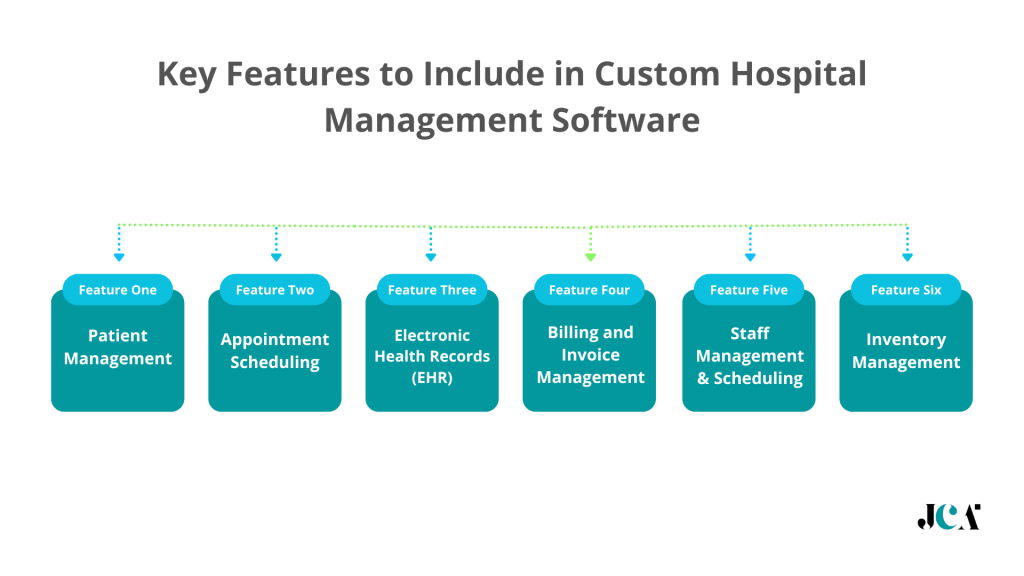
1. Patient Management
This feature is the cornerstone of hospital management software, enabling the seamless management of patient data, including personal information, medical history, diagnosis, and treatment plans. It ensures quick access to patient records, improving the quality of patient care.
2. Appointment Scheduling
A user-friendly appointment scheduling system is essential for optimizing patient flow and reducing waiting times. It should allow patients to book, reschedule, or cancel appointments online and enable staff to manage the scheduling efficiently.
3. Electronic Health Records (EHR)
EHRs are vital for storing comprehensive patient health information in a digital format. A robust EHR feature should facilitate easy access, sharing, and updating of patient records by authorized personnel, ensuring continuity of care.
4. Billing and Invoice Management
An efficient billing system automates the invoicing process, including insurance claims management, payment processing, and financial reporting. This feature should support various payment methods and comply with healthcare billing regulations.
5. Staff Management and Scheduling
Effective management of hospital staff, including doctors, nurses, and administrative personnel, is crucial for smooth operations. This feature should include staff scheduling, time tracking, and workload management to ensure optimal staffing levels and improve employee satisfaction.
6. Inventory Management
Keeping track of medical supplies, equipment, and medications is essential for hospital operations. An inventory management feature should provide real-time updates on stock levels, automate reorder processes, and manage suppliers, ensuring that the hospital is always equipped to provide care.
Related: The Importance of Information Technology in Healthcare
Step-by-Step Guide to Build a Custom Hospital Management Software
Building custom hospital management software is a complex process that requires careful planning, execution, and maintenance. Here’s an 10-step guide to help you navigate the development journey:
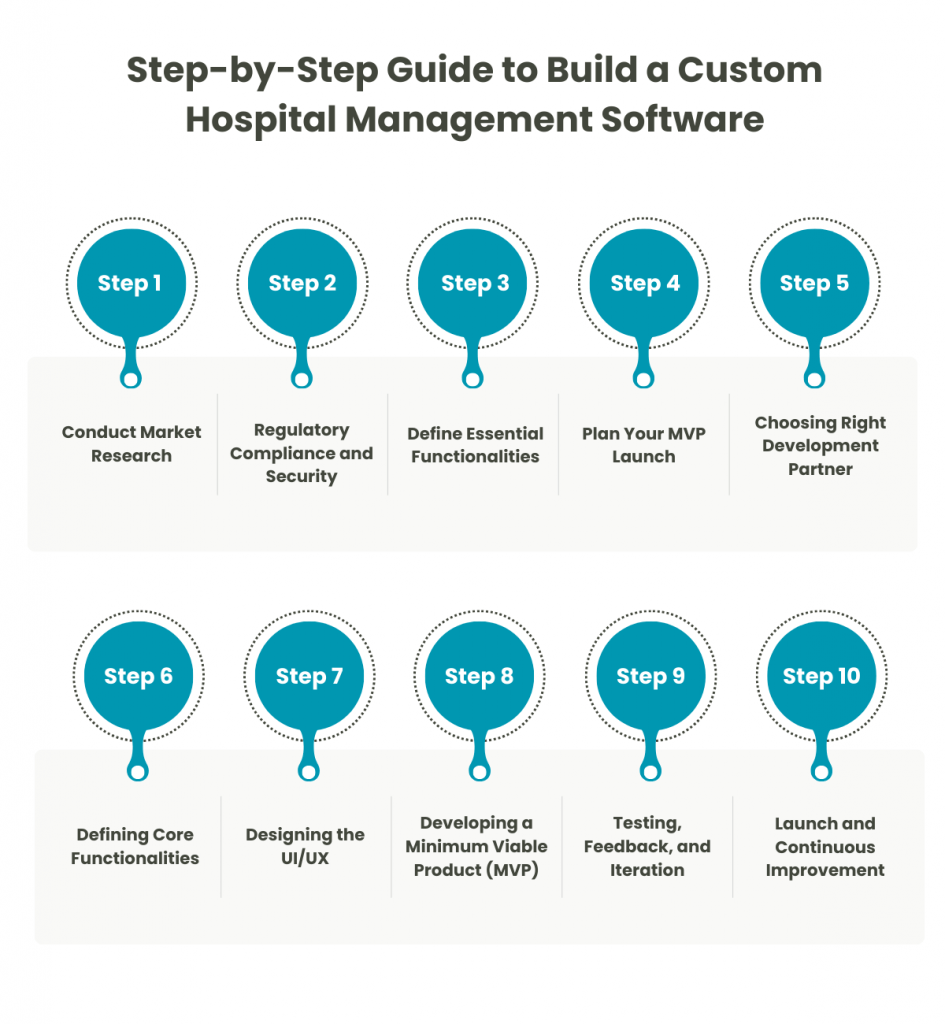
Step 1: Conduct Market Research
Market research is an indispensable first step in the development of custom hospital management software. It involves a deep analysis of the current healthcare landscape, identifying emerging trends, understanding the competitive environment, and pinpointing the specific needs of both healthcare providers and patients.

This foundational step ensures that the software you develop is not just a technological solution but a tool that addresses the real-world challenges faced by hospitals today.
- Analyze Healthcare Trends: Stay abreast of the latest technological advancements in healthcare, such as telemedicine, AI diagnostics, and blockchain for patient data security. Understanding these trends will guide the development process, ensuring your software is future-proof and meets industry standards.
- Identify Customer Needs: Engage with potential users, including doctors, nurses, administrative staff, and patients, to gather insights into their daily challenges and what features they wish to see in your software. This direct feedback is invaluable in creating a user-centric product.
- Competitive Analysis: Examine existing hospital management systems to identify gaps in their offerings. This will help you differentiate your product and cater to unmet needs in the market.
Related: How do healthcare apps make money?
Step 2: Regulatory Compliance and Security

Building software for the healthcare industry requires strict adherence to regulatory standards and implementing robust security measures. Compliance with regulations such as HIPAA in the United States, GDPR in Europe, and other local healthcare laws is non-negotiable to protect patient data and ensure privacy.
- Understand Regulatory Requirements: Familiarize yourself with healthcare regulations relevant to your target market. This may involve consulting with legal experts in healthcare law to ensure your software complies with all necessary standards.
- Implement Security Measures: Prioritize the development of secure access protocols, data encryption, and other security measures to protect sensitive patient information. Regular security audits and compliance checks should be part of your development process.
Related Blog: Healthcare Software Development Cost
Step 3: Define Essential Functionalities

Identifying and prioritizing the functionalities of your hospital management software is crucial. This involves balancing the needs and wants of end-users with the practicalities of development cost and time.
- Patient Management: A central feature that includes registration, scheduling, and tracking patient visits and medical histories.
- Electronic Health Records (EHR): Ensure seamless access to patient records for medical staff, improving clinical decision-making.
- Appointment Scheduling: An intuitive interface for scheduling patient appointments, managing cancellations, and sending reminders.
- Billing and Invoicing: Automate billing processes, insurance claims management, and payment tracking for financial efficiency.
- Reporting and Analytics: Provide customizable reports and analytics for hospital administrators to monitor operational efficiency and patient care metrics.
Step 4: Plan Your MVP Launch

Launching a Minimum Viable Product (MVP) is a strategic approach to introduce your hospital management software to the market. This version should include the core functionalities that address the most pressing needs of your target users, allowing you to gather feedback and make necessary adjustments before a full-scale launch.
- Identify Core Features for the MVP: Based on your market research and identified functionalities, select the most critical features to include in your MVP. This ensures a quicker development cycle and focuses your efforts on what truly matters to your users.
- Gather Feedback: Use the MVP launch as an opportunity to collect user feedback, which will be instrumental in refining and improving your product.
- Iterative Development: Adopt an agile development methodology, allowing for continuous improvement and the addition of new features based on user feedback and emerging healthcare trends.
Related: The Importance of Information Technology in Healthcare
Step 5: Choosing the Right Development Partner
The choice of a healthcare software development partner is critical in transforming your vision for hospital management software into reality. This decision influences not only the development process but also the success of the final product.

Here’s how to ensure you select the right partner:
- Evaluate Technical Expertise and Experience: Look for a development company with a proven track record in healthcare software. Their experience in this domain is invaluable for navigating the complexities of hospital operations and regulatory compliance.
- Assess Cultural Fit and Communication: The development process is collaborative. Choose a partner whose communication style aligns with yours and who demonstrates a clear understanding of your project goals. Effective communication ensures that your project stays on track and any challenges are addressed promptly.
- Consider Portfolio and Client Testimonials: Review the portfolios of potential development partners to gauge their capabilities and the quality of their work. Client testimonials and case studies provide insights into their working style and the outcomes they’ve achieved for other projects.
- Discuss Development Methodologies: Ensure that your development partner employs agile methodologies, facilitating flexibility, and iterative progress. This approach allows for ongoing feedback and adjustments, ensuring the software evolves in line with your vision and user needs.
- Understand Post-Launch Support and Maintenance: The relationship with your development partner shouldn’t end at launch. Discuss their policies on post-launch support, updates, and maintenance to ensure your software remains current and fully functional over time.
Also read: Future of IoT in Healthcare
Step 6: Defining Core Functionalities
The backbone of effective hospital management software lies in its core functionalities. These features form the foundation upon which all operations are built, directly impacting the efficiency and effectiveness of healthcare delivery.
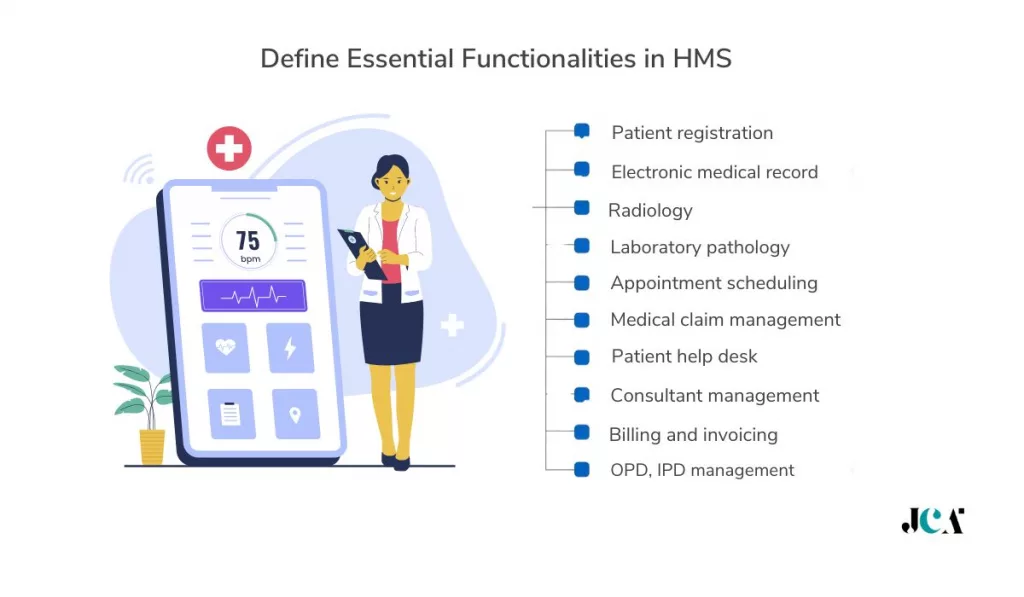
- Patient Registration: This feature captures patient demographics and initiates their medical records at the point of entry into the healthcare system.
- Radiology: Manages imaging processes and stores radiological data such as X-rays and MRIs for diagnosis and treatment planning.
- Patient Help Desk: A central point for patient inquiries, providing information and assistance for navigating through hospital services.
- Laboratory Pathology: Handles the processing of lab tests, recording, and dissemination of pathology reports to facilitate diagnosis and monitoring.
- Appointment Scheduling: Allows efficient booking, rescheduling, and cancellation of patient appointments to optimize clinical workflows.
- Electronic Medical Record (EMR): A digital version of a patient’s medical history, maintaining an ongoing record of health information, treatments, and care outcomes.
- Medical Claim Management: Streamlines the processing of insurance claims, ensuring accurate billing and timely reimbursement for services rendered.
- Billing and Invoicing: Automates the billing process, generating invoices for services, managing payments, and handling financial records.
- Consultant Management: Coordinates the activities of healthcare consultants, including scheduling, patient assignments, and service tracking.
- OPD/IPD Management: Oversees outpatient and inpatient departments, ensuring patient flow, resource allocation, and care delivery are effectively managed.
Identifying and prioritizing these functionalities ensures that the software addresses the most critical needs of a hospital’s operations, laying a solid foundation for further enhancements.
Also read: Smart Square HMH: Revolutionizing Healthcare Management
Step 7: Designing the User Experience (UX) and User Interface (UI)
The success of hospital management software also hinges on its usability. A well-designed interface can significantly enhance efficiency and user satisfaction, making it essential to focus on UX and UI design from the outset.

- Focus on Intuitive Design: Ensure that the software is accessible to a diverse user base, including medical staff with varying levels of technical expertise, administrators, and potentially patients. An intuitive design minimizes training time and maximizes adoption rates.
- Collaboration with Designers: Work closely with UX/UI designers who have experience in healthcare settings. Their expertise can help translate complex workflows into simple, efficient user interfaces.
- Incorporate Feedback: Engage end-users in the design process, collecting their input to refine and improve the interface. This collaborative approach ensures the final product meets the actual needs of its users.
By prioritizing a user-centric design approach, you can ensure that your hospital management software is not only powerful but also easy to use, fostering a positive user experience for all.
Step 8: Developing a Minimum Viable Product (MVP)

An MVP approach allows you to bring your hospital management software to market quickly, focusing on core functionalities that address the most pressing needs of your users.
- Strategize the MVP Launch: Identify the essential features that will form your MVP, ensuring it is sufficiently robust to demonstrate value to early adopters while being scalable for future development.
- Feedback Loop: Use the MVP launch as an opportunity to gather detailed feedback from users. This feedback is crucial for identifying areas for improvement and additional features that will enhance the software’s usefulness.
- Iterative Development: Prepare for a cycle of continuous development based on user feedback. This agile approach allows you to refine your offering, add new functionalities, and constantly improve the user experience.
Developing an MVP is a strategic step in the lifecycle of hospital management software. It not only validates your concept with real-world users but also sets the stage for ongoing development and improvement, ensuring that the software evolves in line with the needs of healthcare providers and patients.
Also read: AI in Healthcare: Revolution or Evolution?
Step 9: Testing, Feedback, and Iteration
After developing the Minimum Viable Product (MVP) for your hospital management software, entering the testing, feedback, and iteration phase is crucial. This stage is pivotal in transforming your MVP into a robust, market-ready product that not only meets but exceeds user expectations.

Conducting Thorough Testing Phases
- Unit Testing: Begin with unit tests to examine individual components for correct operation. This granular level of testing ensures that each element of the software performs as intended in isolation.
- Integration Testing: Move on to integration testing to ensure that different components of the software work together seamlessly. This is crucial for processes that require interaction between various modules, such as scheduling appointments and updating patient records.
- User Acceptance Testing (UAT): Finally, conduct user acceptance testing with actual users in a real-world setting. UAT is vital for understanding how well the software meets the needs of its intended users, including hospital staff and administrators. Feedback from UAT can highlight usability issues, missing features, or areas needing improvement.
Incorporating User Feedback for Continuous Improvement
- Feedback Collection: Implement mechanisms to collect feedback efficiently from your testers during UAT and early adopters post-launch. Surveys, interviews, and usage analytics can provide valuable insights.
- Prioritize Feedback: Not all feedback will have the same level of priority. Analyze the feedback to identify common themes and issues that impact the largest number of users or pose significant usability challenges.
- Iterative Development: Use the feedback to iterate on your software. This may involve refining existing features, adding new functionalities, or redesigning user interfaces for better usability. The goal is to continuously improve the product to better meet the needs of its users.
The cycle of testing, gathering feedback, and iterating is an ongoing process that should continue well beyond the initial launch of your hospital management software. This iterative approach allows you to adapt to changing user needs, incorporate new technologies, and continuously enhance the software to maintain its relevance and effectiveness in the dynamic healthcare industry.
Related: How can mobile health apps improve the healthcare industry?
Step 10: Launch and Continuous Improvement
Launching your hospital management software marks a significant milestone, but it is just the beginning of a continuous journey of adaptation and enhancement. A successful market launch sets the stage, while ongoing support and iterative improvements ensure long-term relevance and value.

- Preparation for Market Launch: A comprehensive go-to-market strategy is essential, encompassing targeted marketing efforts, engagement with healthcare professionals, and clear communication of the software’s benefits. Ensure that all systems are robust and fully operational, and that your team is prepared to provide immediate support.
- Establishing Ongoing Support: Develop a reliable support system to assist users with any issues as they arise. This includes a dedicated help desk, online resources, an AI Chatbot, and possibly in-person support for complex issues. Quick and effective support not only solves user problems but also builds trust and confidence in your product.
- Feedback Mechanisms for Continuous Improvement: Implement structured mechanisms to collect user feedback regularly. This can involve surveys, feedback forms within the software, and forums for discussion. Direct user feedback is invaluable for identifying areas for improvement and innovation.
- Updates and Enhancements: Based on user feedback and technological advancements, plan for regular updates and enhancements to the software. This includes fixing any bugs, introducing new features, and improving existing functionalities.
- Scalability for Future Growth: Consider the future growth of healthcare facilities and evolving industry needs. Ensure that your software is designed with scalability in mind, allowing for easy expansion and adaptation to meet future demands.
The launch and continuous improvement phase is about more than just maintaining a product; it’s about actively engaging with users, responding to the changing landscape of healthcare technology, and consistently striving to improve.
Also read: Patient-Centric Technology: How to Pick a Healthcare App for Better Response
Best Practices for Successful Software Development
Developing custom hospital management software is a complex endeavor that requires meticulous planning, execution, and ongoing management to ensure its success. Here are some best practices to follow throughout the development process:
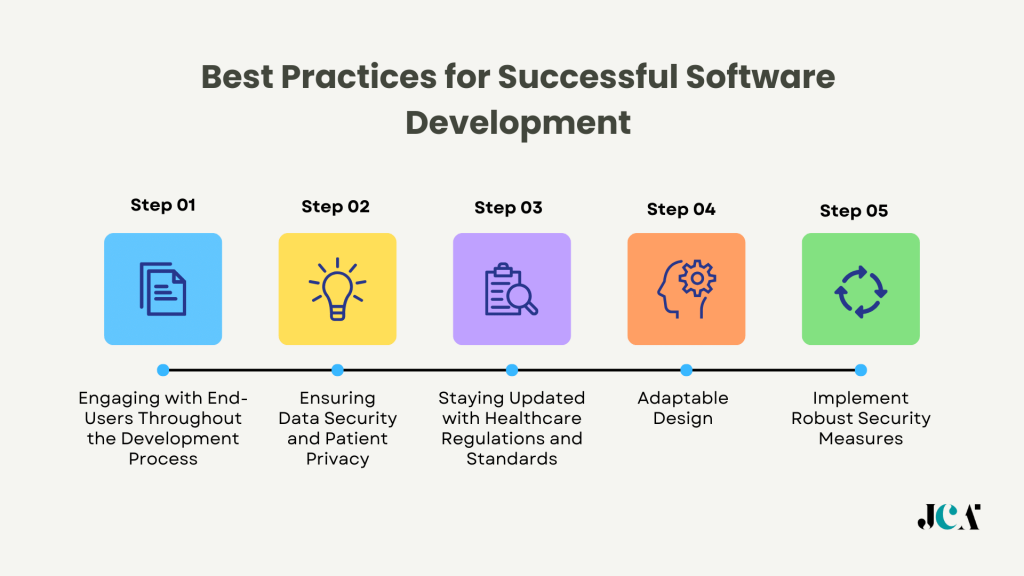
1. Engaging with End-Users Throughout the Development Process
- Collaboration is Key: Regularly involve healthcare professionals, administrative staff, and potential patients in the development process. Their insights can provide valuable feedback on usability, functionality, and overall user experience, helping to tailor the software to meet the actual needs of its users.
- Iterative Testing and Feedback: Implement an iterative development approach, where end-users test the software at various stages. This allows for the identification and correction of issues early in the development cycle, ensuring the final product is well-received and effective.
2. Ensuring Data Security and Patient Privacy
- Implement Robust Security Measures: Given the sensitive nature of health information, it is crucial to incorporate advanced security protocols, such as encryption, secure user authentication, and access controls, to protect patient data against unauthorized access and breaches.
- Comply with Legal Standards: Adhere to healthcare regulations and standards such as HIPAA (Health Insurance Portability and Accountability Act) in the US, GDPR (General Data Protection Regulation) in the EU, and other relevant local laws to ensure patient privacy and data protection.
3. Staying Updated with Healthcare Regulations and Standards
- Continuous Education: The healthcare industry is constantly evolving, with new regulations and standards frequently introduced. Stay informed about these changes to ensure the software remains compliant and up to date.
- Adaptable Design: Build the software with flexibility in mind, allowing for easy updates and adjustments as regulations change. This not only ensures compliance but also extends the longevity and relevance of the software.
Following these best practices can significantly enhance the chances of developing a successful custom hospital management software that meets the needs of its users, protects patient data, and complies with healthcare standards.
Also read: Top 10 Med School Apps For Medical Students
Final Words
Building custom hospital management software is a transformative step for healthcare facilities aiming to enhance operational efficiency, patient care, and data management. Throughout this article, we’ve explored the essential features to include in your software, a comprehensive 10-step development guide, and best practices to ensure your project’s success. By focusing on engaging end-users, prioritizing data security and patient privacy, and staying abreast of healthcare regulations, you can develop a solution that not only meets the current needs of your facility but is also poised for future challenges and opportunities.




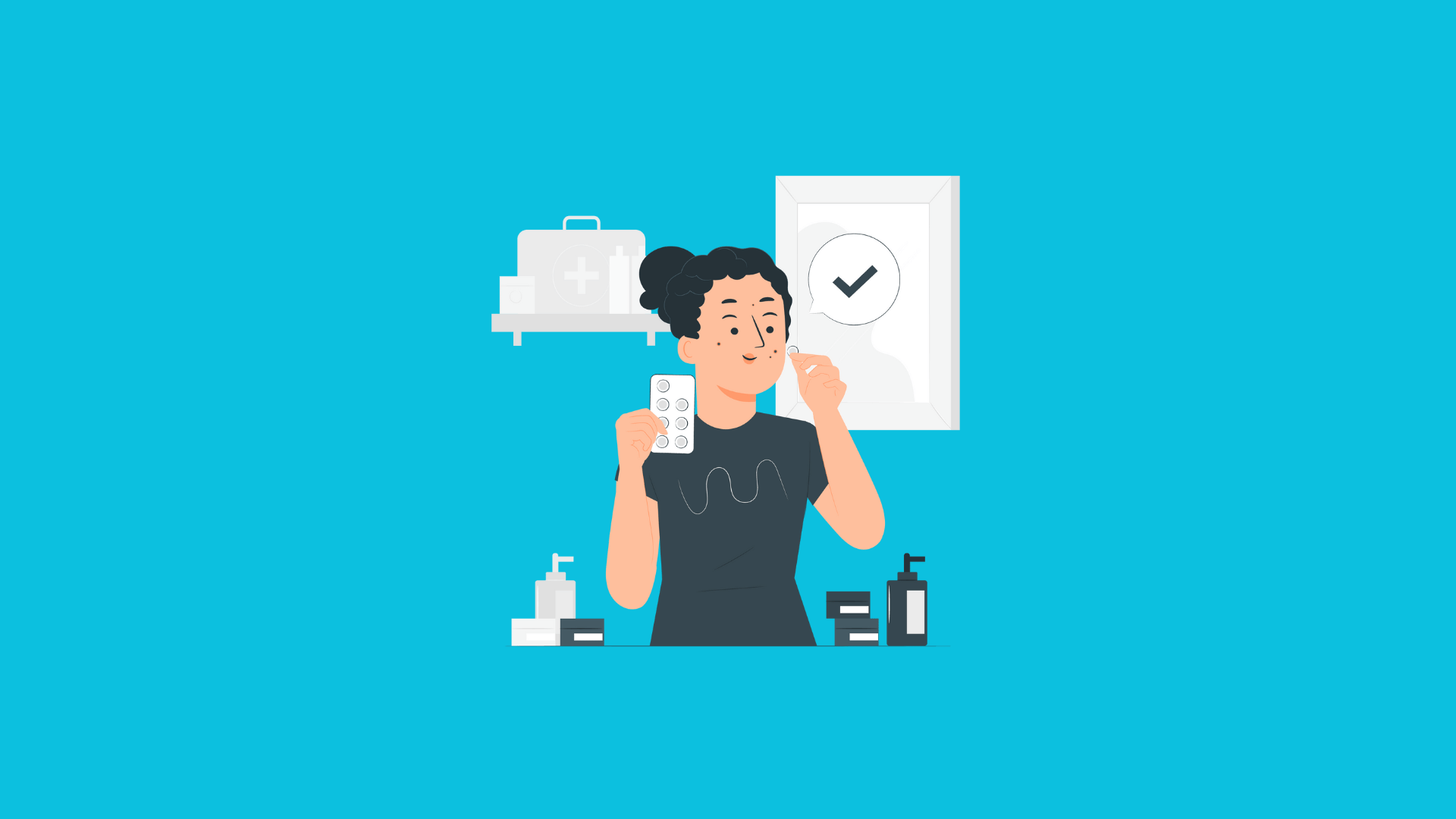





Leave a Reply