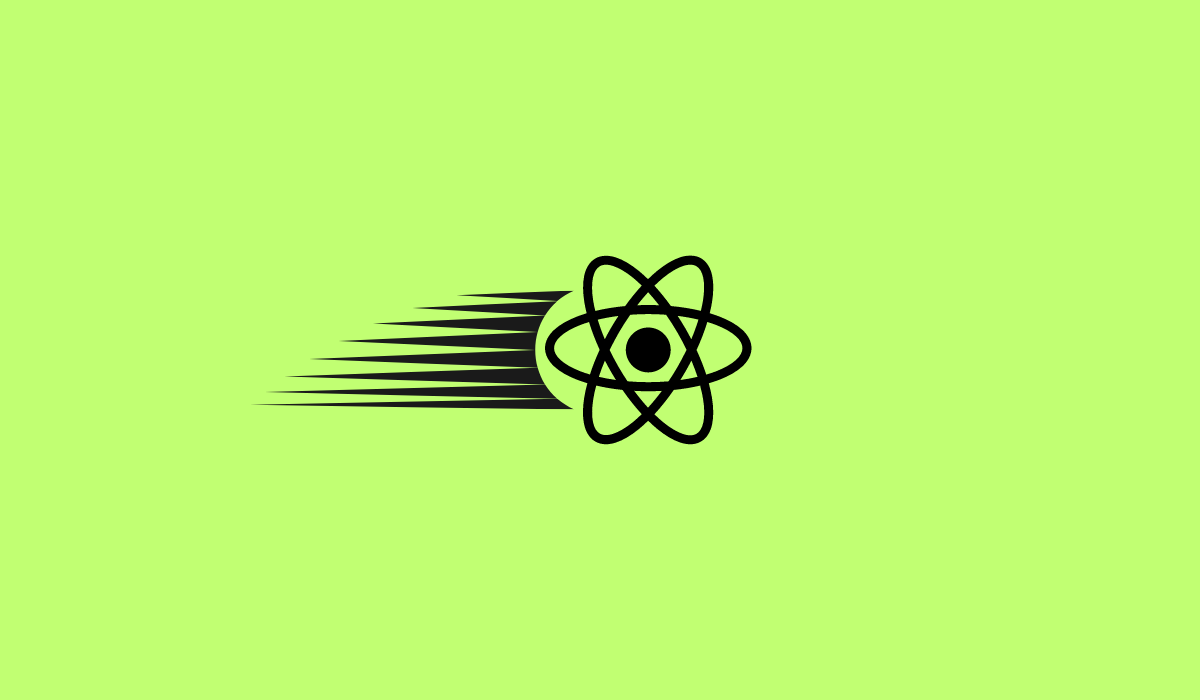React Native is a good choice for entreprenurs who want to build cross-platform apps. Earlier it has quickly beaten platforms like Xamarin and Ionic. As of March 2023, React Native has over 2,500 contributors on GitHub. Developers who want to make a name for themselves in the cross-platform world have noticed how bright the framework’s future looks.
When we say React Native is a cross-platform app development framework, we don’t just mean using it to build mobile apps. With React Native, developers can expand their abilities to build softwares of smart TVs, smart watches, Windows devices, and even VR headsets.
Beside being widely popular, React Native have performance issues. It works slowly when your app has a lot of tabs, controls, animations, and third-party APIs.
We have created a list of top react native app development companies, You can reach out to them for all your React Native needs.
In this article we will dig into the performance issues of React Native with it’s solutions.
What’s React Native Framework?
React Native is an open-source framework. It has been created by Facebook. It enables programmers to build mobile apps with React and JavaScript. The idea of “Learn once, write anywhere” is its basic tenet. React Native makes it possible for developers to build apps for several platforms—mostly iOS and Android—using the same codebase. This methodology is totally different and better in comparision to traditional native development, requiring for different tools and languages on different platforms.
React Native is the 2nd most used cross-platform mobile app development framework, with over 13% market share.
The advantages of using React Native are:
- A large amount of code can be shared between platforms by developers, which cuts down on expenses and development time.
- Many resources, libraries, and tools are accessible to help in resolving development issues because of the size and activity of the community.
- The development process is greatly accelerated by features like live and hot reloading, which let developers view changes right away without having to rebuild the app.
According to Stack Overflow Developer Survey 2023, React Native is the most popular cross-platform mobile app development framework among professional developers.
Stack Overflow Developer Survey
What are the Common Performance Issues in React Native?
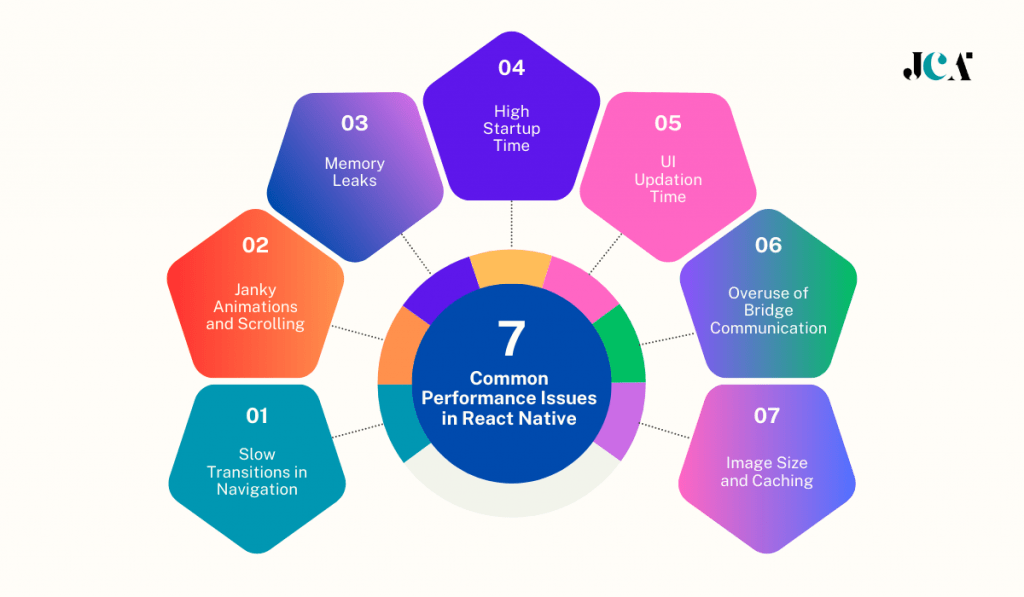
React Native is a powerful tool for developing cross-platform apps, but it also comes with some performance issues. Let’s identify the common performance issues:
1. Slow Transitions in Navigation
When switching between the app’s screens, users may noticeably lag. The overhead involved in initializing views or dynamically requesting data frequently gives rise to this problem. The core development team behind React Native has spent a lot of time experimenting with navigation since the debut of the app to fix inconsistencies between the native thread bridge overlay and JS. There were a number of performance issues with navigation that needed to be fixed in React Native.
2. Janky Animations and Scrolling
A good user experience depends on fluid animations and scrolling. These can occasionally be less smooth in React Native, particularly on devices with lower processor speeds, because of JavaScript thread congestion or incorrect use of native-driven animations.
3. Memory Leaks
Over time, apps may use up more and more memory, which can cause crashes or slow performance. Unfulfilled promises, overlooked event listeners, or heavy reliance on timers and subscriptions that are not properly managed or terminated can all result in memory leaks in React Native apps.
4. High Startup Time
If a substantial amount of JavaScript needs to be processed and run before the app responds to user interaction, the initial loading time may be longer than anticipated.
5. UI Updation Time
All sophisticated methods in React native are offloaded to the Javascript thread, delaying UI updates. Offloading fails to sustain app performance under heavy loads and complex activities. When it happens, the program stops responding to user inputs and performance lags greatly. Offloading can severely restrict animation execution. Navigation and layout animations won’t launch if the main JavaScript thread isn’t free. The React Native team will transfer animations to the main thread to boost performance.
6. Overuse of Bridge Communication
If the bridge is not handled carefully, every interaction between the JavaScript and native parts of the application could turn into a bottleneck. Performance might be negatively impacted by a large amount of synchronous calls or data transferred over the bridge.
7. Image Size and Caching
While some npm libraries store images on the file system and implement caching logic in JS in an effort to resolve the image caching issue in Android. However, they frequently fall short of the efficacy standards required to deliver a delightful app experience.
The execution of caching logic on the JavaScript side of the application causes performance to decelerate. When the page of an application is refreshed, these libraries frequently fail to retrieve previously stored images from the cache.
8. Application Size and Performance
Your application’s performance may suffer significantly if its size is raised. This is a typical issue with Android apps that rely a lot on libraries, numerous displays, third-party sources, etc. to function. The size of the application increases as a direct result of these additional resources.
Related: Advantages of hiring React Native developers.
Tips and Strategies for Improving React Native Performance
For Lazy Require
A lot, in fact. You should be able to get help with App start time from lazy require. It’s better to add dependencies only when you need them instead of at the beginning of the file. You can also turn on inline needs, which will do the work for you when it’s time to bundle. In either case, do nothing until it’s necessary. Keep in mind that this is more important as the code base grows. The first start of your app will take longer for every megabyte that is in your bundle size. This includes your dependencies.
Reduce Image Size
OS would load larger images for a period and then erase them while reloading others. They requested reduced image size from server to solve this. Another solution is to convert your photos to WebP format. WebP supports lossy and lossless compression, which compress images best. Also, if you are not using WebP, there’s need for using PNG instead of JPG as a static image of your react native app will cause memory leaks. Because react native renders and displays images using fresco. JPG images reduce memory footprint.
Keeping from Wasting Renders
There are common people who waste images. For instance, you should give your React components a shouldComponentUpdate method, or at the very least, use PureComponent instead of Component when it makes sense, since Component only does a quick comparison for props.
This can prevent unnecessary re-renders. It allows your components to skip rendering if their props or state haven’t changed. Thus improves performance.
Write things down. As different sets of inputs come in, the results are stored in a cache. This means that your memoized functions will return the same values if you give them the same inputs. As soon as you take something from the store and run filter on it, it will make a new instance and render again every time the store changes. This is very helpful for redux-connect functions. Yes, reselect can be used for redux shops. It should work with other stores, but it might need to be tweaked to make it work with others.
Arrow functions are another common reason for unnecessary re-renders. Make sure that you don’t use arrow methods like click and tap as callbacks in your render functions. Each render of an arrow function makes a new instance of that function. This means that when reconciliation happens, React does a diff and says “okay, this is new” because the function reference doesn’t match.
Related: Factors that Affect the Cost of a Source Code Audit or Code Review
Improvements to the Network
You should only make one call from the app, and the middleware server should combine the data. That works pretty well with GraphQL most of the time. Just keep in mind that if you’re building a new product, I wouldn’t add GraphQL to your stack right away. You’ll have to deal with the problems that come with learning a new tool and getting the project started. It should also work fine with REST.
WebSockets should be used instead of polls. This happens a lot in chats, but there are other times when it makes sense. To sum up, WebSockets can be used when you need to check your servers for changes every few seconds or minutes.
Use the files and cache on your device. It’s best to store info locally so that when users open the app, they can get it from there and only update it when they need to. This will also help make offline mode work better.
Use little things. This mostly refers to images, but you should also optimize the resources you download if your answers are big and you’re not using them.
Use page breaks for lists. You should get the small amount of initial data and make sure that the things are rendered via FlatList. If they aren’t, you’ll have performance problems.
Reduce Render Passes with Virtualized Lists
Components like FlatList, SectionList, or VirtualizedList help manage long lists of data more efficiently than the basic ScrollView by rendering items lazily and only keeping a limited number of elements in the DOM.
Minimize the Use of Third-Party Libraries
Be selective when incorporating third-party libraries into your work. The size of the bundle increases with each new library. It will impact how well things perform. Make sure a library won’t adversely affect performance before adding it to your project.
Use Native Modules for Intensive Operations
Performance can be greatly increased by using or creating native modules for computationally intensive tasks rather than JavaScript.
Optimize and Track Memory Usage
Pay special attention to how much memory your application is utilizing in order to identify and fix memory leaks. Maintaining smooth performance is made easier with effective memory management.
Activate Hermes
React Native is powered by the Hermes JavaScript engine. It improves program speed by utilizing less memory, starting up faster, and reducing the size of the software bundle.
Check How Well It Works
Before you try to improve performance, you need to measure it. That’s why I should have written this part first. I haven’t, though, because I think measuring methods and tools are important enough to be their own blog post. So, let me just say that the Profiling part in the React Native documentation is a good place to start. You could also use Chrome DevTools to try out React Profiler. This tool works with React v16.5 and up. Keep in mind that the results won’t be exact while the code is running in Chrome, but they will give you a general idea of where the slow spots are.
Related: React Native VS Swift: Which one to choose for Your Next Project?
Wrapping Up
While looking into React Native, we found a few important things that can affect how well apps built with the this framework work. We knew how to use third-party libraries, handle memory, navigate, and understand the ins and outs of threading and rendering. As you can see, there are many things that can affect how fast and smoothly React Native apps work. Taking these things into account is helpful and necessary for coders who want to get the most out of React Native.
Key Outcomes of This Topic
- Managing JavaScript and native threads is important to keep performance from slowing down.
- How to improve graphics and avoid common mistakes that make the app run slowly.
- Tips on how to find and fix memory leaks so that your app setting stays stable and works well.
- How third-party tools and navigation affect how well an app works, along with tips on how to make smart decisions.
Liked what you read?