Now everything is going digital, measuring weight has also taken a modern turn with the advent of digital scale apps. These applications are not just a fad, but they are becoming an essential part of daily living for many individuals and businesses.
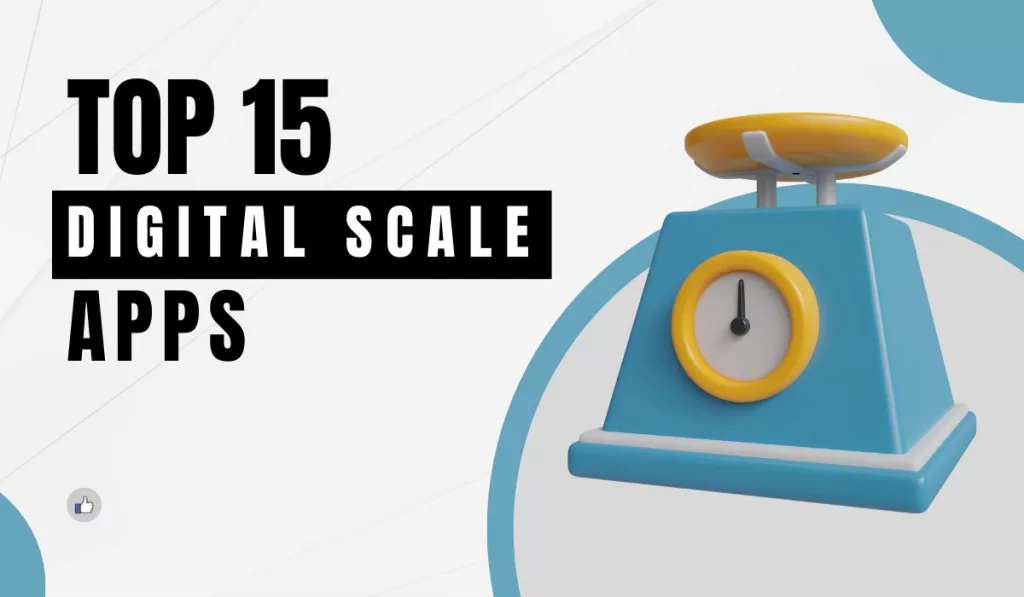
Imagine a bustling cafe in the heart of the city. I am the barista, and you’re my eager customer, waiting for that perfect cup of coffee. The secret to that perfection? Precision! And that’s where a digital scale app comes right in, allowing me to measure the coffee beans down to the exact gram, all with a few taps on my smartphone. It’s remarkable how this digital wizardry is blending seamlessly into our routines, making tasks quicker and life a tad easier.
Also check the list of Trending Expense Tracker Apps: Your Comprehensive Guide
Before diving into the list of top digital scale apps let’s understand what is digital scale app.
What is a Digital Scale App?
A Digital Scale App is a software application designed to use the various sensors in a smartphone or tablet to approximate the weight of small objects placed on the device. These apps often utilize the device’s touchscreen, accelerometer, or gyroscope to measure force and calculate an object’s weight.
Although not as accurate as traditional scales, Digital Scale Apps provide a convenient and portable solution for estimating weights on the go. They are available for download on various platforms such as iOS and Android and may offer additional features like unit conversion, tare function, and a digital display.
It’s like having a mini scale right in your pocket through your phone. However, they might not always be as accurate as the regular scales you see in stores or kitchens, but they can be handy for quick checks or casual use.
How Digital Scale Apps Work?
Let’s delve into the fascinating world of digital scale apps and unravel how they work, step by step, in a way that’s as easy as pie! However, every scale apps work differently but here I am telling you the most common steps to use most of the apps.
Step 1: Download and Install
First things first, you’ll need to download your chosen digital scale app from the app store on your smartphone or tablet. It’s like inviting a tiny, digital weighing buddy right into your pocket!
Step 2: Launch the App
Once downloaded, tap on the app icon to open it up. Voila! You’re now stepping into a digital weighing zone, right on your screen.
Step 3: Calibration
Before you start weighing, some apps might ask you to calibrate. It’s like telling the app about the level surface it’s on, so it can measure accurately. Just follow the on-screen instructions; it’s usually a simple tap or two.
Step 4: Place the Object or Put it Before Your Camera
Now, gently place the object you want to weigh on your smartphone’s screen or in front of the camera based on what object you have. Be gentle, as the screen is sensitive. It’s like placing an apple on a traditional scale, but this time, it’s digital!
Step 5: Let the Sensors Do Their Magic
When you put an object on the phone, the app’s sensors start working. They can feel the object’s pressure on the screen and begin figuring out its weight. It’s like the app is having a small talk with the object to learn how heavy it is!
Step 6: Read the Weight
In a jiffy, the app will display the object’s estimated weight on the screen. Just like magic, you now have a digital reading of the weight, ready for you to note down or use as needed.
Step 7: Repeat or Reset
Want to weigh something else? Remove the first object, maybe reset or recalibrate if needed, and you’re good to go again. It’s a digital playground at your fingertips!
Step 8: Explore and Enjoy
Some apps come with extra features, like saving weight readings or converting units. Explore around, and make the most out of your digital scale app. It’s not just about weighing; it’s about discovering a modern way to measure, right in your palm!
Also have a look at: Top 7 Cash Advance Apps Like MoneyLion
And there you have it! Now let’s take a look at the best free digital scale apps for mobile.
Top 5 Free Mobile digital scale apps
I have listed some of the top picks in the digital scale app market. I have tried and tested every app and noted features that you will love. Each of these apps has unique features that cater to different weighing needs. In case you have any problems with these applications, you can check this article.
These apps are:
1) 3 Grams Digital Scale App

The 3 Grams Digital Scale App is a 3-in-1 digital scale application available for Android and Windows Phones. This app provides a convenient way to estimate the weight of objects using your mobile device, although it may require some getting used to for accurate measurements.
The features of the 3 Grams Digital Scale App include:
- Sensor-based digital scales
- Screen-based visual scales
- Fake/prank scales with predefined weight values
- Weight conversion screen with multiple units (milligrams, grams, ounces, and pounds)
- Promotional codes for calibration credits.
Pros of 3 Grams Digital Scales App:
- Versatile functionality with three different scale modes.
- Multiple unit conversions for weight.
- Useful for quick approximate weight estimations.
Cons of 3 Grams Digital Scales App:
- Requires proper calibration which might be challenging for some users.
- The accuracy of weight measurement may not be 100% all the time.
- Direct placement of objects on the screen is discouraged, necessitating the use of a paper or screen protector.
2) WeightWar – Weight Tracker

WeightWar – Weight Tracker is an application designed to assist users in monitoring and managing their weight and diet in a systematic manner. It’s developed by Cleveni Inc. and can be downloaded for free from the Google Play Store. The app has garnered an average rating of 4.0 out of 5 stars based on user reviews, showcasing its effectiveness in aiding individuals to track their fitness journey.
Features of WeightWar – Weight Tracker:
- Daily weight and diet input.
- Setting target weight.
- Notifications for inputting weight and diet.
- Checklist for daily activities.
- Statistics and charts available on a daily, weekly, and monthly basis.
- BMI (Body Mass Index) and BMR (Basic Metabolic Rate) calculations.
Pros of WeightWar – Weight Tracker App:
- Simple and straightforward interface for easy tracking.
- Encourages regular logging through notifications.
- Comprehensive statistical analysis to monitor progress.
Cons of WeightWar – Weight Tracker App:
- Lack of detailed nutritional guidance.
- The requirement for daily manual input might be tedious for some users.
3) AIFit Digital Scale App

The AIFit app is a smart and user-friendly body management application designed to work in conjunction with a Bluetooth smart health scale. It facilitates body management, weighing, and scientific analysis of body data while recording and managing these data points over time.
Unique Features of AIFit Digital Scale App:
- Utilizes BIA bio-resistance technology to calculate 18 different body data metrics including BMI, body fat rate, muscle rate, water, bone weight, etc.
- Allows a single mobile phone to add multiple family members and enjoy the benefits of the scale with just one app.
- Provides daily, weekly, monthly, and annual data records to help users better understand their physical history over time.
Pros of AIFit Digital Scale App:
- High User Ratings
- Ease of Use
- Family-Friendly
Cons of AIFit Digital Scale App:
- Bug Issues
- Lack of Integration
- Compatibility Issues
4) Measuring Cup and Kitchen Scale App

The Measuring Cup and Kitchen Scale app aims to assist users in getting accurate measurements for both liquid and solid ingredients, making it a helpful tool for cooking and baking enthusiasts. This app provides an interactive and user-friendly interface, allowing users to easily switch between different units of measurement and get precise conversions at a glance.
Features of Measuring Cup and Kitchen Scale App:
- Accurate measurement conversions between various units (e.g., grams, ounces, cups, etc.).
- Adjustable serving sizes to get precise ingredient quantities for your recipes.
- A built-in kitchen timer to help you keep track of cooking times.
Pros of Measuring Cup and Kitchen Scale App:
- Easy to use interface makes it simple to get accurate measurements quickly.
- The extensive database of ingredients and the ability to add custom ingredients make it versatile for a wide range of recipes.
- The additional kitchen timer feature is a nice touch, helping users to manage their cooking times efficiently.
Cons:
- May require manual input of ingredient densities if they are not available in the pre-set database, which could be time-consuming.
- The accuracy of the measurements relies on the accuracy of the density values, which might not always be precise for every ingredient.
The Measuring Cup and Kitchen Scale app serves as a digital companion for individuals who love to cook or bake and want to ensure they are using accurate measurements for their recipes.
5) Right Weigh Digital Load Scale App

The Right Weigh Digital Load Scale App is designed to help users monitor and manage load weights efficiently using their smartphones or tablets. Here are the features, pros, and cons based on the gathered information:
Features of Right Weigh Digital Load Scale App:
- Displays on-ground axle group weight and vehicle gross/net weight.
- Monitors the weight of multiple trailers at one time.
- Monitor tractor axle group weights and trailer axle group weights.
- Bluetooth connectivity with a range up to 250 feet away.
- Sends weight data via email or text message.
Pros of Right Weigh Digital Load Scale App:
- Designed to work efficiently, maximizing load capacity, and saving time.
- User-friendly design for easy monitoring of load weight on smartphones.
- Easy sharing and logging of weight data for better management and compliance.
Cons:
- Requires manual connection of the app to the scale(s).
- Bluetooth connectivity range limitation may require closer proximity to scales.
Top 5 Digital Scale Apps For Android
1. Eros Scale – Smart Body Fat Scale App

The Eros Scale app is tailored for individuals keen on monitoring and managing their body composition metrics. It’s available for free on the App Store and is designed mainly for iPad, although it’s compatible with iPhone as well. The app has an average rating of 3.4 out of 5 stars based on 15 user reviews on the App Store, indicating a fairly satisfactory user experience.
I find the Eros Scale app quite engaging and useful. The setup was straightforward; all I needed to do was download the app, sign up, create a profile, and I was ready to start tracking my metrics.
Features of Eros Scale App:
- Extensive Body Composition Metrics: body weight, body fat, body water, muscle mass, body mass index, basal metabolic rate, and more.
- Ideal for family usage.
- Automatic connection to the Eros Smart Body Fat Scale via Bluetooth.
- View historical data with a simple click.
- Synchronizes data with Apple Health Kit for iPhones with iOS8 or newer versions.
Pros of Eros Scale App:
- An extensive range of body composition metrics provided.
- Seamless Bluetooth connectivity for instant data access.
- User-friendly interface making it easy to monitor and manage metrics.
Cons of Eros Scale App:
- Issues with screen elements missing or hard to read on certain iPhone models.
- Text size could be bigger for better visibility.
2. Innotech Scale – Weight and Health Tracker

Innotech Scale – Weight and Health Tracker is an application designed to aid users in monitoring various health metrics effortlessly. It is available for download on the App Store. The app works in tandem with the Innotech Scale, logging data automatically in the app and its partner apps like Apple Health, Fitbit, and Google Fit, making it convenient for users to track their health progress over time.
My experience with the app: I find the Innotech Scale app quite handy for keeping tabs on my health metrics daily. The automatic logging feature reduces the hassle, and the goal-setting function keeps me motivated. It’s beneficial for family usage as it can accommodate multiple users, making health tracking a communal experience.
Features of Innotech Scale App:
- Daily health metrics tracking including weight, BMI, body fat, and more.
- Goal setting and management.
- Multi-user support for family and friends.
- Synchronization with other health and fitness apps.
- Visual representation of progress through graphs.
Pros of Innotech Scale App:
- User-friendly interface for easy tracking.
- Encourages regular monitoring through automatic logging.
- Comprehensive health metrics analysis for informed decision-making.
Cons of Innotech Scale App:
- The rating suggests some users may have had less than satisfactory experiences.
- Requires the purchase of Innotech Scale for full functionality.
3. Teton Smart Scale
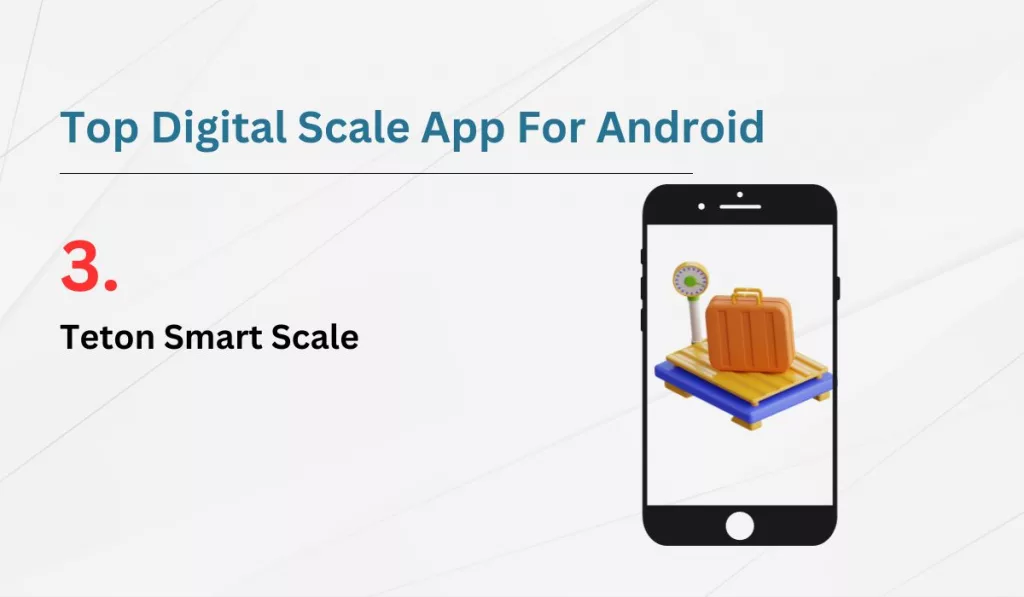
Teton Smart Scale – Advanced Health Tracker is a cutting-edge application available on the App Store, aimed at elevating health tracking by providing in-depth insights into various body metrics. The app connects to the Teton Smart Scale via Bluetooth or Wi-Fi, ensuring accurate and reliable readings of a plethora of body components including weight, BMI, body fat percentage, and BMR among others. It boasts a goal-setting feature allowing users to set, track, and achieve their health goals, making it a motivational tool for a healthier lifestyle.
You might like reading: Apps Like Snapchat: Where Else Can You Share Fleeting Moments?
I appreciate the extensive metrics this app provides, giving me a holistic view of my health status. The goal-setting function is motivating, and the real-time progress tracking keeps me engaged.
Features of Teton Smart Scale App:
- Extensive body metrics tracking for a comprehensive health overview.
- Real-time progress tracking with goal-setting functionality.
- Graph options for detailed analysis of progress over time.
- Multiple user profiles for communal health tracking.
- Personalized insights based on body metrics for informed health decisions.
Pros of Teton Smart Scale App:
- Advanced technology for accurate and reliable health metrics readings.
- Encourages goal-oriented health tracking.
- User-friendly interface with real-time progress visualization.
Cons of Teton Smart Scale App:
- Requires the purchase of Teton Smart Scale for full utilization.
- The app’s extensive metrics might be overwhelming for some users.
4. Weight Tracker, BMI Calculator
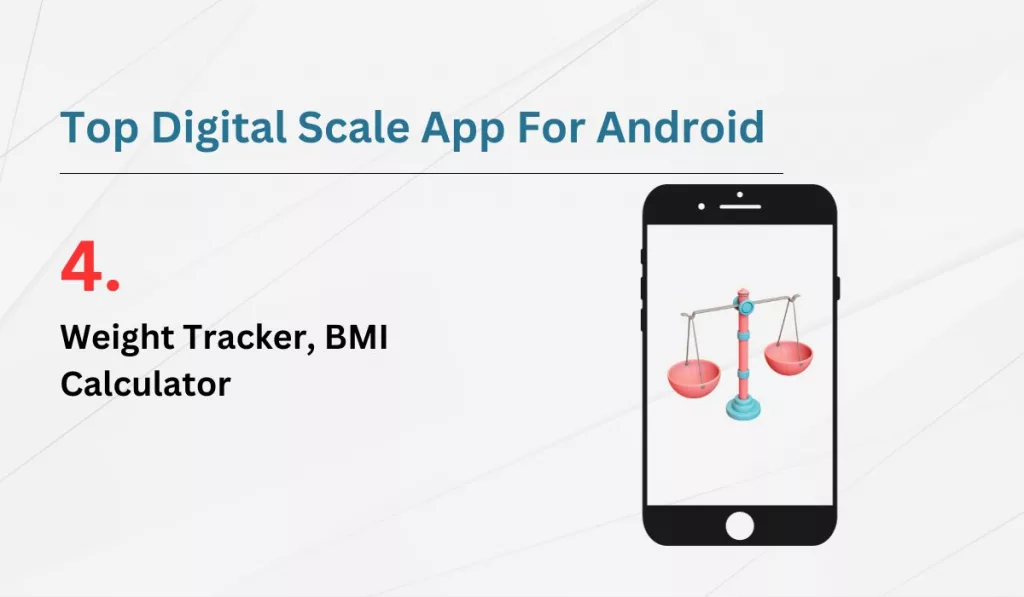
Weight Tracker, BMI Calculator is a user-friendly application dedicated to individuals aiming to monitor their weight and track their progress towards achieving specific weight goals. This app is available for free on the Google Play Store, developed under the Health & Fitness category. As of October 19, 2023, it has been installed by over 500,000 users, reflecting its popularity among the community.
Users can also input previous weight data, navigate between days easily, and view their weight evolution on a chart. Customization options like selecting units of measurement and adding daily notes are also available.
Features of Weight Tracker, BMI Calculator App For Android:
- Daily weight logging and monitoring.
- BMI Calculator with a comprehensive diagram.
- Evolution chart to view weight loss progress.
- Custom notes, mood logging, and add pictures functionality.
- Password protection and reminders for daily data entry.
- Age and gender input for more accurate BMI calculations.
- Custom units of measurement for weight and height.
Pros of Weight Tracker, BMI Calculator App For Android:
- Simple, user-friendly interface.
- A comprehensive set of features for tracking weight and BMI.
- Encourages daily logging with reminders.
- Ability to view progress over time with charts.
Cons of Weight Tracker, BMI Calculator App For Android:
- Manual data entry might be cumbersome for some users.
5. Scale Up – Weight & Body Analysis App

Scale Up, developed by Vtrump Inc, serves as a comprehensive body analyzing tool for individuals and their family members. This app is available for free on the Google Play Store. With over 100K downloads, Scale Up provides a platform to monitor various health metrics.
Features of Scale Up – Weight & Body Analysis App:
- Synchronization with Bluetooth 4.0 enabled weight and fat scales.
- Tracking of weight, body fat, muscle, bone mass, and other health metrics.
- Daily, weekly, and monthly recording of body history.
- Generation and sharing of physical fitness reports.
- Multi-user support for family monitoring.
- Integration with FitBit or Google Fit for body measurements.
Pros of Scale Up – Weight & Body Analysis App:
- Detailed body analysis.
- Multi-user support enhances family health monitoring.
- Sharing features foster a community of health-conscious individuals.
Cons of Scale Up – Weight & Body Analysis App:
- A lower user rating suggests possible user experience issues.
- Requires manual data input and Bluetooth synchronization which might be tedious for some users.
Top 5 Digital Scale Apps for iPhone
1. Truck Scale Calculator for iPhone
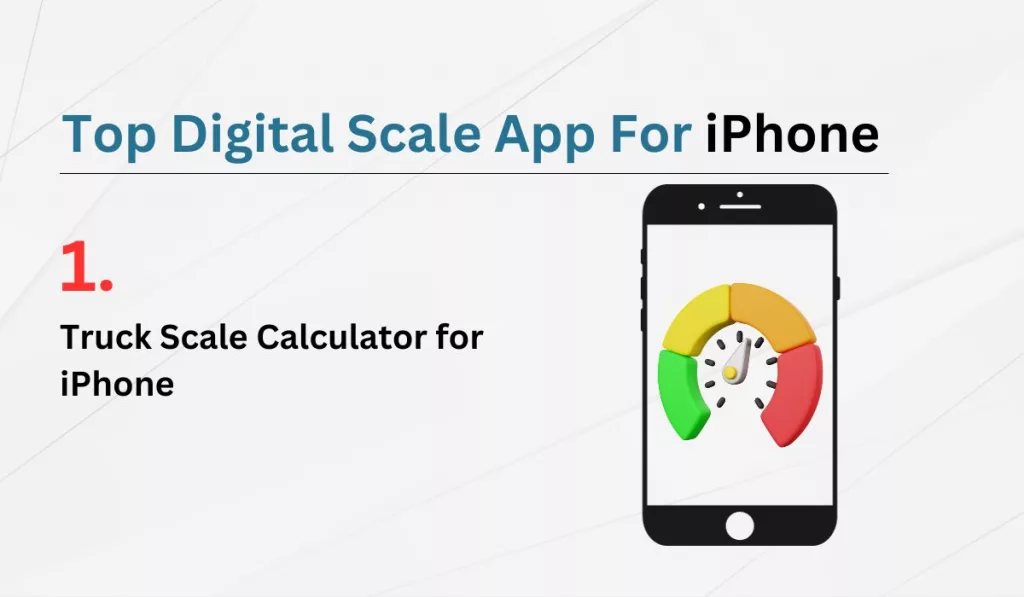
Truck Scale Calculator is a specialized digital scales app designed for commercial settings to weigh large vehicles and cargo. It enables quick calculations of a truck and its cargo’s weight, offering a convenient and accurate solution for trucking companies and similar businesses.
Pros of Truck Scale Calculator App for iPhone:
- Accurate and reliable for vehicle and cargo weighing.
- Saves time and money by reducing the need for separate equipment.
- Additional features like recording and tracking weight over time.
Cons of Truck Scale Calculator App for iPhone:
- Specific to truck and cargo weighing, not versatile for other uses.
2. Just Scale – Kitchen Scale App for iPhone

Just Scale- Kitchen Scale app is tailored for kitchen use, assisting in weighing food and ingredients. It’s beneficial for those following a specific diet, counting calories, or wanting precise measurements for cooking and baking.
Pros of Just Scale Kitchen Scale App for iPhone:
- Accurate measurements for cooking and baking.
- Converts between different units of weight.
- Can connect to other health and fitness apps.
Cons of Just Scale Kitchen Scale App for iPhone:
Limited to kitchen-related weighing tasks.
3. Precision Digital Scale

Precision Digital Scale is designed for highly accurate measurements, making it ideal for laboratory and industrial settings. It measures weight in various units and comes with advanced features like tare weight and hold function.
Pros of Precision Digital Scale App for Iphone:
- Highly accurate measurements.
- Advanced features for professional use.
- Saves money by reducing the need for bulky equipment.
Cons of this App for Iphone:
I think it’s too advanced for casual users.
4. iScale: Kitchen Scale:

iScale: Kitchen Scale app is a digital scale app for the kitchen, providing a platform to weigh ingredients for cooking and baking. It has garnered a 2.6-star rating with 355 ratings on the App Store. However, users have reported issues with advertisements in the app, which can be quite intrusive.
Pros of this app:
- Handy for kitchen-related weighing tasks.
- Free to use.
Cons of this app:
- Intrusive advertisements.
- Lower user rating suggests possible user experience issues.
5. Happy Scale

Happy Scale is a weight loss app designed to provide a positive and motivational experience for individuals on their weight loss journey. The app employs mathematical analysis to help users understand their weight loss progress and make predictions about when they will achieve their goals. This app syncs with Apple Health, allowing users to set daily reminders, commit to goals, and visualize their future progress based on current trends.
Features of Happy Scale App for Iphone:
- Trend Analysis: Utilizes moving averages to present a true trend of the user’s weight loss progress.
- Future Predictions: Makes predictions about what the user’s weight will be in the future if current trends continue.
- Motivational Milestones: Breaks down the weight loss goal into small, incremental milestones to keep users motivated.
- Sync Capability: Syncs between devices and with Apple Health for seamless tracking and analysis.
- Passcode Protection: Allows users to protect their profile from prying eyes with a passcode.
Pros of the App for Iphone:
- Positive Reinforcement
- Customizable Goals
- User-Friendly Interface
- Data Visualization
- Integration with Other Apps
Cons of Happy Scale App for Iphone:
- Limited Platform Availability
- In-app Purchases
- May Lack Advanced Nutritional Tracking
Benefits of Using Digital Scale Apps
Let’s dive into the benefits of digital scale apps and see what makes them a hit.
- Pocket-Friendly Weighing Buddy: Imagine having a little weighing buddy right in your pocket! With digital scale apps, your smartphone turns into a mini scale. It’s ready to help out whether you’re baking at home or out shopping for veggies.
- Always at Hand: Forget about searching high and low for a traditional scale when you need one. Your phone is usually always with you, so now, so is your scale!
- Cost Savvy: Traditional scales can be pricey, but many digital scale apps are free or cost just a few bucks. It’s a smart way to save some money while still getting the job done.
- Simple to Use: These apps are usually designed to be user-friendly. With a few taps, you’re all set to weigh. It’s that simple!
- Helpful in a Pinch: Need to quickly check the weight of something? Your digital scale app is there to save the day. It’s perfect for those quick checks.
- Fun and Modern: Let’s face it, using a digital scale app is fun and feels futuristic. It’s a cool way to blend technology into your daily tasks.
- A Variety of Options: There are many digital scale apps out there, each with its own special features. Whether you need to weigh jewelry, food, or anything else, there’s likely an app for that!
Also have an eye on: Cash Advance Apps Like Dave | Dave Alternatives
How to Measure Grams on a Digital Scale App?
Measuring grams is a breeze with digital scale apps, a modern marvel replacing bulky traditional scales. Start by downloading a reputable digital scale app from your app store, like “Working Scale Free” or “3 Grams Digital Scale App.” Once downloaded, open the app and calibrate it if prompted; this might involve placing a known weight like a coin for setup.
Now, place your item gently on the screen. Ensure your phone is on a flat, stable surface for accurate readings. The app will do the math and display the weight of your item in grams. Some apps feature a tare function, allowing you to reset the scale back to zero if you have a container, ensuring you only measure the contents inside.
With digital scale apps, measuring grams is just a tap away, providing a quick, convenient, albeit approximate weight readout for your everyday needs!
Final Words
Digital scale apps bring a blend of convenience, fun, and modern-day tech magic right to our fingertips. So next time you find yourself in need of weighing something, why not give a digital scale app a try? It’s a modern twist to the age-old task of weighing and measuring, making it an exciting part of our digital lives!










Leave a Reply