When you are managing a business, you might know inefficient processes are more than just a waste of time.
Such processes have the potential to put a burden on the profitability of a firm. It may finish its capacity to satisfy the demands of its customers, and make it more difficult for employees to perform their tasks.
Thus there is need to implement effective management strategy. We notice that insignificant problems that go unnoticed can quickly escalate into significant concerns that can put a company in peril.
In this article we will read about the types of business tools that will boost the efficiency and productivity of a business.
I am sure these type of tool when implemented in your business can save you a lot of time as well as resources.
Also read: Top AI Tools for Small Businesses
Types of Tools That Boosts Business Efficiency
Below we have listed different types of tools that you should implement in your business to increase your business productivity. Each tool or software serves a specific purpose and, when used collectively, can provide a comprehensive solution to meet the business’s needs.
Let’s look at each of them:
1. Project Management Tools
Managing projects in a small business might seem easy because there are fewer people and processes to deal with. However, big businesses often have a separate project manager for marketing, sales, and product development. In contrast, a small business project manager oversees multiple departments and has to manage more tasks than one might think possible.
If you have similar issue, you can connect your project management software to your other applications to make your job easier. It’s important to choose project management tool that helps you increase productivity while managing all your other responsibilities.
Advantages of Using Project Management Tools
Using project management tools in business has several advantages. Please have a look at the top benefits:
- Increases productivity and effieciency: Project management tools enhances productivity by offering the structure and organisation required for project management. Some features such as task assignment, scheduling, progress tracking, and reminders helps teams in staying focused on the job at hand.
- Optimise the Use of Resources: You may manage resources more effectively with the use of project management software. The project’s labour, equipment, and material requirements can all be tracked and controlled, helping you to prevent shortages that could impede its progress.
- Improves Risk Management: Tools for project management assist in recognising, controlling, and reducing risks in projects. It is possible to monitor possible dangers, create plans for mitigating risks, and adopt appropriate safety measures.
- Increases Accountability and Transparency: With the use of a project management application, all data pertaining to the project is easily accessible. This comprises timetables, other documents, and the status of tasks.
- Helps in Reporting: You can create project reports automatically with the help of reporting functions offered by project management software. Data collection, graph creation, and project information presentation are all simple tasks. This enables you to update stakeholders on the status of the project and make defensible decisions.
Also read: Most Suitable Tech Stack for Mobile App Development for Startups
Top 5 Project Management Tools for Businesses
| Tool | Project Management Features | Client Management | Pricing | Unique Features |
|---|---|---|---|---|
| Trello | Kanban boards, Lists, Cards | Limited (via Power-Ups) | Free tier available, Paid plans start at $5/user/month | Simple, visual project management with board and card system |
| Paymo | Project scheduling, Time tracking, Invoicing | Strong (Client portal, Invoicing) | Free tier for freelancers, Paid plans start at $9.95/user/month | Integrated time tracking and invoicing for freelancers and agencies |
| Asana | Task assignments, Timelines, Workload view | Limited | Free tier available, Premium plans start at $10.99/user/month | Strong workflow automation features |
| Nifty | Task management, Milestones, Docs & Files | Limited | Starts at $39/month for small teams | Simple, intuitive interface with good milestone tracking |
| ClickUp | Tasks, Docs, Goals, Whiteboards | Limited but possible with customization | Free tier available, Paid plans start at $5/user/month | Extremely customizable with a wide range of integrations |
Content Management Tools
Content is king. It’s a buzzword now.
Whether it’s for marketing, internal communications, or customer engagement, businesses rely heavily on a diverse range of content. Small businesses might manage their content manually or through basic systems. But as business grow, the need for good content management tools becomes important.
These tools streamline content creation and distribution. These tools also ensure consistency and compliance across all platforms. Choosing the right content management tool is important for enhancing productivity and maintaining a strong online presence.
Advantages of Using Content Management Tools
Content management tools offer numerous benefits for businesses looking to streamline their content creation and distribution processes. Here are some of the top advantages:
- Simplifies Content Creation and Management: Content management systems (CMS) provide a user-friendly interface for creating, editing, and publishing content. This simplifies the content management process, allowing for quick updates and ensuring that content remains fresh and engaging.
- Enhances SEO: Many CMS tools are equipped with SEO features that help improve your content’s visibility on search engines. This includes options for meta tags, keywords, and other SEO optimization techniques, driving more organic traffic to your site.
- Helps in Collaboration: Content management tools often come with collaboration features that enable multiple team members to work on the same piece of content. This improves efficiency and ensures that all contributions are tracked and managed effectively.
- Improves Content Security: With content management tools, you can set different access levels for users, protecting sensitive information and ensuring that only authorized personnel can edit or publish content.
- Streamlines Content Distribution: A CMS can automate and schedule the distribution of content across various channels, including social media, email newsletters, and other platforms. This ensures a consistent and timely delivery of content to your audience.
Top 5 Content Management Tools for Businesses
| Tool | Key Features | Pricing |
|---|---|---|
| WordPress | Customizable themes, plugins, community support | Free |
| Drupal | Advanced user permissions, scalability, modular approach | Free, Costs for development/hosting |
| Joomla | ACL support, multilingual, extensions | Free, Costs for extensions |
| Squarespace | All-in-one solution, visually appealing designs, drag-and-drop builder | Subscription-based, Starts with $16/month. |
| HubSpot CMS | Website personalization, SEO recommendations, secure hosting | Subscription-based, Starts with $360/month. |
You might also like reading: Uncommon Marketing Ideas and Strategies, Many Businesses Are Missing Out On.
Task Management Tools
Even in small businesses, keeping track of daily tasks is difficult. For larger enterprises, it becomes an even more complex challenge with multiple teams working on various projects simultaneously. That’s where task management tools come in place.
They help businesses streamline their operations, ensuring that every task, no matter how small or large, is accounted for and completed on time.
Task management software integrates with other business applications, allowing for seamless operation and ensuring no task slips through the cracks. Choosing the right task management tool is important for enhancing productivity and ensuring the smooth running of business processes.
Advantages of Using Task Management Tools
Implementing task management tools in your business workflow can bring about a myriad of benefits. Here are the top advantages:
- Enhances Productivity and Efficiency: Task management tools help in prioritizing tasks, setting deadlines, and assigning responsibilities, which boosts team productivity and efficiency. Features like notifications, task timers, and progress tracking keep everyone on track.
- Facilitates Better Collaboration: These tools provide a platform for team members to collaborate effectively. They can share documents, update task statuses, and communicate directly within the task management application, ensuring everyone is on the same page.
- Improves Time Management: By organizing tasks according to urgency and deadlines, task management tools help teams manage their time more effectively. This ensures that critical tasks are completed on time and helps in avoiding last-minute rushes.
- Enhances Task Visibility and Accountability: With task management software, every task and its status are visible to all team members and managers. This transparency increases accountability, as everyone knows who is responsible for what task.
- Streamlines Workflow: Task management tools allow for the creation of standardized processes for task completion, which helps in streamlining workflows and reducing the time and effort required to manage tasks.
Top 5 Task Management Tools for Businesses with Features
Here’s a table showcasing the top 5 task management tools, highlighting their key features and pricing to help you choose the best fit for your business needs:
| Tool Name | Key Features | Pricing |
|---|---|---|
| Asana | – Customizable dashboards – Task dependencies – Integration with other tools – Mobile app availability | Free plan available; Premium plans start at $10.99 per user/month (billed annually) |
| Trello | – Board and card system – Power-Ups for enhancements – Integration capabilities – Simple, user-friendly interface | Free plan available; Business Class starts at $10 per user/month (billed annually) |
| Monday.com | – Highly customizable workflows – Time tracking- Automation features – Integration with external platforms | Basic plan starts at $8 per user/month (billed annually) |
| ClickUp | – Custom views and statuses – Goals and targets setting – Docs and wiki within tasks – Wide range of integrations | Free plan available; Unlimited plan starts at $5 per member/month |
| Todoist | – Simple, intuitive interface – Recurring tasks and reminders – Productivity trends tracking – Integrations with email and calendar apps | Free plan available; Pro plan starts at $3 per user/month |
Communication Tools
Effective communication is crucial for the success of any organization. Whether it’s a small startup or a large multinational, businesses rely on various communication tools to facilitate seamless interaction among teams, departments, and with external stakeholders. Communication tools not only help in bridging the geographical gap but also in ensuring that information flows smoothly and efficiently across all levels of the organization.
If you’re facing challenges in maintaining clear and consistent communication within your team or with clients, integrating advanced communication tools into your operations can be a game-changer. It’s essential to select a communication tool that aligns with your business needs and enhances overall communication effectiveness.
Advantages of Using Communication Tools for Business
Communication tools come with a host of benefits designed to streamline communication processes and enhance collaboration. Here are the top advantages:
- Fosters Clear and Efficient Communication: Communication tools are designed to facilitate clear and direct communication, reducing the chances of misinterpretation and errors. Features like instant messaging, video conferencing, and shared inboxes ensure that messages are delivered and received as intended.
- Enhances Team Collaboration: By providing platforms for real-time communication and collaboration, these tools help teams to work together more effectively, regardless of their physical location. This is particularly beneficial for remote or distributed teams.
- Saves Time and Resources: Communication tools can significantly reduce the time and resources spent on meetings and emails. With features like group chats and discussion forums, teams can resolve issues and make decisions more quickly.
- Improves Project Coordination: Seamless communication is vital for successful project management. Communication tools enable project managers and team members to stay updated on project progress, share documents, and collaborate on tasks effortlessly.
- Boosts Employee Engagement: These tools also play a crucial role in enhancing employee engagement by promoting open and transparent communication across the organization. They provide platforms for employees to voice their opinions, share ideas, and contribute to discussions.
Top 5 Communication Tools for Businesses
Here’s a table presenting the top 5 communication tools, along with their key features and pricing:
| Tool Name | Key Features | Pricing |
|---|---|---|
| Slack | Instant messaging, file sharing, integration with other apps, searchable history | Free tier available; paid plans start at $6.67/user/month (when billed annually) |
| Microsoft Teams | Video conferencing, file storage, integration with Office 365, team collaboration spaces | Included with Office 365 subscriptions; standalone plans start at $5/user/month |
| Zoom | High-quality video conferencing, screen sharing, breakout rooms, webinar capabilities | Free tier for meetings up to 40 minutes; paid plans start at $14.99/host/month |
| Google Meet | Secure video meetings, integration with G Suite, live captions, meeting recording | Included with Google Workspace; plans start at $6/user/month |
| Trello | Task-oriented messaging boards, integration with various apps, customizable workflows | Free tier available; Business Class $10/user/month (when billed annually) |
Team Collaboration Tools
Fostering effective team collaboration is paramount. Whether your team is working under the same roof or is spread across the globe, team collaboration tools are essential to facilitate smooth communication, streamline workflows, and ensure that everyone is on the same page.
Selecting the right team collaboration software can transform the way your team interacts and works together. It’s not just about messaging; it’s about creating a productive ecosystem where files can be shared, tasks can be assigned and tracked, and projects are brought to completion more efficiently.
Advantages of Using Team Collaboration Tools
The implementation of team collaboration tools in a business setting brings numerous advantages. Here are some of the key benefits:
- Enhances Communication and Connectivity: Team collaboration tools provide a centralized platform for communication, making it easier for team members to connect, share ideas, and provide updates. This continuous loop of communication fosters a more cohesive and synchronized work environment.
- Facilitates File Sharing and Management: With these tools, sharing documents, images, and other files becomes seamless, eliminating the need for back-and-forth emails. Version control features ensure that everyone is working on the most up-to-date documents.
- Improves Project Visibility: Collaboration tools offer dashboards and tracking features that provide a clear overview of project timelines, responsibilities, and progress. This transparency helps in identifying bottlenecks early and keeps everyone informed about project statuses.
- Strengthens Team Bonding: By breaking down silos and encouraging open communication, team collaboration tools help in building a stronger team spirit. Features like group chats, forums, and social media-like interactions add a personal touch to digital communication.
- Supports Remote and Hybrid Work: In an era where remote and hybrid work models are becoming the norm, these tools are indispensable for maintaining connectivity and productivity among dispersed team members.
Top 5 Team Collaboration Tools for Businesses
Here’s a table summarizing the top 5 team collaboration tools, their key features, and pricing information:
| Tool Name | Key Features | Pricing |
|---|---|---|
| Google Workspace | Integrated email (Gmail), documents (Docs), spreadsheets (Sheets), and presentations (Slides); video conferencing (Meet); cloud storage (Drive) | Business Starter: $6/user/month; Business Standard: $12/user/month; Business Plus: $18/user/month |
| Basecamp | To-do lists, message boards, schedules, documents & file storage, real-time group chat (Campfire) | $99/month flat (unlimited users) |
| Miro | Digital whiteboard, templates, screen sharing, integrations with other tools | Free; Paid plans start at $8/user/month (billed annually) |
| Jira | Agile project management, customizable workflows, bug tracking, reporting tools | Free for up to 10 users; Standard: $7.50/user/month; Premium: $14.50/user/month |
| Canva | Drag-and-drop design tool, templates for social media posts, presentations, and more; collaboration features | Free; Pro: $12.99/user/month; Enterprise pricing available |
Utility Tools
Utility tools are essential for ensuring the smooth operation of a business’s day-to-day activities. These tools, encompassing a wide range of software, are designed to optimize system performance, enhance security, manage data effectively, and ensure seamless communication and collaboration among team members. From data backup solutions to antivirus programs, utility tools play a pivotal role in maintaining the operational integrity of a business.
The importance of integrating utility tools into your business operations cannot be overstated. With the right set of utility tools, businesses can achieve higher efficiency, protect valuable data, and ensure that their IT infrastructure remains robust and reliable.
Benefits of Using Utility Tools
The integration of utility tools into business operations brings numerous advantages. Here are some of the key benefits:
- Enhances System Performance: Utility tools such as disk cleaners and defragmenters help in maintaining the optimal performance of your systems by removing unnecessary files and organizing data efficiently on hard drives.
- Improves Data Management: With features like automatic backup and synchronization, utility tools ensure that important business data is securely stored and easily retrievable, reducing the risk of data loss.
- Boosts Security Measures: Utility tools that include antivirus, anti-malware, and firewall functionalities protect businesses from cyber threats, ensuring that sensitive information remains secure from unauthorized access.
- Facilitates Effective Communication: Certain utility tools offer features that support seamless communication and collaboration among team members, which is crucial for the success of any project.
- Simplifies IT Management: Utility tools provide IT administrators with the necessary resources to manage network operations efficiently, including monitoring tools that help in identifying and resolving issues promptly.
Top 5 Utility Tools for Businesses
Here’s a table outlining 5 top utility tools:
| Utility Tool | Key Features | Pricing |
|---|---|---|
| Acronis True Image | Comprehensive backup solutions, cloud storage, anti-ransomware | Starts at $49.99/year |
| CCleaner Business Edition | PC optimization, privacy protection, real-time monitoring | Starts at $24.95/year per PC |
| Norton 360 | Antivirus, VPN, dark web monitoring, password manager | Starts at $99.99/year |
| TeamViewer | Remote access, mobile device support, secure file sharing | Starts at $50.90/month |
| Dropbox Business | Cloud storage, file synchronization, collaboration tools | Starts at $15/user/month |
Related: Best ERP Software Development Companies.
Payment and Billing Tools
Efficient payment and billing management is crucial for the financial health of any business. In today’s fast-paced world, businesses require tools that streamline invoicing, automate reminders, and process payments seamlessly. Whether you’re a freelancer, a small business, or a large corporation, integrating payment and billing tools into your operations can significantly enhance your cash flow and reduce administrative burdens.
If you’re facing challenges in managing invoices and payments, integrating a robust payment and billing tool can simplify these processes. It’s essential to select a tool that not only fits your business needs but also offers scalability as your business grows.
Advantages of Using Payment and Billing Tools
Implementing payment and billing tools in your business operations can bring a plethora of benefits. Here are the top advantages:
- Improves Cash Flow Management: By automating invoicing and payment processes, these tools help in maintaining a steady cash flow. Prompt invoicing and easy payment options encourage timely payments from clients.
- Reduces Administrative Work: Manual billing and payment tracking can be tedious and prone to errors. Payment and billing tools automate these processes, saving time and reducing errors, allowing you to focus on core business activities.
- Enhances Customer Experience: Offering multiple payment options and easy-to-understand invoices enhances customer satisfaction. Automated reminders and secure payment gateways improve the overall customer experience.
- Increases Accuracy and Reduces Errors: Automated systems significantly reduce the chances of human error in billing and payment processes. Accurate invoicing and financial records are crucial for making informed business decisions.
- Provides Real-Time Financial Insights: With comprehensive dashboards and reporting features, payment and billing tools offer real-time insights into your financial status, outstanding invoices, and received payments, aiding in better financial planning and decision-making.
Top 5 Payment and Billing Tools for Businesses with Features
| Tool Name | Key Features |
|---|---|
| 1. FreshBooks | Easy invoicing Expense tracking Time tracking Automated reminders |
| 2. QuickBooks Online | Comprehensive accounting Automated billing and invoicing Tax management |
| 3. Zoho Invoice | Customizable invoices Time tracking Online payments Automated reminders |
| 4. Square | Point of sale (POS) integration Online payment processing Invoice and receipt generation |
| 5. Stripe | Payment processing for e-commerce Subscription billing Global payments support |
Business Intelligence Tools
Having access to timely and insightful data is paramount. Business intelligence tools empower organizations to gather, analyze, and interpret data from various sources, providing valuable insights that drive informed decision-making and strategic planning.
Business intelligence tools offer a range of benefits to businesses, including:
- Enhances Decision Making: By harnessing the power of data analytics, business intelligence tools enable companies to make data-driven decisions. These decisions are based on concrete insights rather than intuition or guesswork, leading to more effective strategies and improved outcomes.
- Improves Operational Efficiency: Business intelligence tools streamline data collection and analysis processes, allowing businesses to identify inefficiencies and optimize their operations. By identifying bottlenecks or areas for improvement, organizations can enhance productivity and reduce costs.
- Competitive Advantage: In today’s competitive business landscape, gaining a competitive edge is crucial. Business intelligence tools provide businesses with the ability to analyze market trends, monitor competitor activity, and identify new opportunities, enabling them to stay ahead of the curve.
- Enhances Customer Insights: Understanding customer behavior and preferences is essential for business success. Business intelligence tools allow organizations to analyze customer data, such as purchasing patterns and demographics, to gain valuable insights into customer needs and preferences. This information can be used to tailor marketing campaigns, improve products, and enhance the overall customer experience.
- Helps in Risk Mitigation: By analyzing historical data and identifying patterns, business intelligence tools help businesses anticipate and mitigate risks. Whether it’s identifying potential market fluctuations or predicting customer churn, these tools enable organizations to proactively address potential challenges and minimize their impact.
Top 5 Business Intelligence Tools for Businesses:
| Tool Name | Features |
|---|---|
| 1. Tableau | Interactive Data Visualization Advanced Analytics Data Preparation |
| 2. Power BI | Data Visualization Interactive Reports AI Insights |
| 3. QlikView/Qlik Sense | Associative Analytics Data Integration Embedded Analytics |
| 4. Looker | Data Exploration Embedded Analytics Data Modeling |
| 5. Sisense | In-Chip Analytics Data Visualization Embedded Analytics |
Customer Relationship Management (CRM) Tools
Managing customer relationships can be a daunting task. Customer Relationship Management (CRM) tools step in to streamline this process, offering a centralized platform for businesses to organize, track, and nurture their interactions with customers.
Benefits of Using CRM Tools
The utilization of CRM tools yields numerous benefits for businesses seeking to bolster their customer relationships:
- Gives Better Customer Insights: CRM tools gather and analyze customer data, providing valuable insights into their preferences, behaviors, and interactions with the business. This enables personalized communication and targeted marketing strategies.
- Efficient Lead Management: CRM systems facilitate efficient lead capturing, tracking, and nurturing processes. By automating lead management workflows, businesses can effectively prioritize leads and guide them through the sales funnel.
- Improves Customer Service: With CRM tools, businesses can provide timely and personalized support to their customers. Access to comprehensive customer profiles equips service teams with the information needed to address inquiries and resolve issues promptly.
- Streamlined Communication: CRM platforms centralize communication channels, allowing teams to collaborate seamlessly and share relevant customer information. This fosters internal alignment and ensures consistent messaging across touchpoints.
- Data-Driven Decision Making: By leveraging CRM data and analytics, businesses can make informed decisions regarding sales, marketing, and customer service strategies. Real-time reporting and performance metrics enable continuous optimization and refinement of business processes.
Top 5 CRM Tools for Businesses
Here’s a comparative overview of the top CRM tools, highlighting their key features and pricing:
| CRM Tool | Key Features | Pricing |
|---|---|---|
| Salesforce | – Robust lead management – Integration with third-party apps – Customizable dashboards and reports | Starting from $25/user/month |
| HubSpot CRM | – Free forever plan with basic CRM functionality – Marketing and sales automation – Email tracking and scheduling | Free |
| Zoho CRM | – AI-powered sales assistant – Social media integration – Workflow automation | Starting from $14/user/month |
| Microsoft Dynamics 365 | – Seamless integration with Microsoft Office – Unified customer view across channels – Predictive analytics – Scalable for enterprise-level businesses | Starting from $65/user/month |
| Pipedrive | – Visual pipeline management | Starting from $12.50/user/month |
Marketing Tools
Marketing is a crucial aspect of any business, regardless of its size. With the right marketing tools, businesses can effectively reach their target audience, increase brand awareness, and drive sales. Whether it’s managing social media campaigns, analyzing customer data, or creating engaging content, marketing tools play a vital role in achieving marketing objectives.
Benefits of Using Marketing Tools
Utilizing marketing tools offers a plethora of advantages for businesses:
- Enhances Campaign Management: Marketing tools provide features for planning, executing, and tracking marketing campaigns across various channels. From email marketing to social media advertising, these tools streamline campaign management processes, ensuring maximum effectiveness and efficiency.
- Data Analysis and Insights: Marketing tools often come equipped with robust analytics capabilities, allowing businesses to gain valuable insights into their audience, campaign performance, and market trends. By analyzing data, businesses can make informed decisions, optimize their strategies, and improve overall marketing ROI.
- Targeted Audience Engagement: With advanced segmentation and targeting features, marketing tools enable businesses to personalize their marketing efforts for different audience segments. This personalization helps in building stronger connections with customers, increasing engagement, and driving conversions.
- Content Creation and Management: Content plays a crucial role in modern marketing strategies, and marketing tools offer various features for content creation, management, and distribution. Whether it’s creating blog posts, designing graphics, or scheduling social media posts, these tools streamline content workflows and ensure consistent messaging across channels.
- Automation and Efficiency: Marketing tools often include automation features that help businesses streamline repetitive tasks, such as email automation, social media scheduling, and lead nurturing. By automating these tasks, businesses can save time, improve efficiency, and focus on more strategic initiatives.
Top 5 Marketing Tools for Businesses
Here’s a table showcasing five popular marketing tools along with their key features and pricing:
| Tool Name | Key Features | Pricing |
|---|---|---|
| HubSpot | All-in-one marketing platform, CRM integration, analytics | Starts at $50/month |
| Mailchimp | Email marketing, automation, audience insights | Free – Paid plans available |
| Hootsuite | Social media management, scheduling, analytics | Starts at $19/month |
| SEMrush | SEO tools, competitor analysis, content marketing | Starts at $99.95/month |
| Canva | Graphic design, templates, branding tools | Free – Paid plans available |
Wrapping Up
The digital revolution has created tools to enhance our workday and optimize workplace productivity. We saw how these apps can provide valuable insights, strengthen customer relationships, and enable a mobile office setup.
These applications are not just software tools; they are these tools that provide the capabilities for enhanced efficiency and drive efficiency in today’s business landscape. Considering the value these tools offer, it’s evident why businesses are rapidly integrating them into their operations. By doing so, they’re actively optimizing productivity and equipping themselves for the challenges of the digital era. The opportunity for increased efficiency is here, so get ready to seize it!




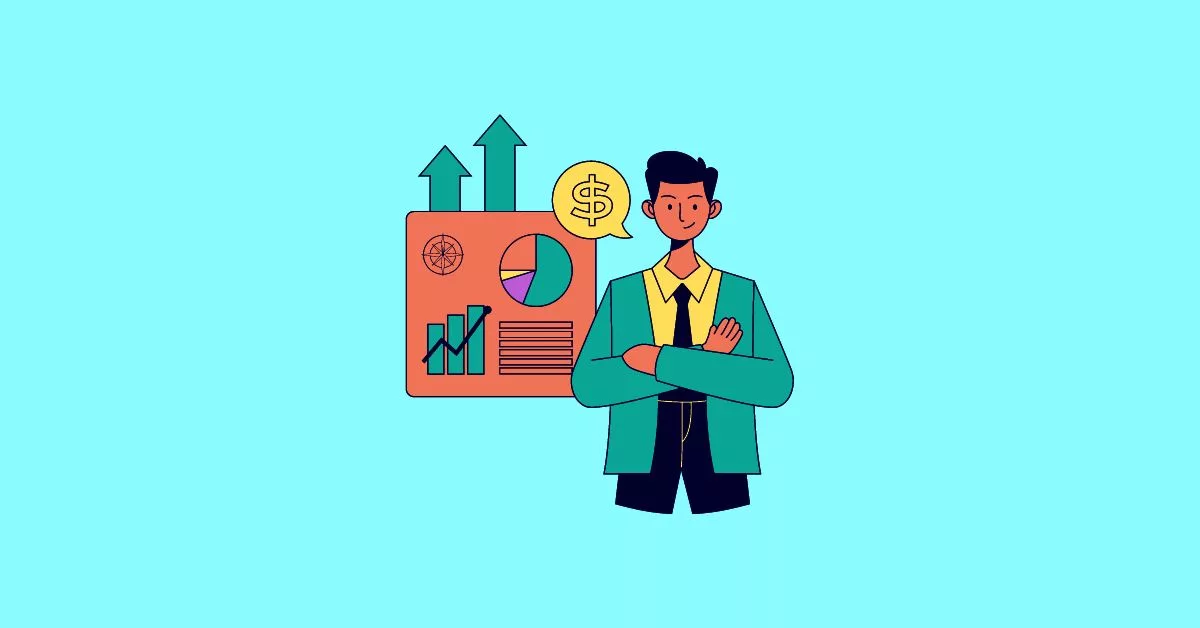





Leave a Reply