AI video generators are like magical digital artists. They use smart algorithms to create videos. Imagine having a tiny director inside your computer, learning from tons of videos it’s seen, to make its own little movies.
These clever tools are not just for fun and games; they can help make ads, and jazz up social media. As they get better and better, these AI video wizards are set to change the way we make and see videos, opening a world of creativity for everyone!
With just a few taps, you’ll be able to create professional-quality videos that resonate with your audience, catapulting your content into the viral stratosphere. Dive into our curated list and discover how these AI-powered apps and websites are revolutionizing the way we create and share videos in the digital era. Your journey towards achieving mind-blowing videos with high click-through rates begins now!
Trending blog: Surefire Tips To Enhance Your Brand Videos
The 10 Best AI Video Generators
We have tested almost 30 apps and selected the below 10 AI video generators for you. Check these out and you will be happy using it.
- Moonvalley.AI
- Canva Magic Videos
- Pika Labs
- DeepBrain AI
- Kaiber
- Runway Gen 2
- D-ID
- Pictory
- Lumen 5
- Steve.AI
Detailed list of Top 10 AI Video Generators
Now you can witness the magic of artificial intelligence with our detailed list of the top 10 AI video generators. These groundbreaking tools are reshaping content creation, making it easier than ever to produce engaging and visually stunning videos at the touch of a button.
I have used each one of these apps and it’s a solid recommendation for you.
1. Moonvalley.AI: Free AI Video Generator
Moonvalley.AI is a cutting-edge text-to-video generative AI application, that transforms simple text prompts into captivating cinematic and animated visuals. This innovative app stands as a testament to the power of Free AI video generation, offering a plethora of features tailored for both novices and professionals alike.
Here are some of the standout features of Moonvalley.AI:
- Text-to-Video Generation: Effortlessly convert text prompts into stunning cinematic and animated videos.
- Motion-Guided Control: Tailor the motion and style of your videos with precise control, unleashing a new realm of creativity.
- Style-agnostic Model: Whether you’re aiming for photorealistic or cartoonish videos, Moonvalley adapts to any style, ensuring a wide canvas for your creativity.
- Custom Image Upload: Personalize your animated videos by uploading and integrating your own images, adding a unique touch to each project.
- Diverse Video Styles: From hyperrealistic to anime, Moonvalley caters to a broad spectrum of video styles, offering something for everyone.
Whether you’re a seasoned video creator or just starting out, Moonvalley.AI provides a user-friendly platform to bring your vision to life. With its easy-to-use interface and a range of customizability options, creating high-quality, personalized videos has never been easier. Experience the magic of AI-powered video generation with Moonvalley.AI and elevate your video projects to a whole new level.
Also have a look at: Top 10 Awesome AI Tools To Try
2. Canva Magic Videos (Magic Studio)
Canva, a renowned name in the design world, recently unveiled its new feature known as Magic Studio, aiming to redefine the design process. Magic Studio, also referred to as Magic Design for Video, is a potent tool especially tailored for video creation.
Here are some of its key features:
- AI-Powered Video Creation: Magic Studio employs advanced AI to simplify video creation, enabling you to create engaging, shareable, and professional videos swiftly.
- Magic Morph: Start with a text prompt or a still image, then choose color schemes to build new imagery and designs, ideal for those looking to create engaging videos quickly without getting bogged down in the design process.
- Various Video Dimensions: Supports different video dimensions suitable for social media like Instagram Reels or TikTok, ensuring your video looks great irrespective of the platform.
- High-Quality Video Generation: Powered by Runway’s Gen-2 model, creating high-quality videos in seconds is a breeze.
I personally recommend Canva for any video editing or generation tasks. Once you use it, you have everything that you need for a perfect video i.e. from text to elements to stock images, etc.
Also have a look at: The Dynamic Role of AI in Sports: Advancing the Play
3. Pika Labs
Pika Labs is a fresh entrant in the AI video generation sphere, offering a simple yet powerful platform for creating videos using text or image prompts.
Here are some notable features:
- Text and Image Prompting: Create videos by either providing a text description or uploading an image. The structure for text prompting includes medium, style, scene, action, and modulate, making video generation quite intuitive.
- Commands and Features: Control aspects like frames per second (FPS), motion, guidance scale, and aspect ratio to enhance the video generation process.
- Img2Vid Transformation: Breathe life into static images by turning them into dynamic video sequences.
- Additional Editing Tools: Features like video cutter, trimmer, overlay videos, rotate video, and subtitle additions enrich the video creation experience.
Pika labs is also a great tool. It’s still in beta version. They are upgrading it day by day.
4. DeepBrain AI
DeepBrain AI video generator offers an advanced AI video editor that accelerates video projects by combining realistic AI avatars, natural text-to-speech, and dynamic text-to-video capabilities.
Users can generate voiceovers in multiple languages with a variety of studio-quality voices, choose from a wide range of hyper-realistic AI avatars or create custom ones, and finish their videos with professional touches like graphic designs and background music, ready for download and sharing on all platforms quickly. This comprehensive suite streamlines the video creation process, making it efficient and accessible for users to produce high-quality videos at scale.
Key features include:
- AI Studios for producing videos from text,
- Free AI Video Generator,
- AI Video Editor,
- Avatar creation tools,
- Text-to-Video and Text-to-Speech capabilities,
- Conversion tools for PowerPoint to Video,
- Integration with ChatGPT for content creation,
- Deepfake and Face Swap technologies for personalized video content.
5. Kaiber:
Kaiber is an AI video generator tool that epitomizes simplicity and creativity in crafting beautiful videos within minutes.
Here’s how Kaiber stands out:
- Initial File Upload: Start your project by uploading your own image, audio, or video to breathe life into existing content.
- Direct Your Vision: Describe what you envision or utilize the Curated Styles and Prompt Template to steer your project in the desired direction.
- Adjustable Settings: Customize your video’s length, dimensions, camera movements, and more to achieve the perfect visual output.
- React to Music: Create engaging music videos, visualizers, or other audio-driven content with videos that react to the rhythm and beats.
- Animation Creation: Perfect for crafting explainer videos, GIFs, and other animated content with ease.
- Versatile and Customizable Features: Control camera movements to shift perspectives, adding depth and visual appeal to your videos.
- Various Styles: From anime and concept art to impressionism, explore a range of styles for your video creation.
- Kaiber Motion: Transform text and images into captivating animations with this newly released feature.
6. Runway Gen 2:
Runway Gen 2 is an avant-garde AI system propelling video generation into new horizons. Here are the key features of Runway Gen 2:
- Text to Video: Synthesize videos in any style you can imagine using nothing but a text prompt.
- Text + Image to Video: Generate videos using a driving image coupled with a text prompt for a more visual narrative.
- Image to Video: Create videos using just a driving image in Variations Mode.
- Stylization: Transfer the style of any image or prompt to every frame of your video for a unique aesthetic.
- Storyboard: Turn mockups into fully stylized and animated renders with ease.
- Mask: Isolate subjects in your video and modify them with simple text prompts for a distinctive touch.
- Render: Transform untextured renders into realistic outputs by applying an input image or prompt.
- Customization: Unleash the full power of Gen-2 by customizing the model for even higher fidelity results.
- 30+ AI Magic Tools: Alongside a fully-featured timeline video editor, explore a plethora of AI tools to remove backgrounds, create custom LUTs, add subtitles, or export transcripts without the need for external software.
- Text, Image, or Video Inputs: Gen-2 can create new videos using text, images, or video clips, offering various modes including text to video and more.
7. D-ID:
D-ID stands out as a revolutionary AI-powered platform specializing in realistic video and animation generation. Here are some of its key features:
- Realistic Human-like AI Conversation Videos: With real-time facial animation and text-to-speech conversion, creating human-like AI conversation videos is a breeze.
- Generative AI Tool: Utilizes advanced deep learning and face animation technology for creating photorealistic talking avatars.
- Seamless Integration: With GPT-3 and Stable Diffusion, expanding creative boundaries is effortless.
- User-friendly Self-service Studio: A haven for content creators offering robust API for various industry implementations.
- Creative Reality™ Studio: Transform ideas into dynamic avatars within seconds, making video creation a seamless endeavor.
Applications of D-ID:
- Marketing: Generate photorealistic talking avatars for video content in marketing campaigns.
- Customer Engagement: Integrate with AI chatbots for interactive and engaging customer service experiences through Chat. D-ID.
- Entertainment: Produce digital doubles or AI-generated human characters for movies, TV productions, and gaming.
- Education: Assist educators in creating engaging educational materials using AI-generated avatars.
8. Pictory:
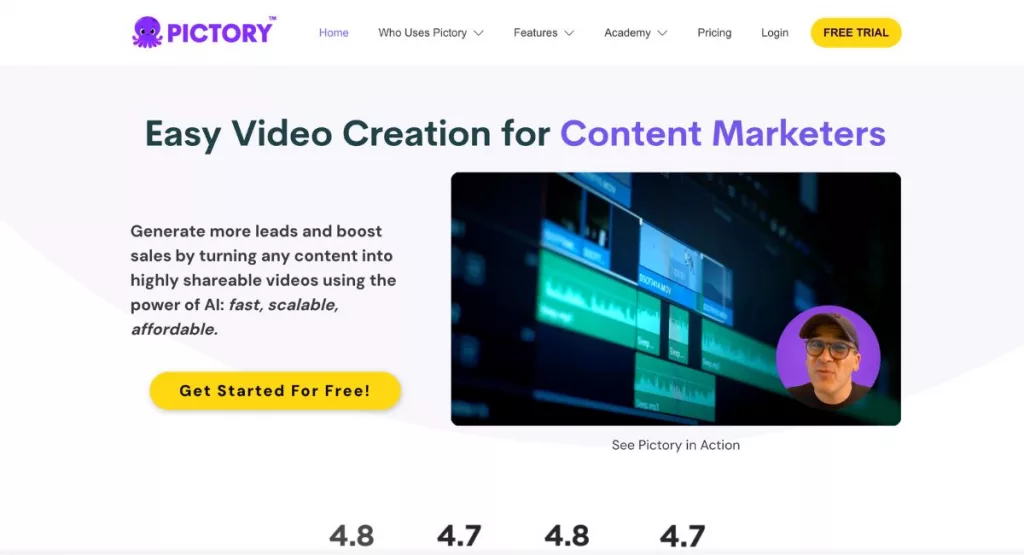
Pictory is your go-to AI video generator for transforming text into captivating video content. Here’s a glimpse into its offerings:
- Generative AI Capabilities: Transforms text into visuals, finds a suitable background soundtrack, and creates polished video clips for various platforms.
- Short Branded Videos: Effortlessly turns long-form text content into impressive short branded videos, complete with stock footage, music, and voiceovers.
- High-conversion Video Sales Letters: Script your way to high-conversion video sales letters.
- Automated Captioning: Automatically adds captions to your videos, enhancing accessibility and viewer engagement.
Applications of Pictory:
- Marketing: Ideal for creating engaging video content for social media, blogs, or online courses.
- Content Repurposing: Transform blog posts into engaging videos automatically, extending your content’s reach and lifespan.
9. Lumen 5:
Lumen5 is a pioneering AI-driven video creation platform designed to empower individuals, regardless of their expertise, to craft engaging video content swiftly and effortlessly. Here are some remarkable features of Lumen5:
- Automatic Video Creation: Lumen5 excels in transmuting text into videos automatically, requiring users simply to input the text, and the app takes care of the rest.
- Storyboard Generation: It analyzes your text to autonomously generate a storyboard enriched with pertinent images, videos, and music, which can then be tailored using a simplistic drag-and-drop interface.
- Built-in Templates: Lumen5 houses an array of templates to kickstart your creative process, significantly bolstering creative efficiency.
- Text-to-Video Conversion: With Lumen5, repurposing blogs, articles, or other textual content into video snippets is a breeze.
- Customization: Change fonts, colors, transitions, animations, and more to make the video resonate with your brand. You can also append your own logo, watermark, and call-to-action.
10. Steve.AI:
Steve.AI is an avant-garde AI video generator dedicated to simplifying video creation while ensuring captivating outputs. Here are the notable features of Steve.AI:
- Text-to-Video Conversion: With Steve.AI, you can effortlessly transmute text into engaging live-action or animated videos in a matter of minutes.
- Video Templates: Steve.AI offers an abundant stream of animated and live video templates, ensuring a suitable template for everyone irrespective of the content type.
- Custom Backgrounds and Voiceovers: Personalize your videos with custom backgrounds and voiceovers, enhancing the connection between your brand and the audience.
- Video Ad Maker: Boost your advertising endeavors with professionally crafted video ads that not only stand out but also drive conversions.
- Blog to Video Maker: Transform your blog posts and articles into visually appealing video content with just a few clicks, extending the reach of your content.
The Role of AI Video Generation in Animation and VFX
AI Video Generation is changing the game in the Animation and VFX world. It uses smart tools to quickly create realistic animations and special effects, saving a lot of time and effort. Before, creating high-quality images and videos used to take a long time, but now it’s much faster. AI also gives creators easy-to-use editing tools to make their work better. This new tech isn’t just a passing fad—it’s a big step forward that’s making the animation and VFX industry more exciting and efficient. With AI Video Generation, turning a creative idea into a stunning visual story has never been easier.
Final Words:
Unleash your creativity and step into a new realm of content creation with these top 10 AI video generator apps. The future of video production is here, and it’s brimming with endless possibilities. With AI at your fingertips, creating professional, captivating videos has never been more effortless or more exciting. Whether you’re a marketer aiming to skyrocket your engagement rates or an educator looking to bring lessons to life, these AI video generator apps are your gateway to achieving high click-through rates and making a lasting impact. Don’t just stay ahead of the curve—define it. Try these mind-blowing apps now and elevate your video content to heights unseen!
Which one of these apps are you excited to try out first? Your insights could spark creativity in others! Don’t forget to share this article with your network, and let’s get the conversation rolling on how AI is transforming the video generation landscape. Your engagement fuels the innovation within our community.










Leave a Reply